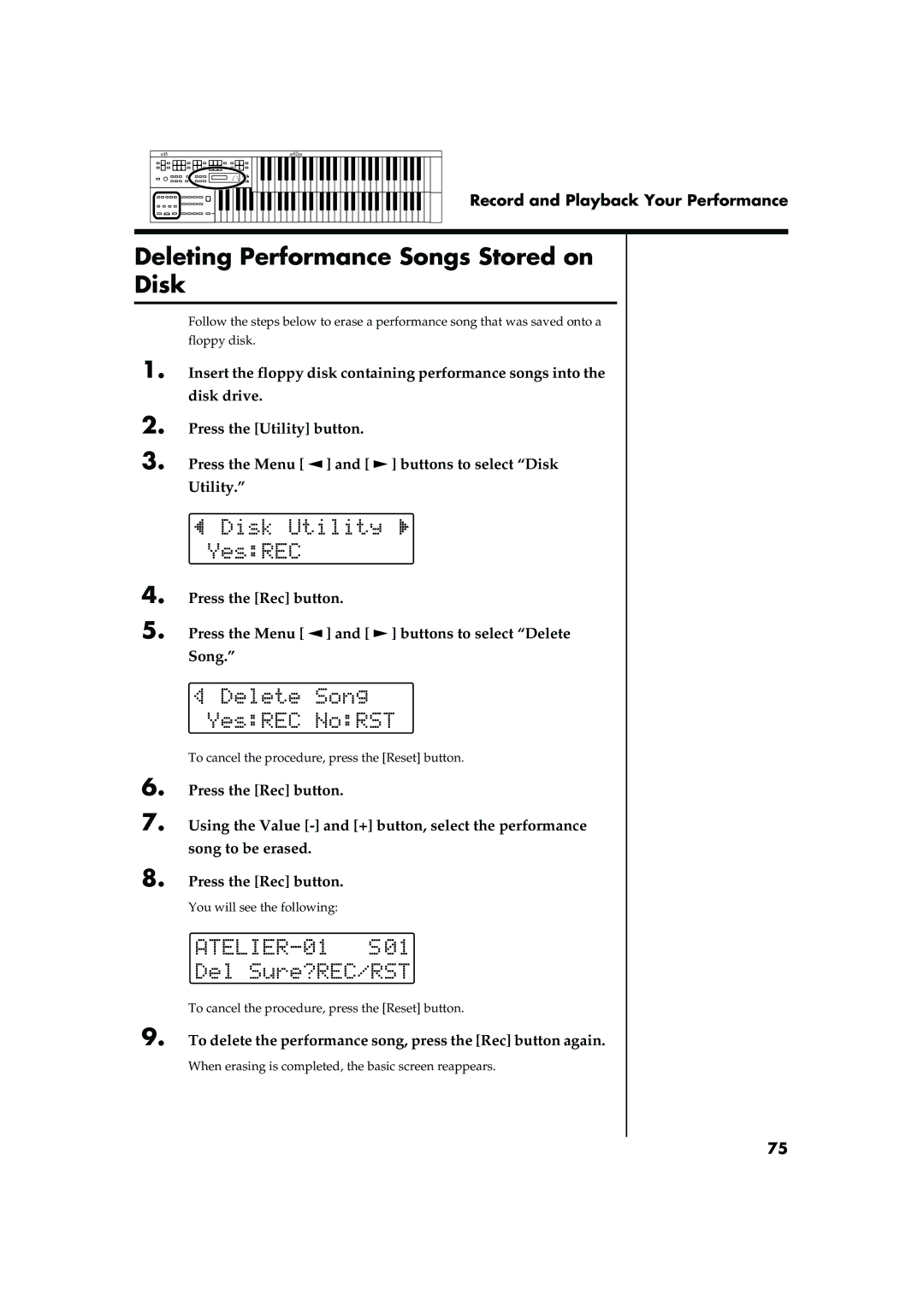Record and Playback Your Performance
Deleting Performance Songs Stored on
Disk
Follow the steps below to erase a performance song that was saved onto a
floppy disk.
1. Insert the floppy disk containing performance songs into the disk drive.
2.
3.
Press the [Utility] button.
Press the Menu [ ![]() ] and [
] and [ ![]() ] buttons to select “Disk Utility.”
] buttons to select “Disk Utility.”
4. Press the [Rec] button.
5. Press the Menu [ ![]() ] and [
] and [ ![]() ] buttons to select “Delete Song.”
] buttons to select “Delete Song.”
To cancel the procedure, press the [Reset] button.
6.
7.
Press the [Rec] button.
Using the Value
8. Press the [Rec] button.
You will see the following:
To cancel the procedure, press the [Reset] button.
9. To delete the performance song, press the [Rec] button again.
When erasing is completed, the basic screen reappears.
75