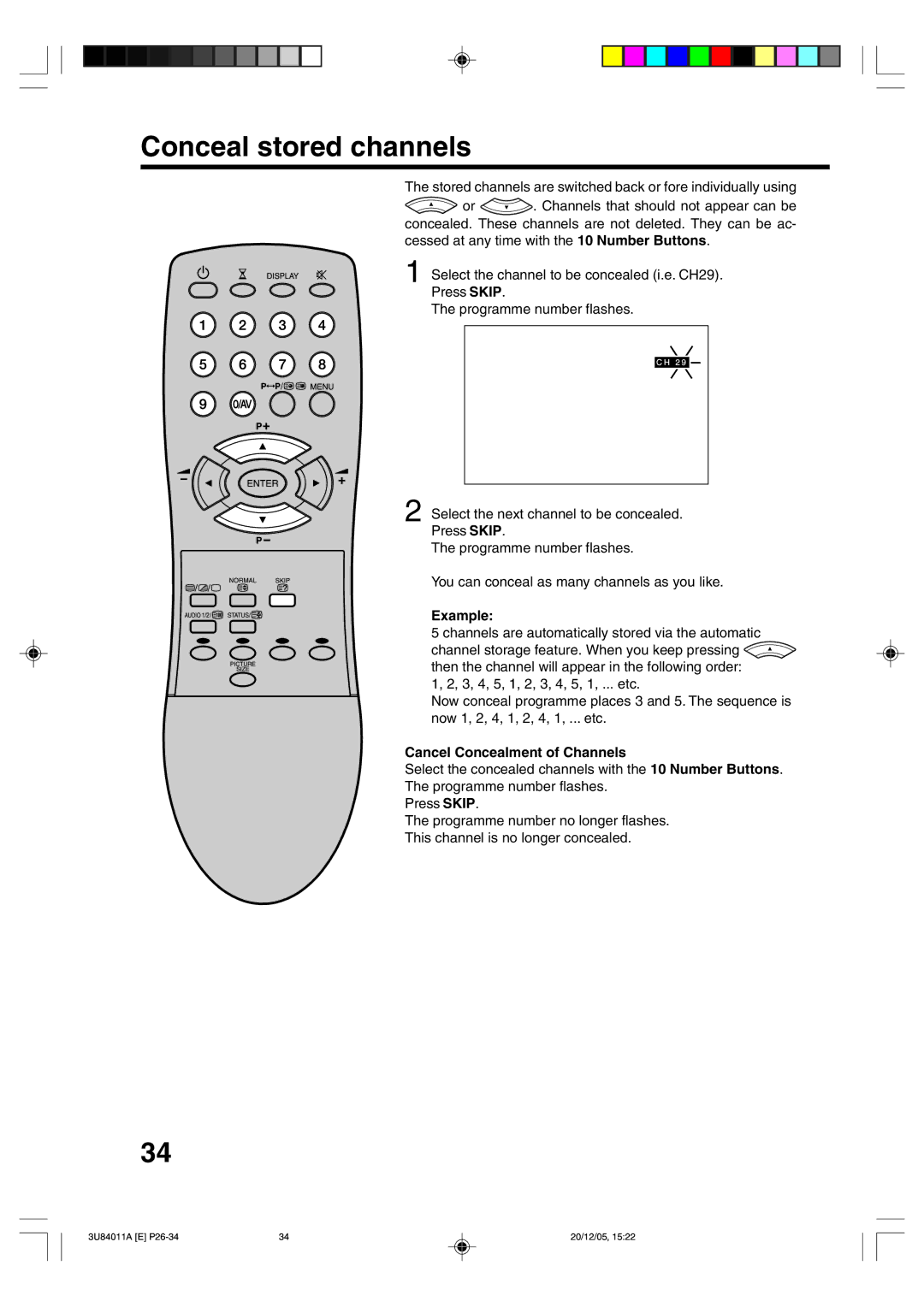Conceal stored channels
The stored channels are switched back or fore individually using
![]() or
or ![]() . Channels that should not appear can be concealed. These channels are not deleted. They can be ac- cessed at any time with the 10 Number Buttons.
. Channels that should not appear can be concealed. These channels are not deleted. They can be ac- cessed at any time with the 10 Number Buttons.
1
2
Select the channel to be concealed (i.e. CH29). Press SKIP.
The programme number flashes.
Select the next channel to be concealed. Press SKIP.
The programme number flashes.
You can conceal as many channels as you like.
Example:
5 channels are automatically stored via the automatic channel storage feature. When you keep pressing ![]() then the channel will appear in the following order:
then the channel will appear in the following order:
1, 2, 3, 4, 5, 1, 2, 3, 4, 5, 1, ... etc.
Now conceal programme places 3 and 5. The sequence is now 1, 2, 4, 1, 2, 4, 1, ... etc.
Cancel Concealment of Channels
Select the concealed channels with the 10 Number Buttons.
The programme number flashes.
Press SKIP.
The programme number no longer flashes.
This channel is no longer concealed.
34
3U84011A [E] | 34 | 20/12/05, 15:22 |