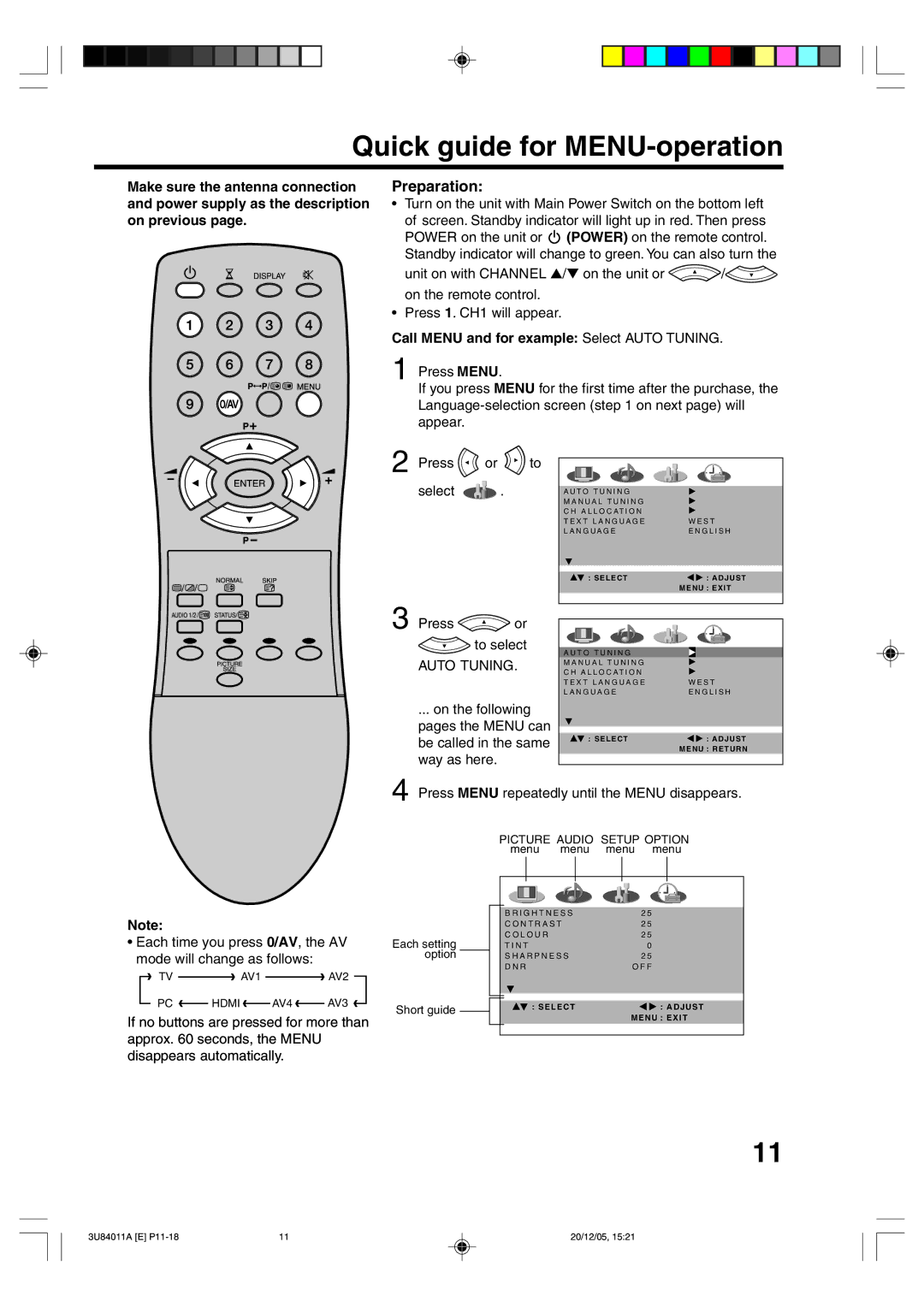Quick guide for MENU-operation
Make sure the antenna connection and power supply as the description on previous page.
Preparation:
•Turn on the unit with Main Power Switch on the bottom left
of screen. Standby indicator will light up in red. Then press POWER on the unit or ![]() (POWER) on the remote control. Standby indicator will change to green. You can also turn the
(POWER) on the remote control. Standby indicator will change to green. You can also turn the
unit on with CHANNEL ▲/▼ on the unit or ![]() /
/![]() on the remote control.
on the remote control.
•Press 1. CH1 will appear.
Call MENU and for example: Select AUTO TUNING.
1 Press MENU.
If you press MENU for the first time after the purchase, the
2 Press | or | to |
|
select | . | A U T O T U N I N G |
|
|
| M A N U A L T U N I N G |
|
|
| C H A L L O C AT I O N |
|
|
| T E X T L A N G U A G E | W E S T |
|
| L A N G U A G E | E N G L I S H |
![]() : SELECT
: SELECT![]()
![]() : ADJUST
: ADJUST
MENU : EXIT
3 Press ![]() or
or
![]() to select
to select
AUTO TUNING.
... on the following pages the MENU can be called in the same way as here.
A U T O T U N I N G M A N U A L T U N I N G C H A L L O C A T I O N
T E X T L A N G U A G EW E S T
L A N G U A G EE N G L I S H
: SELECT | : ADJUST |
MENU : RETURN
4 Press MENU repeatedly until the MENU disappears.
PICTURE AUDIO SETUP OPTION
menu menu menu menu
Note:
•Each time you press 0/AV, the AV mode will change as follows:
![]() TV
TV ![]() AV1
AV1 ![]() AV2
AV2
PC ![]() HDMI
HDMI ![]() AV4
AV4 ![]() AV3
AV3 ![]()
If no buttons are pressed for more than approx. 60 seconds, the MENU disappears automatically.
Each setting option
Short guide 
B R I G H T N E S S | 2 5 |
C O N T R A S T | 2 5 |
C O L O U R | 2 5 |
T I N T | 0 |
S H A R P N E S S | 2 5 |
D N R | O F F |
|
|
: SELECT | : ADJUST |
| MENU : EXIT |
11
3U84011A [E] | 11 | 20/12/05, 15:21 |