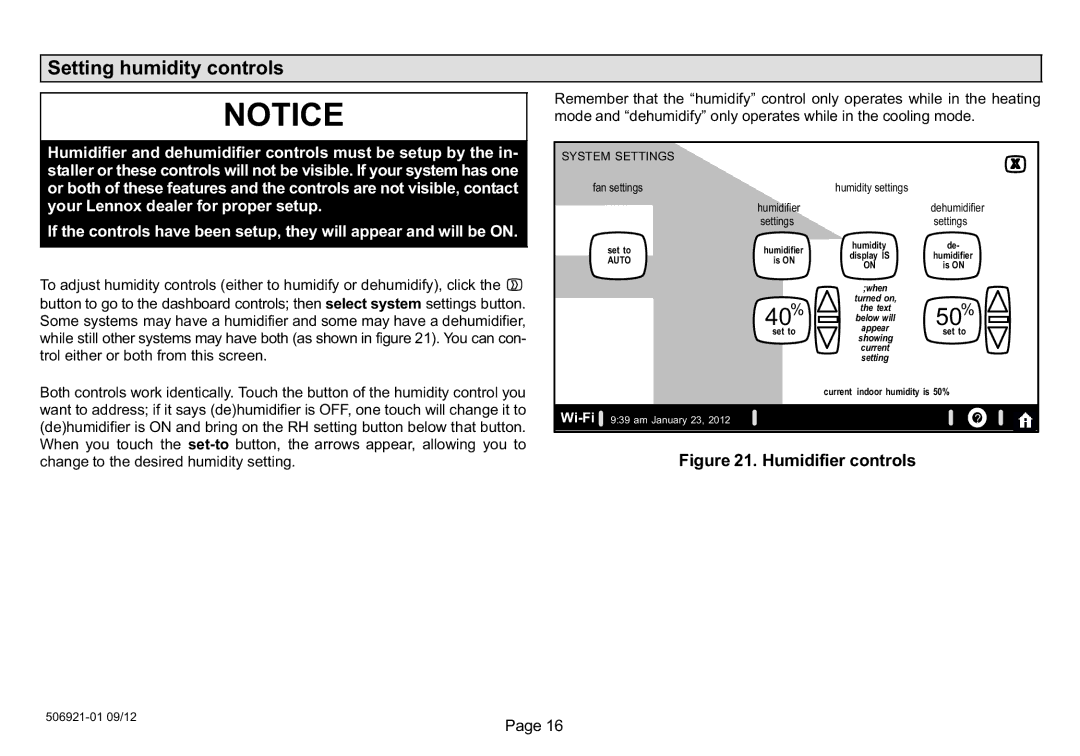Setting humidity controls
NOTICE
Remember that the mode and
Humidifier and dehumidifier controls must be setup by the in- staller or these controls will not be visible. If your system has one or both of these features and the controls are not visible, contact your Lennox dealer for proper setup.
If the controls have been setup, they will appear and will be ON.
To adjust humidity controls (either to humidify or dehumidify), click the ![]() button to go to the dashboard controls; then select system settings button. Some systems may have a humidifier and some may have a dehumidifier, while still other systems may have both (as shown in figure 21). You can con- trol either or both from this screen.
button to go to the dashboard controls; then select system settings button. Some systems may have a humidifier and some may have a dehumidifier, while still other systems may have both (as shown in figure 21). You can con- trol either or both from this screen.
Both controls work identically. Touch the button of the humidity control you want to address; if it says (de)humidifier is OFF, one touch will change it to (de)humidifier is ON and bring on the RH setting button below that button. When you touch the set−to button, the arrows appear, allowing you to
SYSTEM SETTINGS
fan settings
set to
AUTO
Wi−Fi 9:39 am January 23, 2012
| humidity settings |
| |
humidifier |
| dehumidifier | |
settings |
| settings | |
humidifier | humidity | de− | |
display IS | humidifier | ||
is ON | |||
ON | is ON | ||
| |||
| ;when |
| |
% | turned on, | % | |
the text | |||
40 | 50 | ||
below will | |||
set to | appear | set to | |
showing | |||
|
|
current setting
current indoor humidity is 50%
?
change to the desired humidity setting.
Figure 21. Humidifier controls
506921−01 09/12
Page 16