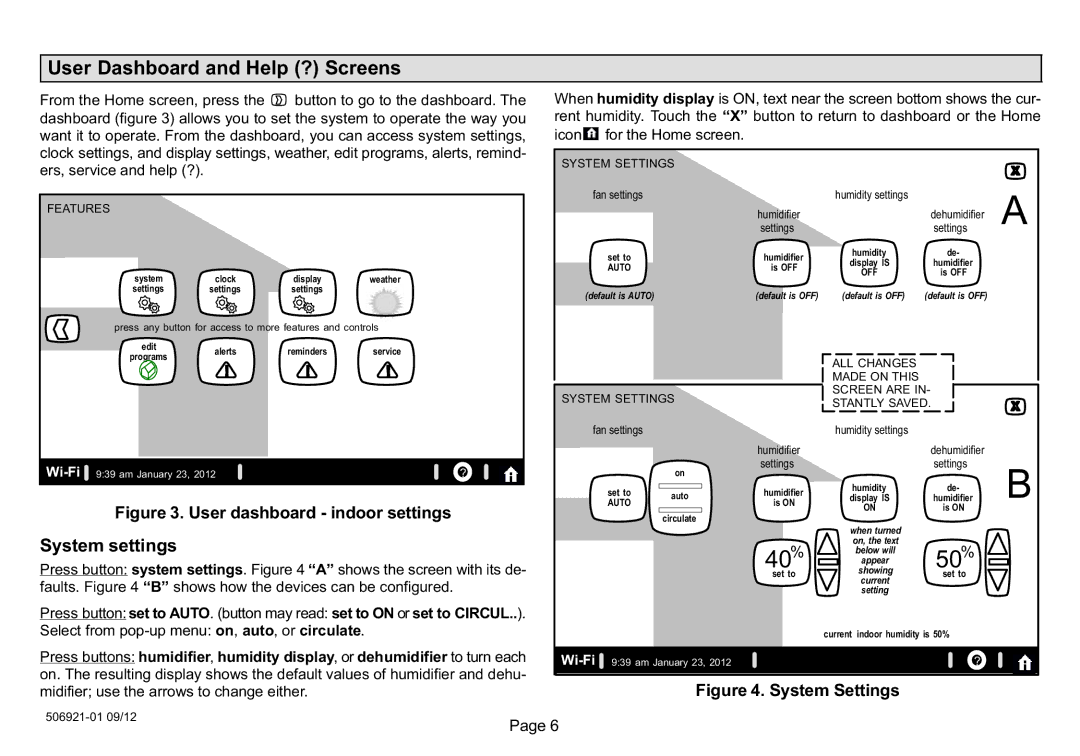User Dashboard and Help (?) Screens
From the Home screen, press the ![]() button to go to the dashboard. The dashboard (figure 3) allows you to set the system to operate the way you want it to operate. From the dashboard, you can access system settings, clock settings, and display settings, weather, edit programs, alerts, remind- ers, service and help (?).
button to go to the dashboard. The dashboard (figure 3) allows you to set the system to operate the way you want it to operate. From the dashboard, you can access system settings, clock settings, and display settings, weather, edit programs, alerts, remind- ers, service and help (?).
FEATURES
system | clock | display | weather | |
settings | settings | settings |
| |
press any button for access to more features and controls | ||||
edit | alerts | reminders | service | |
programs | ||||
|
|
| ||
Wi−Fi | 9:39 am January 23, 2012 |
| ? |
Figure 3. User dashboard − indoor settings
System settings
Press button: system settings. Figure 4 | shows the screen with its de- | |
faults. Figure 4 | shows how the devices can be configured. | |
Press button: set to AUTO. (button may read: set to ON or set to CIRCUL..).
Select from pop−up menu: on, auto, or circulate.
Press buttons: humidifier, humidity display, or dehumidifier to turn each on. The resulting display shows the default values of humidifier and dehu- midifier; use the arrows to change either.
When humidity display is ON, text near the screen bottom shows the cur-
rent humidity. Touch the | button to return to dashboard or the Home | |||
icon for the Home screen. |
|
|
|
|
SYSTEM SETTINGS |
|
|
|
|
fan settings |
| humidity settings |
| A |
| humidifier |
| dehumidifier | |
| settings |
| settings | |
set to | humidifier | humidity | de− |
|
display IS | humidifier |
| ||
AUTO | is OFF |
| ||
OFF | is OFF |
| ||
|
|
| ||
(default is AUTO) | (default is OFF) (default is OFF) | (default is OFF) |
| |
|
|
|
| ALL CHANGES |
|
|
|
|
|
| MADE ON THIS |
|
|
SYSTEM SETTINGS |
| SCREEN ARE IN- |
|
| ||
| STANTLY SAVED. |
| ||||
|
|
|
|
| ||
fan settings |
|
| humidity settings |
|
| |
|
|
| humidifier |
| dehumidifier |
|
|
| on | settings |
| settings | B |
|
|
|
|
| ||
| set to | auto | humidifier | humidity | de− | |
| display IS | humidifier | ||||
| AUTO | is ON | ||||
|
|
|
| ON | is ON |
|
|
| circulate |
|
|
|
|
|
|
|
| when turned |
|
|
|
|
| % | on, the text | % |
|
|
|
| below will |
| ||
|
|
| appear |
| ||
|
|
| 40 | 50 |
| |
|
|
| showing |
| ||
|
|
| set to | set to |
| |
|
|
| current |
| ||
|
|
|
|
|
| |
|
|
|
| setting |
|
|
|
|
|
| current indoor humidity is 50% |
| |
Wi−Fi | 9:39 am January 23, 2012 |
|
| ? |
| |
Figure 4. System Settings
506921−01 09/12
Page 6