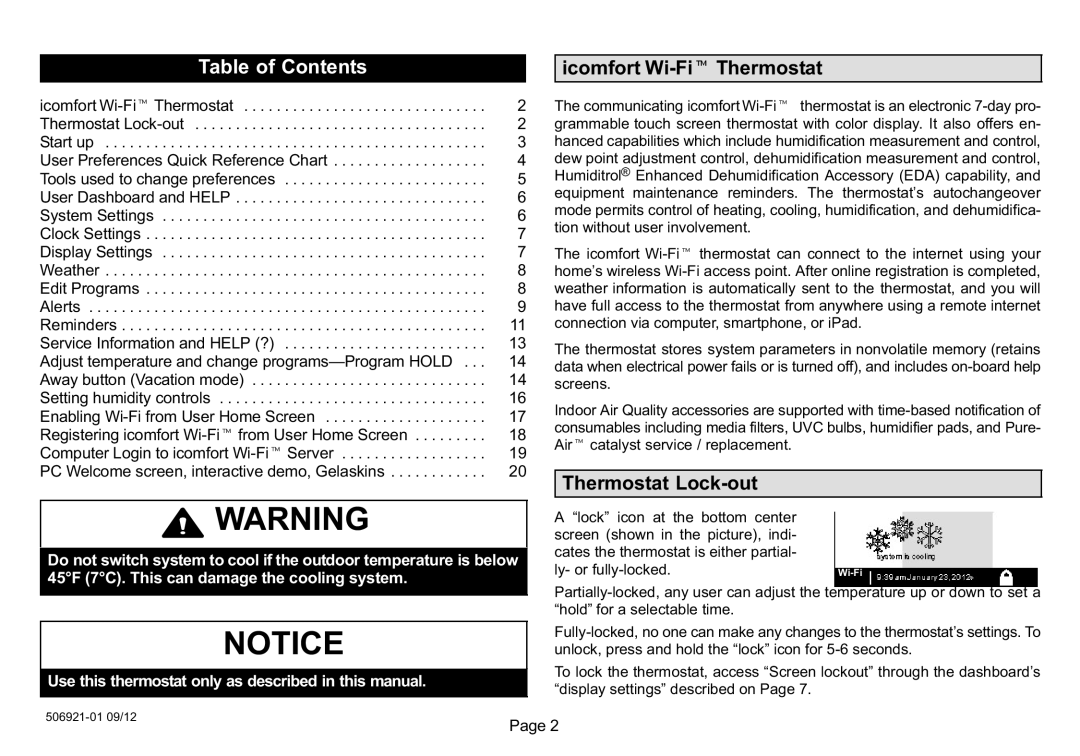Table of Contents
icomfort Wi−Fit Thermostat | . . . 2 | |
Thermostat Lock−out | . . . 2 | |
Start up | . . . 3 | |
User Preferences Quick Reference Chart | . . . 4 | |
Tools used to change preferences | . . . 5 | |
User Dashboard and HELP | . . . 6 | |
System Settings | . . . 6 | |
Clock Settings | . . . 7 | |
Display Settings | . . . 7 | |
Weather | . . . 8 | |
Edit Programs | . . . 8 | |
Alerts | . . . 9 | |
Reminders | . . . 11 | |
Service Information and HELP (?) | . . . 13 | |
Adjust temperature and change programs | 14 | . . . |
Away button (Vacation mode) | . . . 14 | |
Setting humidity controls | . . . 16 | |
Enabling Wi−Fi from User Home Screen | . . . 17 | |
Registering icomfort Wi−Fit from User Home Screen | . . . 18 | |
Computer Login to icomfort Wi−Fit Server | . . . 19 | |
PC Welcome screen, interactive demo, Gelaskins | . . . . . . . . . | . . . 20 |
![]() WARNING
WARNING
Do not switch system to cool if the outdoor temperature is below 45°F (7°C). This can damage the cooling system.
NOTICE
Use this thermostat only as described in this manual.
icomfort Wi−Fit Thermostat
The communicating icomfort Wi−Fit thermostat is an electronic 7−day pro- grammable touch screen thermostat with color display. It also offers en- hanced capabilities which include humidification measurement and control, dew point adjustment control, dehumidification measurement and control, Humiditrol® Enhanced Dehumidification Accessory (EDA) capability, and equipment maintenance reminders. The thermostat’s autochangeover mode permits control of heating, cooling, humidification, and dehumidifica- tion without user involvement.
The icomfort Wi−Fit thermostat can connect to the internet using your home’s wireless Wi−Fi access point. After online registration is completed, weather information is automatically sent to the thermostat, and you will have full access to the thermostat from anywhere using a remote internet connection via computer, smartphone, or iPad.
The thermostat stores system parameters in nonvolatile memory (retains data when electrical power fails or is turned off), and includes
Indoor Air Quality accessories are supported with
Thermostat Lock−out
A the bottom center |
|
screen (shown in the picture), indi- |
|
cates the thermostat is either partial- |
|
ly− or fully−locked. | Wi−Fi |
Partially−locked, any user can adjust the temperature up or down to set a for a selectable time.
Fully−locked, no one can make any changes to the thermostat’s settings. To unlock, press and hold the
To lock the thermostat, access settings" described on Page 7.
506921−01 09/12
Page 2