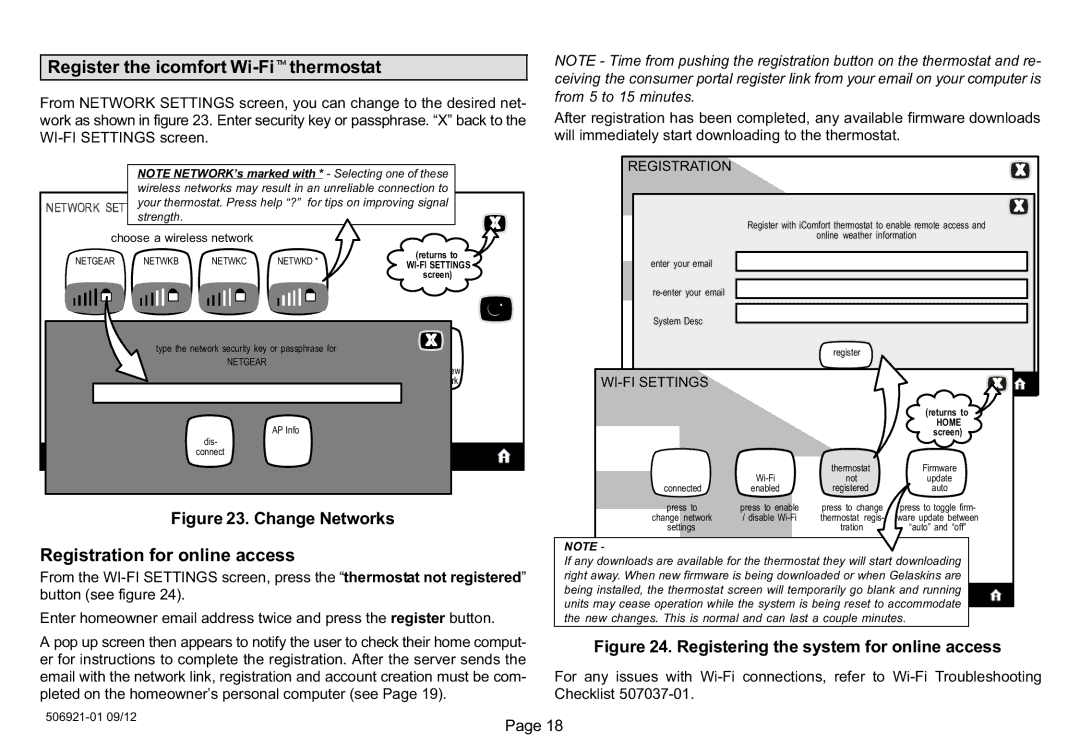Register the icomfort Wi−Fitthermostat
From NETWORK SETTINGS screen, you can change to the desired net- work as shown in figure 23. Enter security key or passphrase.
WI−FI SETTINGS screen.
NOTE NETWORK’s marked with * - Selecting one of these wireless networks may result in an unreliable connection to your thermostat. Press help
strength.
choose a wireless network
NETGEAR | NETWKB | NETWKC | NETWKD * | (returns to | |
WI−FI SETTINGS | |||||
|
|
|
| ||
|
|
|
| screen) |
| type the network security key or passphrase for |
| NETGEAR |
| add new |
| network |
| AP Info |
Wi−Fi | dis− |
connect | |
9:39 am January 23, 2012 |
Figure 23. Change Networks
Registration for online access
From the WI−FI SETTINGS screen, press the thermostat not registered" button (see figure 24).
Enter homeowner email address twice and press the register button.
A pop up screen then appears to notify the user to check their home comput- er for instructions to complete the registration. After the server sends the email with the network link, registration and account creation must be com- pleted on the homeowner’s personal computer (see Page 19).
NOTE − Time from pushing the registration button on the thermostat and re- ceiving the consumer portal register link from your email on your computer is from 5 to 15 minutes.
After registration has been completed, any available firmware downloads will immediately start downloading to the thermostat.
REGISTRATION |
|
|
|
| Register with iComfort thermostat to enable remote access and | ||
|
| online weather information |
|
enter your email |
|
|
|
re−enter your email |
|
|
|
System Desc |
|
|
|
|
| register |
|
WI−FI SETTINGS | 23, 2012 |
|
|
|
|
| (returns to |
|
|
| HOME |
|
|
| screen) |
|
| thermostat | Firmware |
| Wi−Fi | not | update |
connected | enabled | registered | auto |
press to | press to enable | press to change | press to toggle firm- |
change network | / disable Wi−Fi | thermostat regis- | ware update between |
settings |
| tration |
|
NOTE −
If any downloads are availableConnection toforserverthe hasthermostatnot bee establishedthey willor itstarthas beendownloadinglost. Please right away. When new firmware is beingwait untildownloadedco nection is orestablishedwhen. Gelaskins are
being installed, the thermostat screen will temporarily go blank and running Wi−Fi 9:39 am January 23, 2012
units may cease operation while the system is being reset to accommodate the new changes. This is normal and can last a couple minutes.
Figure 24. Registering the system for online access
For any issues with Wi−Fi connections, refer to Wi−Fi Troubleshooting Checklist 507037−01.
506921−01 09/12
Page 18