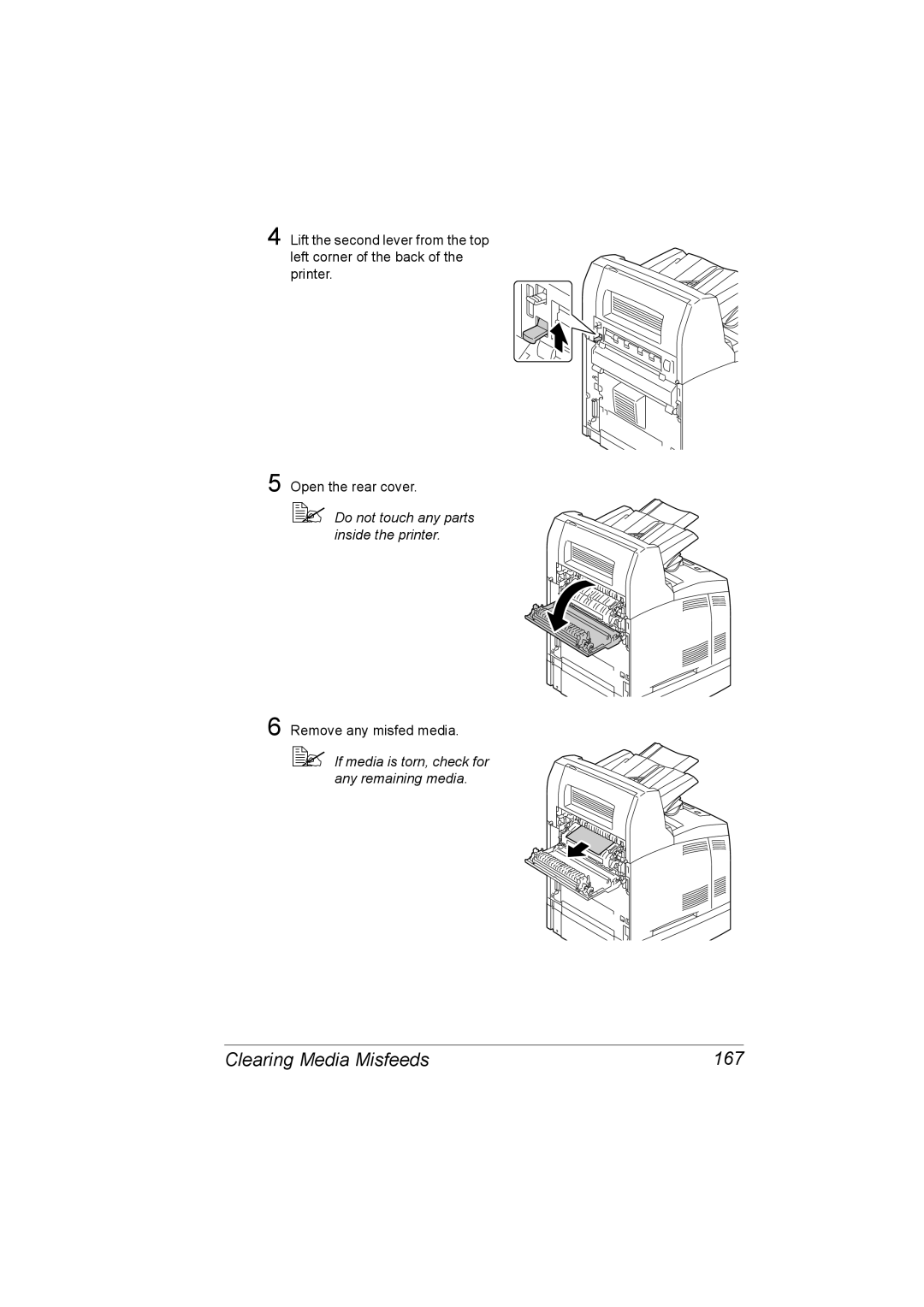A0DX-9561-01A 1800850-001B
Pagepro 4650EN/5650EN User’s Guide
Thank You
Trademarks
Copyright Notice
Software License Agreement
For EU member states only
Contents
Uninstalling the Printer Driver For Windows
Displaying Printer Driver Settings For Windows
Using the Postscript and PCL Printer Driver
Media Specifications Media Types
Configuration Menu Overview
Memory Direct
Loading Media
Media Storage
Maintaining the Printer 137 138 Cleaning the Printer
113
Replacing Consumables 114
What is an Energy Star product?
Safety Specifications 220 Technical Specifications Printer
Duplex
205 Lower Feeder Unit 208
Contents
Introduction
Getting Acquainted with Your Printer
Space Requirements
Getting Acquainted with Your Printer
� The option appears shaded in the above illustrations
Printer Parts
Front View
Rear View
Internal View
Front View with Options
About the Software
PCL Drivers
PostScript Drivers
XPS Drivers
Operating System Use/Benefit
PPD Files
Utilities and Documentation CD-ROM
Utilities
Utilities and Documentation CD-ROM
Utilities and Documentation CD-ROM
System Requirements
System Requirements
Selecting Driver Options/Defaults for Windows
Selecting Driver Options/Defaults for Windows
Click Printing Preferences
Uninstalling the Printer Driver for Windows
Uninstalling the Printer Driver for Windows
Click Uninstall
Displaying Printer Driver Settings for Windows
Displaying Printer Driver Settings for Windows
Windows Vista
Windows XP/Server
Using the Postscript and PCL Printer Driver
Using the Postscript and PCL Printer Driver
Common Buttons
Basic Tab
Advanced Tab PostScript Printer Driver Only
Layout Tab
Finish tab
Cover Page Tab
Quality Tab
Watermark/Overlay Tab
Other Tab
Using the Status Monitor Windows Only
Working with the Status Monitor
Using the Status Monitor
Introduction
Operating Environment
Recognizing Status Monitor Alerts
Recovering from a Status Monitor Alert
Closing the Status Monitor
Recognizing Status Monitor Alerts
Closing the Status Monitor
Printer Control Panel Configuration Menu
About the Control Panel
Control Panel Keys and Port
No. Item Explanation
About the Control Panel
Details
Message Window
Help Screens
Configuration Menu Overview
Configuration Menu Overview
Main Menu
Press Key Until Display Reads
Printing/Deleting a Stored Job
Press Key Until Display Reads Desired user name
Print Delete
Entering the Password
PRINT/CANCEL
Configura
Tion PG
Statistics
List
Directory
Paper Menu
Configuration Menu Overview
Tray Source
Paper
Tray 1 Paper
ANY/LETTER/LEGAL
„ For Inches 5.00 to 35.43 inches
Custom Size
AUTO/USER Select
Size
SET
Ting
„ For Millimeters 98 to 216 mm
Configuration Menu Overview
Configuration Menu Overview
Configuration Menu Overview
Configuration Menu Overview
ON/OFF Chaining
Tray
ON/OFF
Mapping
Tray Physical TRAY2 Physical TRAY3 Physical TRAY4
Physical TRAY1
CAL Tray
Duplex
Sepa
JOB
Tion
Resolu
Bright
Ness
Line ART/DETAIL
Halftone Image
Printing Smooth
Text
Print
Economy
Enable
Cancel
List of Files
LETTER/LEGAL/EXECUTIVE/A4
Letter
A5/A6/B5JIS/B6JIS/GOVT
LETTER/STATEMENT/FOLIO/SP
Main
Collate
SUB TRAY/MAIN TRAY/OFFSET
Type
Interface Menu
Netware Appletalk SPEED/DUPLEX
Time
OUT Ether TCP/IP Enable
NET
OFF Subnet
FTP Enable
Http Enable
ARP
ON/OFF Ping
IPP Enable
BON Enable
RAW Enable
SLP Enable
Snmp Enable
Smtp Enable
WSD Enable
Ipsec Enable
Apple Enable
Netware Enable
Auto
Link
Memory Direct
Settings ENABLE/DISABLE
SYS Default Menu
Date
Enable Warning Paper Empty Paper LOW Toner LOW TRAY1 TRAY2
LAN
Error
ENGLISH/FRENCH/GERMAN/SPANISH
Deutsch Emula DEF
PCL CR/LF
Symbol
MAP LF=LF/CR=CR Ping LF=LFCR/CR=CRLF
Lines
XPS Digi
ENABLE/DISABLE
TAL
Signa
„ For Millimeters 127 to 356 mm
MEA
Unit
Sure
Start
Energy
Hold
Saver
Menu
Zone
Clock Date
HDD User
Format Area
Empty
Enable Paper TRAY1
TRAY2
TRAY3
Maintenance Menu
Print Event
Ment Adjust
Menu LOG
Half
Power
Adjust ADJ
Backup
Left
Service Menu
Configuration Menu Overview
Memory Direct
Printing From a Connected USB Memory Device
Memory Direct
Memory Direct
Memory Direct
Using Media
Supported media types/sizes
Media Specifications
Plain Paper Recycled Paper
Media Types
Media Types
Custom size
Media Types
Envelopes
Thick Stock
Orientation
Media Type
Do not use envelopes that have
Labels
Do not use label sheets that
Postcards
Thin Paper
Use postcards that are
Do not use postcards that are
Transparencies
Use transparencies that are
Do not use transparencies that
What Is the Guaranteed Imageable Printable Area?
Margins
Imageable Area-Envelopes
Loading Media Tray 1/2/3/4
Loading Media
Loading Media
Loading Plain Paper
Loading Media
Other Media
� Load the envelope with its flap side down Open Tray
Loading Envelopes
Envelopes with the flap side down
Loading Media
Loading Media
100
Loading Media 101
Loading the Paper Larger than A4
102
Loading Media 103
104
Loading Banner paper in the Tray
Loading Media 105
106
Loading Media 107
108
Duplexing
109
Finishing
Job Separation Printing
110
Finishing 111
Offset Printing
112 Media Storage
Media Storage
Replacing Consumables
Replacing Consumables
About toner cartridge
114
Replacing Consumables 115
„ Level during handling and storage
116
Replacing Consumables 117
Replacing a Toner Cartridge
118
Replacing Consumables 119
Replacing the Fuser Unit
120
Turn off the printer and discon- nect the power cord
Replacing Consumables 121
122
Replacing Consumables 123
124
Replacing Consumables 125
Replacing the Transfer Roller
126
Replacing Consumables 127
Replacing the Feed Roller
Replacing the Feed Roller in the Tray
128
Replacing Consumables 129
130
Replacing the Feed Roller inside the Printer
Replacing Consumables 131
132
Replacing Consumables 133
Replacing the Backup Battery
134
Replacing Consumables 135
136
Maintaining the Printer
138
Maintaining the Printer
Maintaining the Printer 139
Exterior
Cleaning the Printer
140
Control Panel
Cleaning the Printer 141
Cleaning the Feed Roller inside the Tray
142
Cleaning the Feed Roller inside the Printer
Cleaning the Printer 143
144
Cleaning the Duplex Feed Rollers
Cleaning the Printer 145
146
Cleaning the Offset Tray Feed Rollers
Cleaning the Laser Lens
Cleaning the Printer 147
148
Troubleshooting
Introduction
150 Introduction
Press Key Until Display Reads Once
Preventing Media Misfeeds 151
Preventing Media Misfeeds
Make sure that
Avoid
152
Understanding the Media Path
Clearing Media Misfeeds 153
Clearing Media Misfeeds
154
Media Misfeed Messages and Clearing Procedures
Clearing a Media Misfeed at the Paper Tray
Clearing Media Misfeeds 155
� Do not fan transparen- cies
156
Clearing Media Misfeeds 157
Clearing a Media Misfeed at the Duplex
158
At the paper exit
At the interior of the duplex cover
Clearing Media Misfeeds 159
Clearing a Media Misfeed at the Fuser Unit
160
Clearing Media Misfeeds 161
162
Clearing a Media Misfeed at the Transfer Roller
Clearing Media Misfeeds 163
164
Clearing Media Misfeeds 165
Clearing a Media Misfeed at the Offset Tray
166
Clearing Media Misfeeds 167
168
Solving Problems with Media Misfeeds
Solving Problems with Media Misfeeds 169
Symptom Cause Solution
170
Solving Other Problems 171
Solving Other Problems
Disable Enable
Default MENU/ENERGY Saver
172
Solving Other Problems 173
174
CD-ROM
Solving Other Problems 175
176 Solving Problems with Printing Quality
Solving Problems with Printing Quality
Solving Problems with Printing Quality 177
178 Solving Problems with Printing Quality
Solving Problems with Printing Quality 179
180 Solving Problems with Printing Quality
Status, Error, and Service Messages
Status, Error, and Service Messages 181
Standard Status Messages
182 Status, Error, and Service Messages
Error Messages Warning
Status, Error, and Service Messages 183
Default Menu Enable Warn
184 Status, Error, and Service Messages
Toner LOW
Unable to
Status, Error, and Service Messages 185
Error Messages Operator Call
186 Status, Error, and Service Messages
Status, Error, and Service Messages 187
Service Messages
188 Status, Error, and Service Messages
This service Means Do this Message
Installing 10 Accessories
190 Introduction
Antistatic Protection 191
Antistatic Protection
Installing a Dimm
Dual In-Line Memory Module Dimm
192
Dual In-Line Memory Module Dimm 193
Placed
194
Dual In-Line Memory Module Dimm 195
Installing the Hard Disk kit
Hard Disk Kit
196 Hard Disk Kit
Hard Disk Kit 197
198 Hard Disk Kit
Hard Disk Kit 199
Installing the CompactFlash card
CompactFlash
200
CompactFlash 201
202
CompactFlash 203
204
Installing the Duplex
Duplex
Duplex 205
Duplex
206
Duplex 207
Kit Contents
Lower Feeder Unit
208 Lower Feeder Unit
Lower Feeder Unit 209
Installing the Lower Feeder Unit
210 Lower Feeder Unit
Lower Feeder Unit 211
212 Lower Feeder Unit
Lower Feeder Unit 213
Installing the Offset Tray
Offset Tray
214 Offset Tray
Offset Tray 215
216 Offset Tray
Offset Tray 217
Installing the Face Up Tray
218 Offset Tray
Appendix
Technical Specifications
Safety Specifications
Printer
220
Technical Specifications 221
222
Technical Specifications
Technical Specifications 223
224
Consumable Life Expectancy Chart
Technical Specifications 225
Average Life Expectancy
What is an Energy Star product?
Our Concern for Environmental Protection
226 Our Concern for Environmental Protection
Consumables
Index 227
228 Index