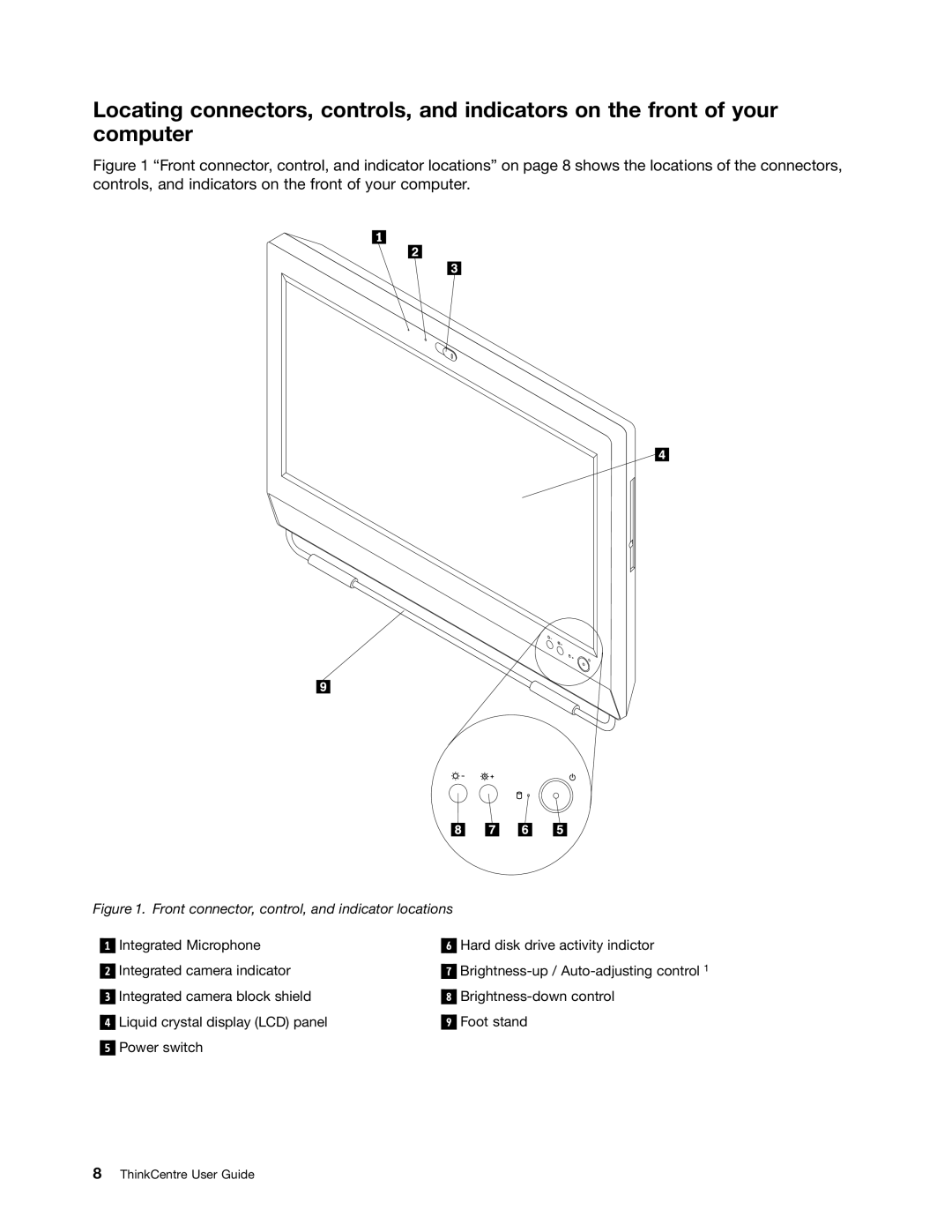Locating connectors, controls, and indicators on the front of your computer
Figure 1 “Front connector, control, and indicator locations” on page 8 shows the locations of the connectors, controls, and indicators on the front of your computer.
Figure 1. Front connector, control, and indicator locations
1
2
3
4
5
Integrated Microphone Integrated camera indicator Integrated camera block shield Liquid crystal display (LCD) panel Power switch
6
7
8
9
Hard disk drive activity indictor
Foot stand
8ThinkCentre User Guide