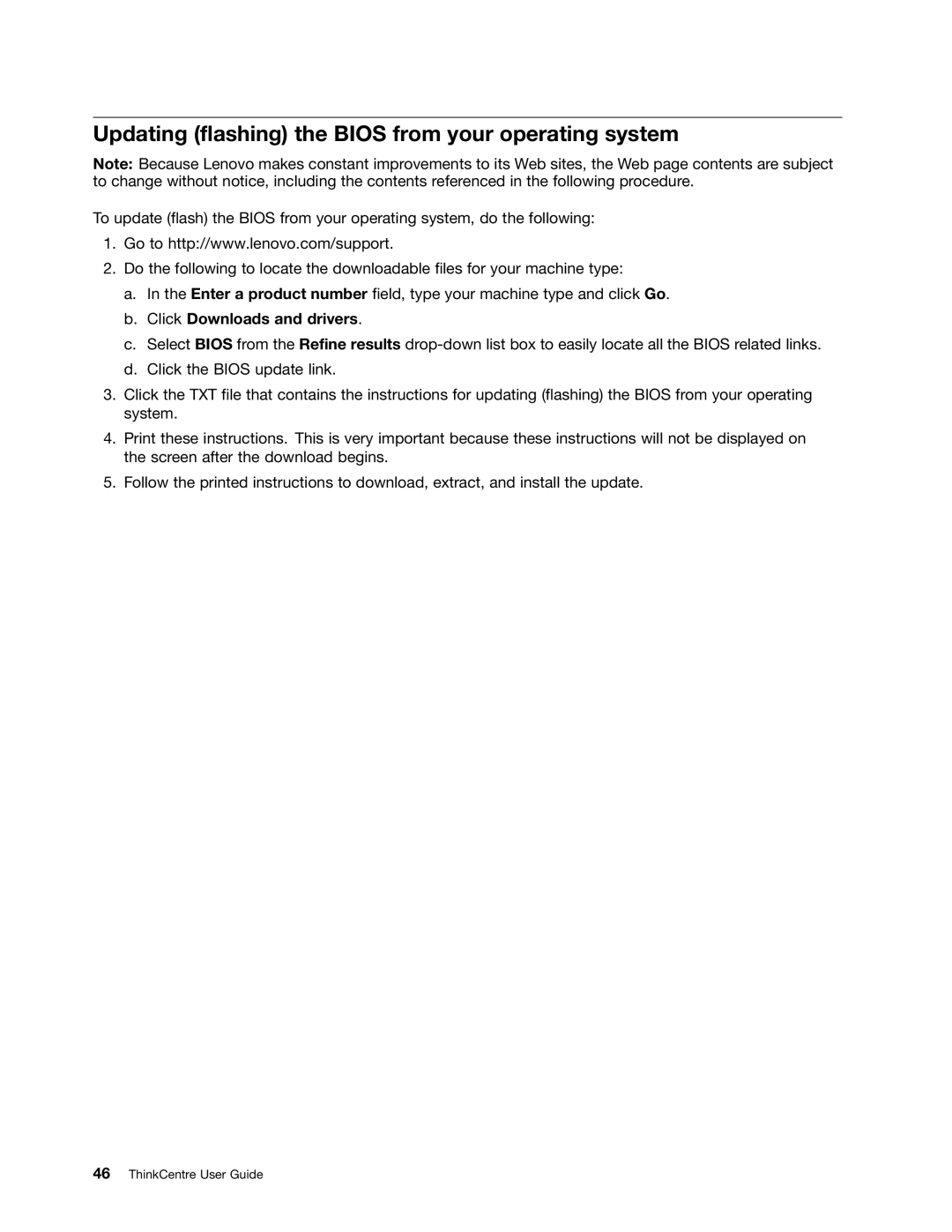Updating (flashing) the BIOS from your operating system
Note: Because Lenovo makes constant improvements to its Web sites, the Web page contents are subject to change without notice, including the contents referenced in the following procedure.
To update (flash) the BIOS from your operating system, do the following:
1.Go to http://www.lenovo.com/support.
2.Do the following to locate the downloadable files for your machine type:
a.In the Enter a product number field, type your machine type and click Go.
b.Click Downloads and drivers.
c.Select BIOS from the Refine results
d.Click the BIOS update link.
3.Click the TXT file that contains the instructions for updating (flashing) the BIOS from your operating system.
4.Print these instructions. This is very important because these instructions will not be displayed on the screen after the download begins.
5.Follow the printed instructions to download, extract, and install the update.