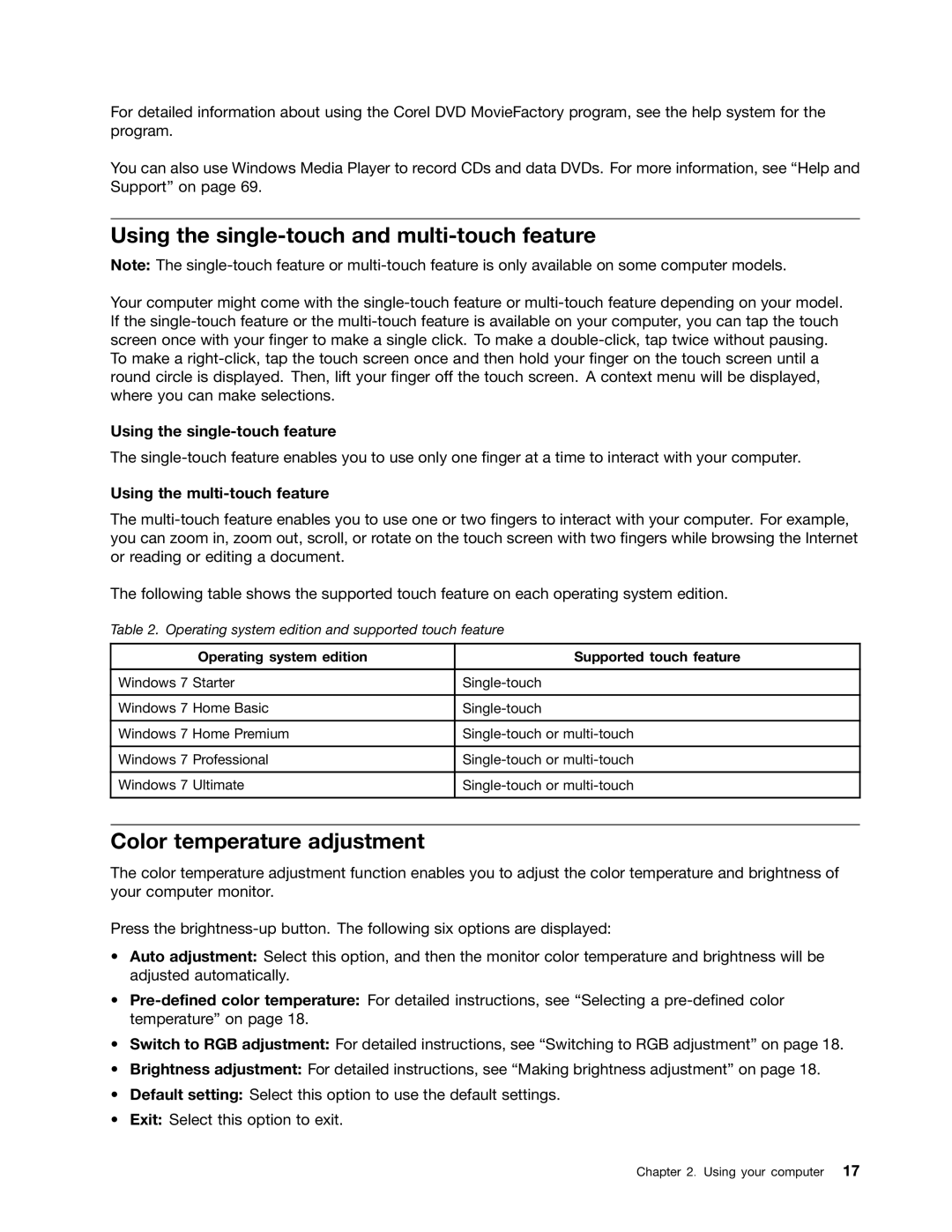For detailed information about using the Corel DVD MovieFactory program, see the help system for the program.
You can also use Windows Media Player to record CDs and data DVDs. For more information, see “Help and Support” on page 69.
Using the single-touch and multi-touch feature
Note: The
Your computer might come with the
To make a
Using the single-touch feature
The
Using the multi-touch feature
The
The following table shows the supported touch feature on each operating system edition.
Table 2. Operating system edition and supported touch feature
Operating system edition | Supported touch feature |
|
|
Windows 7 Starter | |
|
|
Windows 7 Home Basic | |
|
|
Windows 7 Home Premium | |
|
|
Windows 7 Professional | |
|
|
Windows 7 Ultimate | |
|
|
Color temperature adjustment
The color temperature adjustment function enables you to adjust the color temperature and brightness of your computer monitor.
Press the
•Auto adjustment: Select this option, and then the monitor color temperature and brightness will be adjusted automatically.
•
•Switch to RGB adjustment: For detailed instructions, see “Switching to RGB adjustment” on page 18.
•Brightness adjustment: For detailed instructions, see “Making brightness adjustment” on page 18.
•Default setting: Select this option to use the default settings.
•Exit: Select this option to exit.
Chapter 2. Using your computer 17