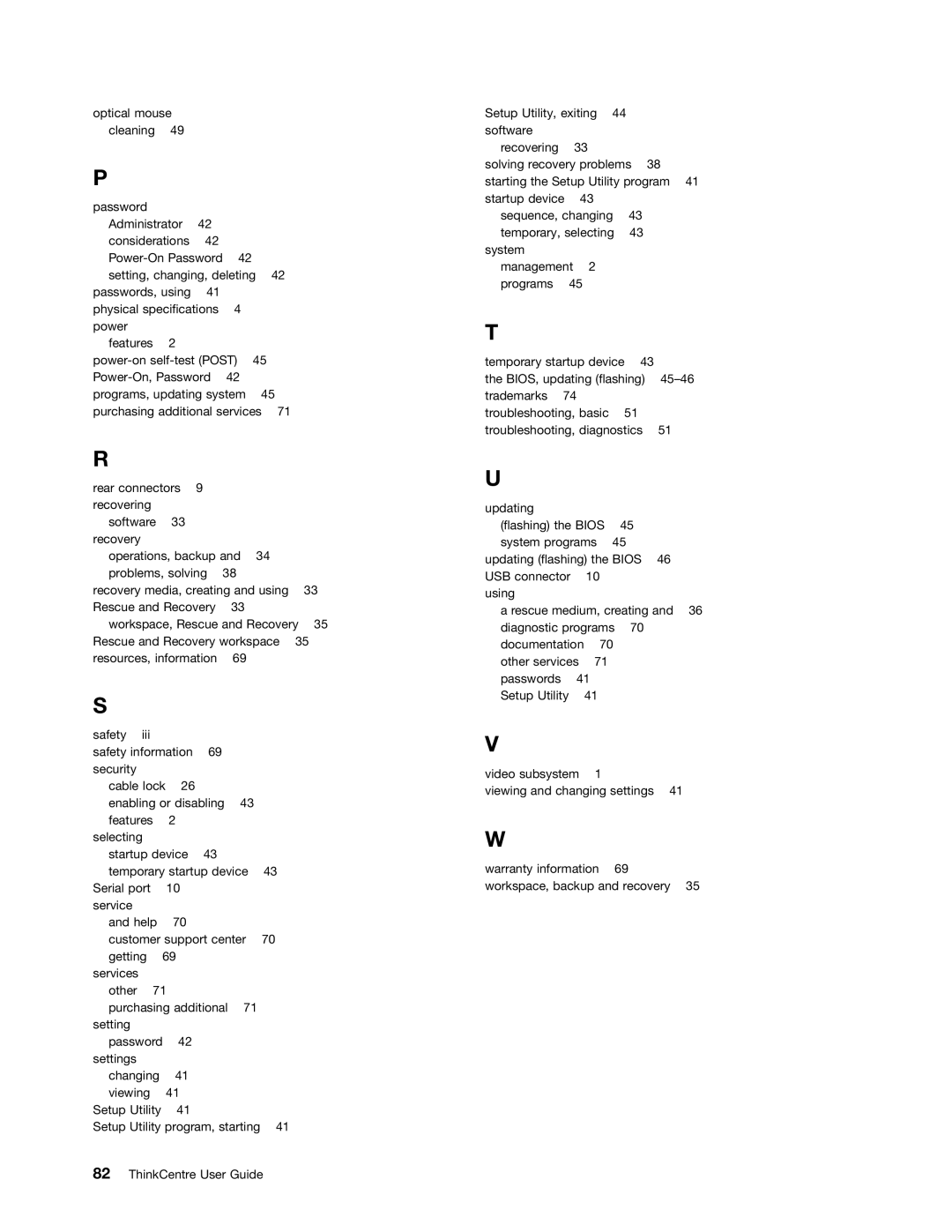optical mouse cleaning 49
P
password |
|
|
|
|
Administrator | 42 |
|
|
|
considerations | 42 |
|
|
|
42 |
|
| ||
setting, changing, deleting | 42 | |||
passwords, using | 41 |
|
|
|
physical specifications | 4 |
|
| |
power |
|
|
|
|
features 2 |
|
|
|
|
45 |
| |||
42 |
|
| ||
programs, updating system | 45 | |||
purchasing additional services | 71 | |||
R
rear connectors 9 |
|
|
recovering |
|
|
software 33 |
|
|
recovery |
|
|
operations, backup and 34 |
| |
problems, solving | 38 |
|
recovery media, creating and using | 33 | |
Rescue and Recovery | 33 |
|
workspace, Rescue and Recovery 35 | ||
Rescue and Recovery workspace | 35 | |
resources, information | 69 |
|
S
safety iii |
|
|
|
|
|
safety information | 69 |
|
| ||
security |
|
|
|
|
|
cable lock | 26 |
|
|
| |
enabling or disabling | 43 |
| |||
features | 2 |
|
|
| |
selecting |
|
|
|
|
|
startup device | 43 |
|
| ||
temporary startup device | 43 | ||||
Serial port |
| 10 |
|
|
|
service |
|
|
|
|
|
and help | 70 |
|
|
| |
customer support center | 70 | ||||
getting | 69 |
|
|
| |
services |
|
|
|
|
|
other | 71 |
|
|
| |
purchasing additional | 71 |
| |||
setting |
|
|
|
|
|
password | 42 |
|
|
| |
settings |
|
|
|
|
|
changing | 41 |
|
|
| |
viewing |
| 41 |
|
|
|
Setup Utility | 41 |
|
|
| |
Setup Utility program, starting | 41 | ||||
Setup Utility, exiting 44 |
| |
software |
|
|
recovering | 33 |
|
solving recovery problems 38 | ||
starting the Setup Utility program 41 | ||
startup device | 43 |
|
sequence, changing | 43 | |
temporary, selecting | 43 | |
system |
|
|
management 2 |
| |
programs | 45 |
|
T
temporary startup device 43 |
|
the BIOS, updating (flashing) | |
trademarks 74 |
|
troubleshooting, basic 51 |
|
troubleshooting, diagnostics | 51 |
U
updating
(flashing) the BIOS 45 system programs 45
updating (flashing) the BIOS 46 USB connector 10
using
a rescue medium, creating and 36 diagnostic programs 70 documentation 70
other services 71 passwords 41 Setup Utility 41
V
video subsystem 1
viewing and changing settings 41
W
warranty information 69
workspace, backup and recovery 35