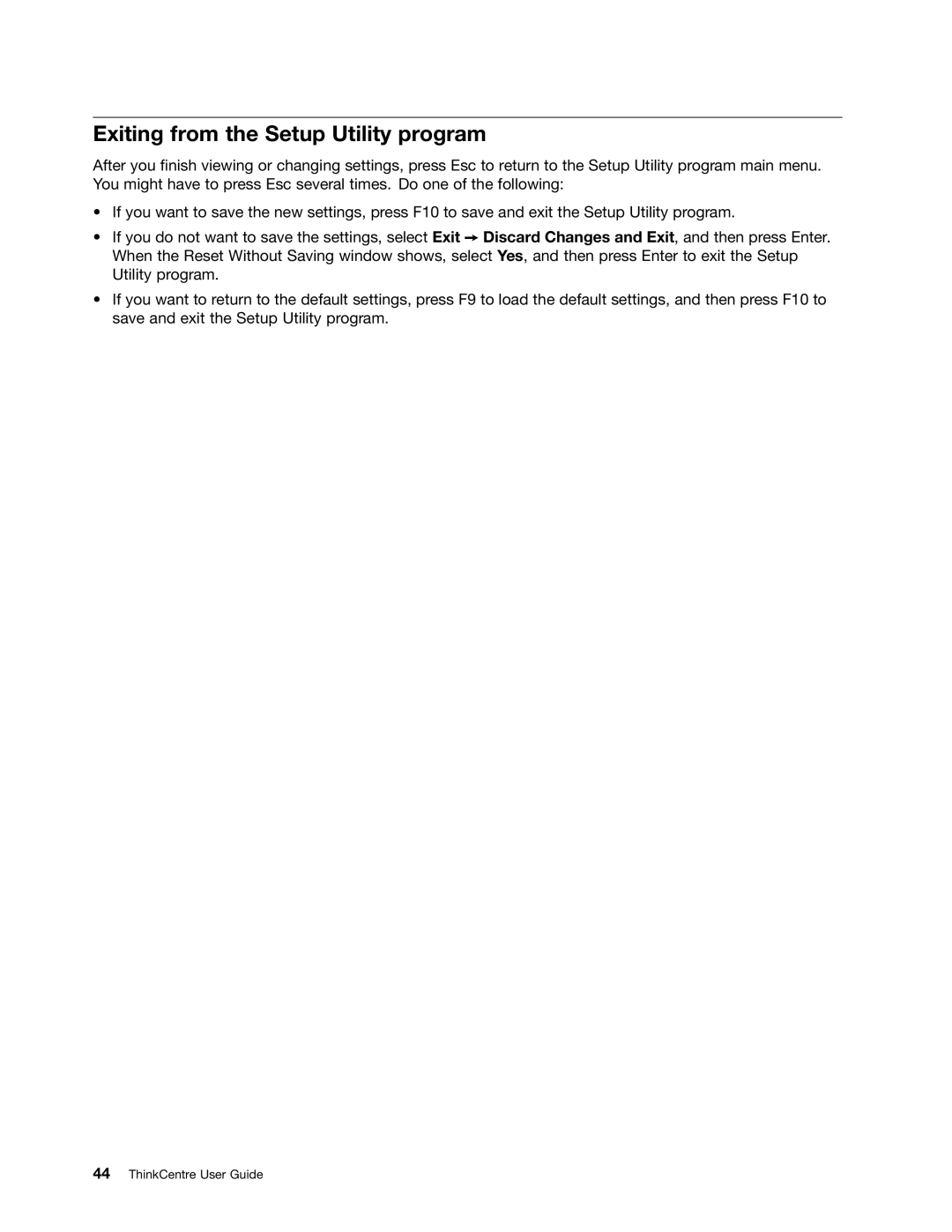Exiting from the Setup Utility program
After you finish viewing or changing settings, press Esc to return to the Setup Utility program main menu. You might have to press Esc several times. Do one of the following:
•If you want to save the new settings, press F10 to save and exit the Setup Utility program.
•If you do not want to save the settings, select Exit ➙ Discard Changes and Exit, and then press Enter. When the Reset Without Saving window shows, select Yes, and then press Enter to exit the Setup Utility program.
•If you want to return to the default settings, press F9 to load the default settings, and then press F10 to save and exit the Setup Utility program.