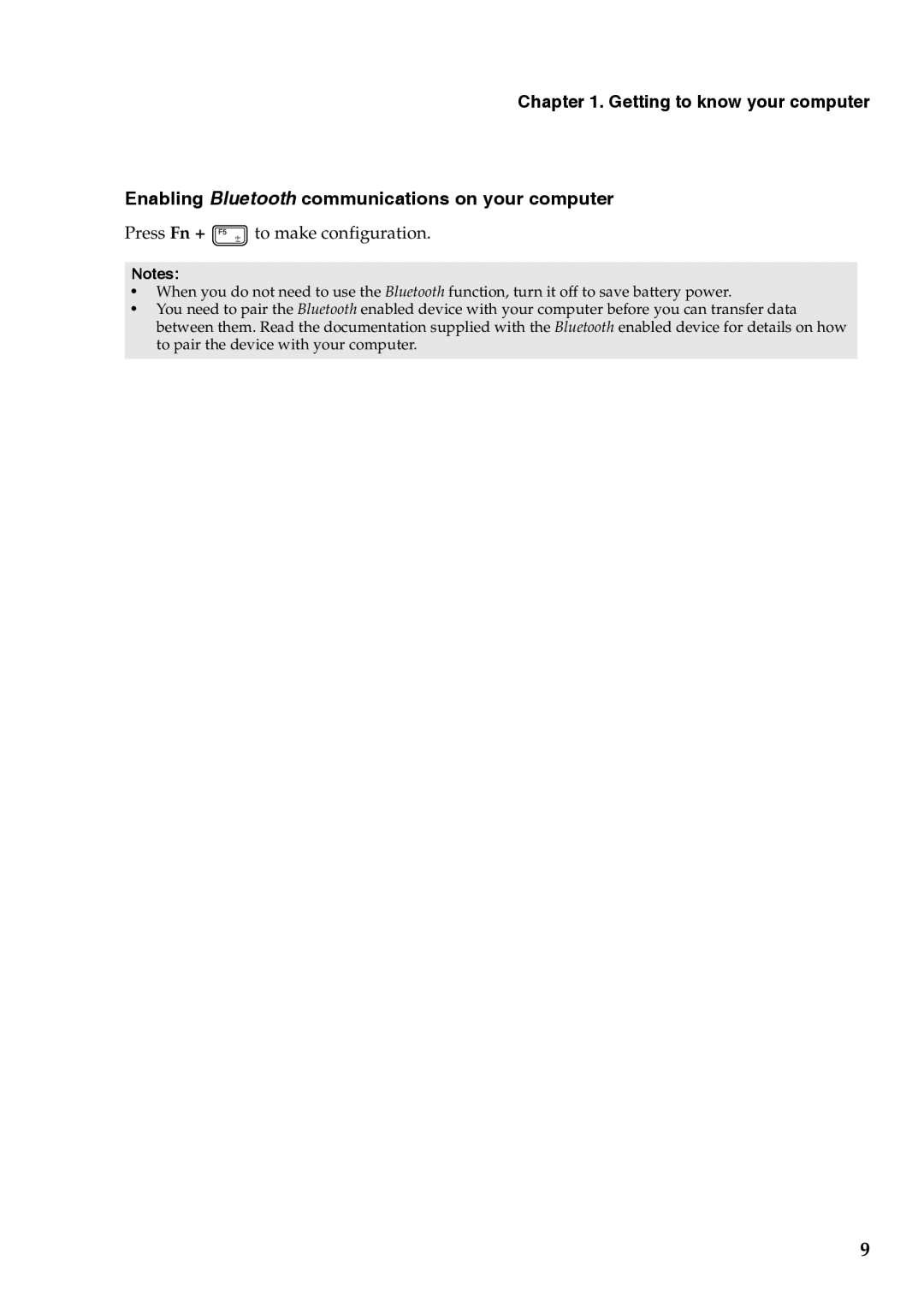Chapter 1. Getting to know your computer
Enabling Bluetooth communications on your computer
Press Fn +  to make configuration.
to make configuration.
Notes:
•When you do not need to use the Bluetooth function, turn it off to save battery power.
•You need to pair the Bluetooth enabled device with your computer before you can transfer data between them. Read the documentation supplied with the Bluetooth enabled device for details on how to pair the device with your computer.
9