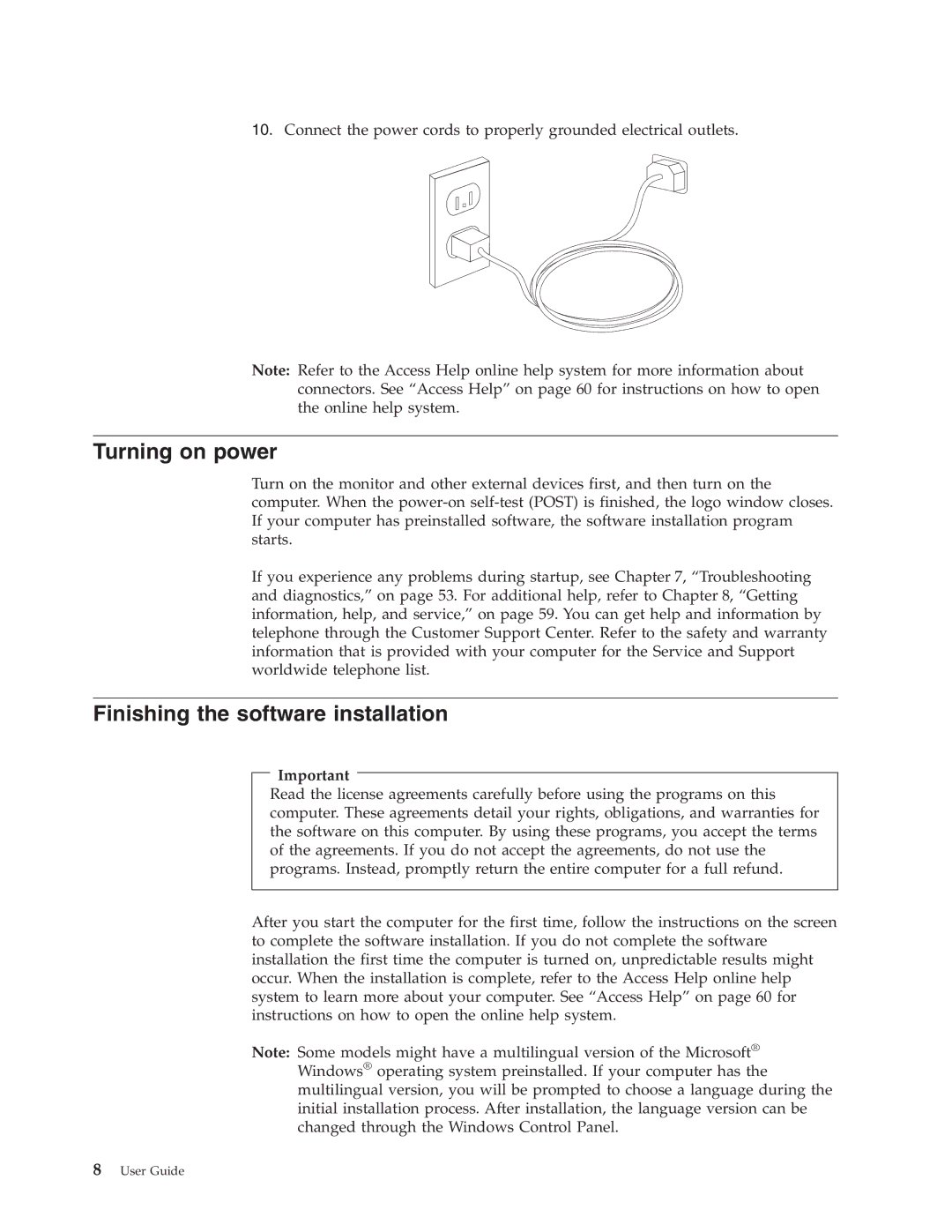10.Connect the power cords to properly grounded electrical outlets.
Note: Refer to the Access Help online help system for more information about connectors. See “Access Help” on page 60 for instructions on how to open the online help system.
Turning on power
Turn on the monitor and other external devices first, and then turn on the computer. When the
If you experience any problems during startup, see Chapter 7, “Troubleshooting and diagnostics,” on page 53. For additional help, refer to Chapter 8, “Getting information, help, and service,” on page 59. You can get help and information by telephone through the Customer Support Center. Refer to the safety and warranty information that is provided with your computer for the Service and Support worldwide telephone list.
Finishing the software installation
Important
Read the license agreements carefully before using the programs on this computer. These agreements detail your rights, obligations, and warranties for the software on this computer. By using these programs, you accept the terms of the agreements. If you do not accept the agreements, do not use the programs. Instead, promptly return the entire computer for a full refund.
After you start the computer for the first time, follow the instructions on the screen to complete the software installation. If you do not complete the software installation the first time the computer is turned on, unpredictable results might occur. When the installation is complete, refer to the Access Help online help system to learn more about your computer. See “Access Help” on page 60 for instructions on how to open the online help system.
Note: Some models might have a multilingual version of the Microsoft® Windows® operating system preinstalled. If your computer has the multilingual version, you will be prompted to choose a language during the initial installation process. After installation, the language version can be changed through the Windows Control Panel.