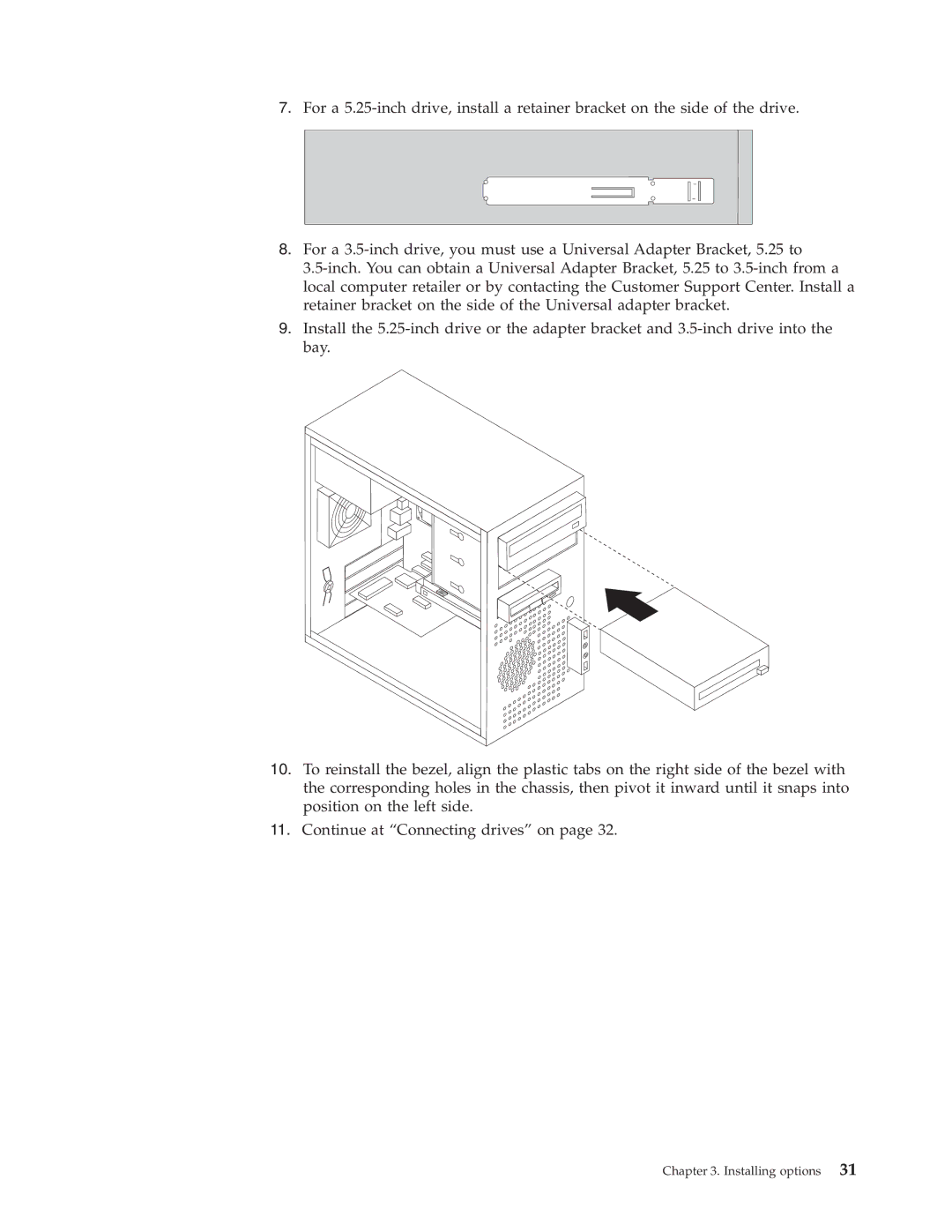7.For a 5.25-inch drive, install a retainer bracket on the side of the drive.
8.For a 3.5-inch drive, you must use a Universal Adapter Bracket, 5.25 to
3.5-inch. You can obtain a Universal Adapter Bracket, 5.25 to 3.5-inch from a local computer retailer or by contacting the Customer Support Center. Install a retainer bracket on the side of the Universal adapter bracket.
9.Install the 5.25-inch drive or the adapter bracket and 3.5-inch drive into the bay.
10.To reinstall the bezel, align the plastic tabs on the right side of the bezel with the corresponding holes in the chassis, then pivot it inward until it snaps into position on the left side.
11.Continue at “Connecting drives” on page 32.
Chapter 3. Installing options 31