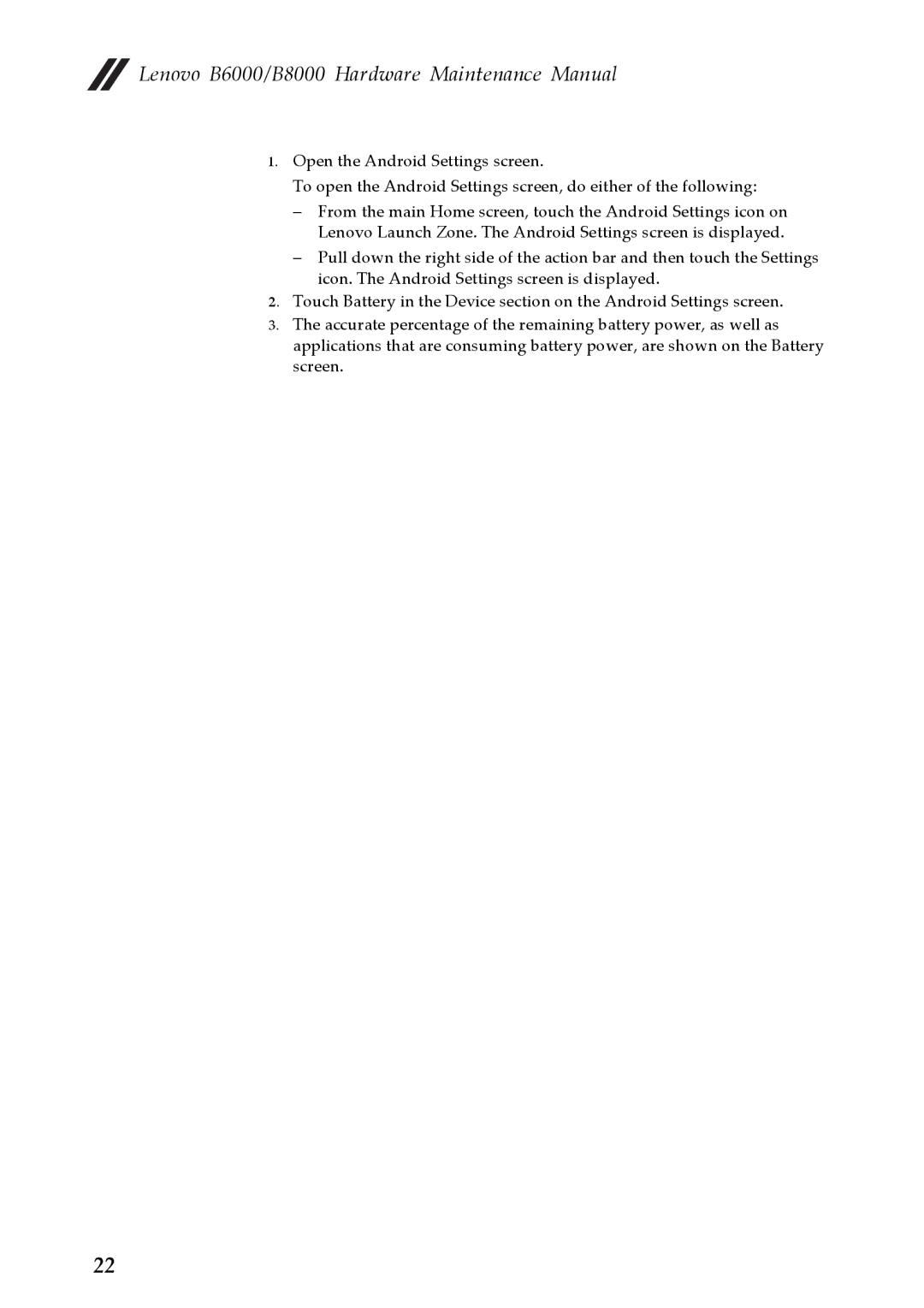Lenovo B6000/B8000 Hardware Maintenance Manual
Lenovo B6000/B8000 Hardware Maintenance Manual
1.Open the Android Settings screen.
To open the Android Settings screen, do either of the following:
–From the main Home screen, touch the Android Settings icon on Lenovo Launch Zone. The Android Settings screen is displayed.
–Pull down the right side of the action bar and then touch the Settings icon. The Android Settings screen is displayed.
2.Touch Battery in the Device section on the Android Settings screen.
3.The accurate percentage of the remaining battery power, as well as applications that are consuming battery power, are shown on the Battery screen.
22