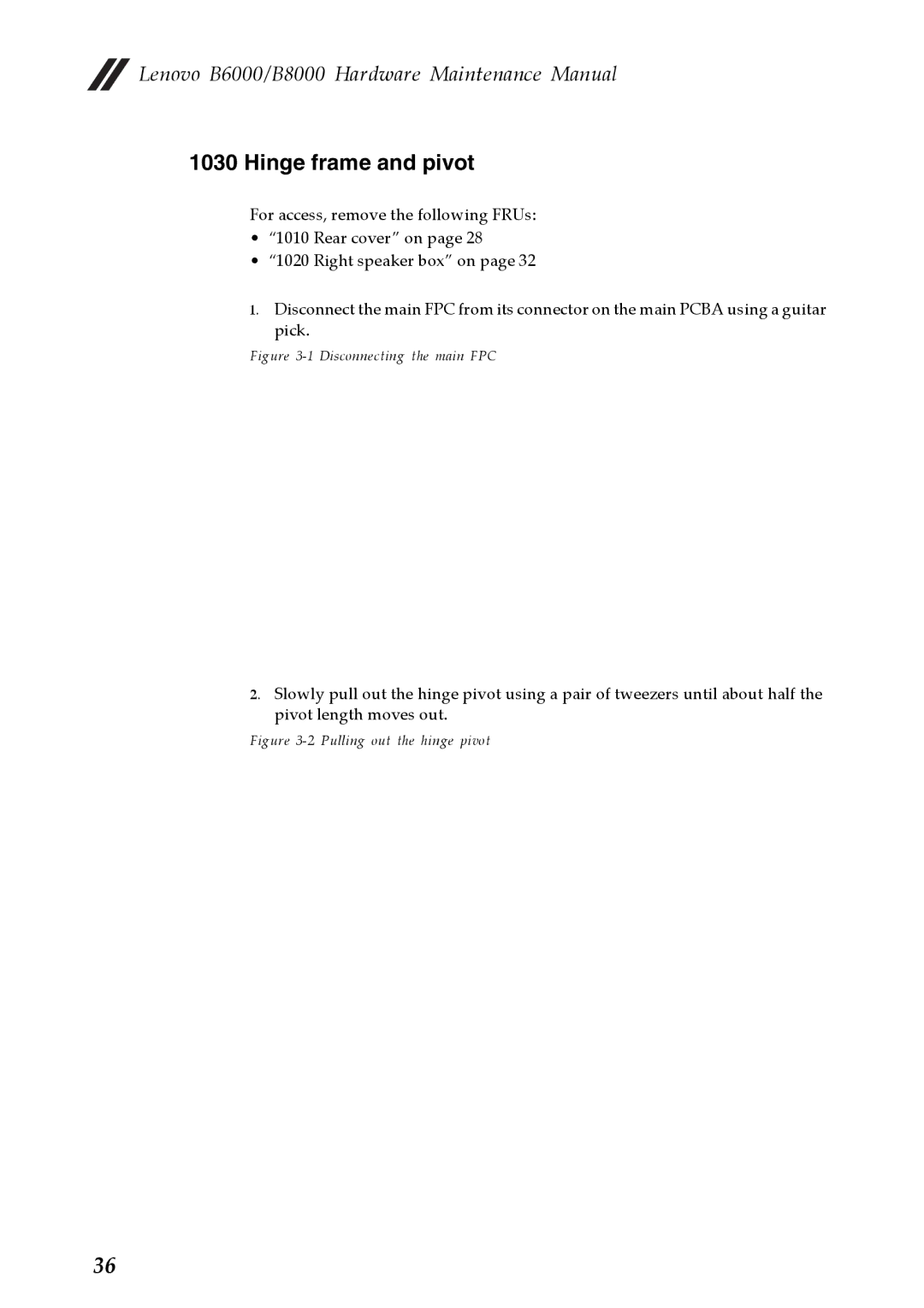Lenovo B6000/B8000 Hardware Maintenance Manual
Lenovo B6000/B8000 Hardware Maintenance Manual
1030 Hinge frame and pivot
For access, remove the following FRUs:
•“1010 Rear cover” on page 28
•“1020 Right speaker box” on page 32
1.Disconnect the main FPC from its connector on the main PCBA using a guitar pick.
Figure 3-1 Disconnecting the main FPC
2.Slowly pull out the hinge pivot using a pair of tweezers until about half the pivot length moves out.
Figure 3-2 Pulling out the hinge pivot
36