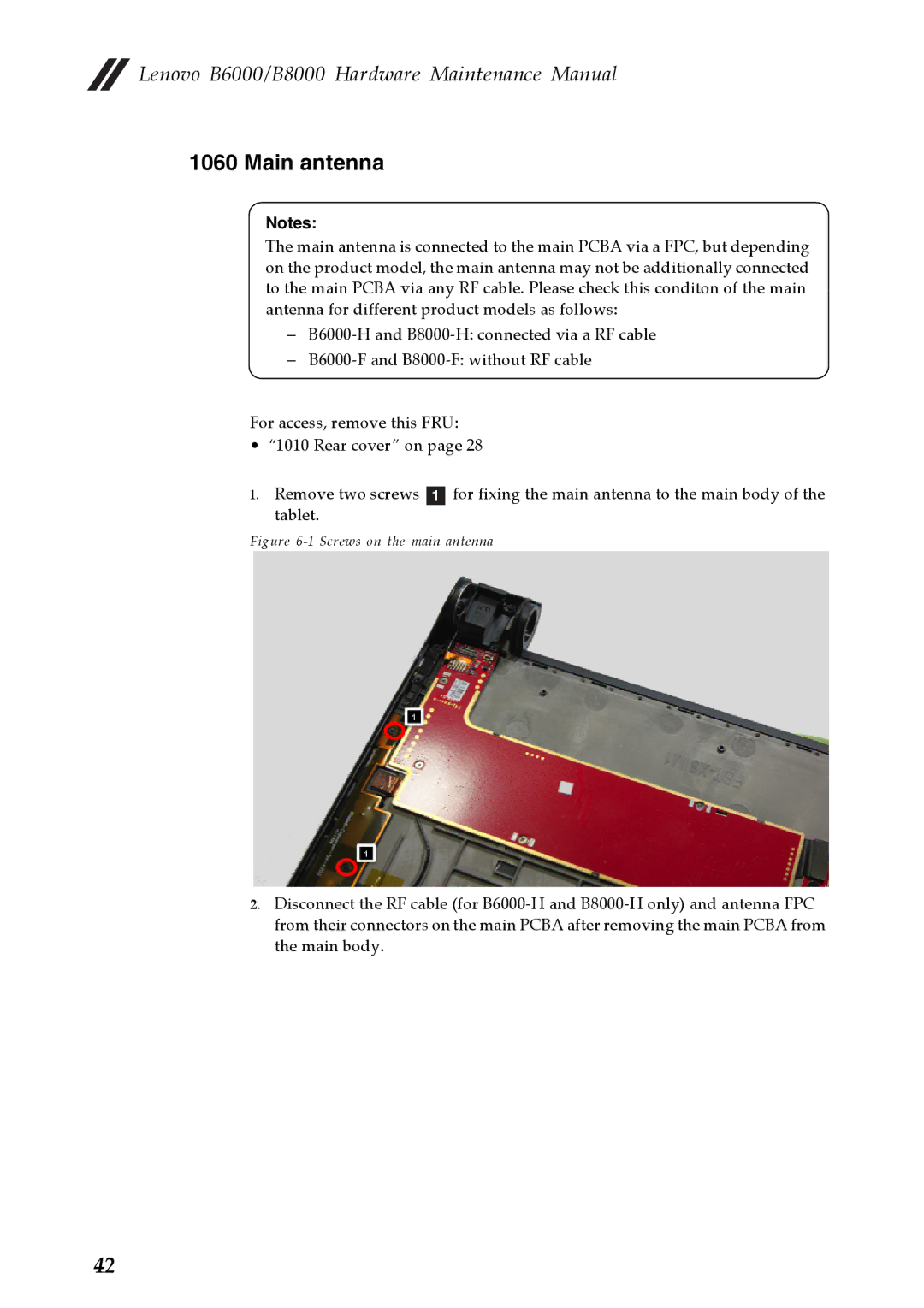Lenovo B6000/B8000 Hardware Maintenance Manual
Lenovo B6000/B8000 Hardware Maintenance Manual
1060 Main antenna
Notes:
The main antenna is connected to the main PCBA via a FPC, but depending on the product model, the main antenna may not be additionally connected to the main PCBA via any RF cable. Please check this conditon of the main antenna for different product models as follows:
–
–
For access, remove this FRU:
• “1010 Rear cover” on page 28
1.Remove two screws a for fixing the main antenna to the main body of the tablet.
Figure 6-1 Screws on the main antenna
2.Disconnect the RF cable (for
42