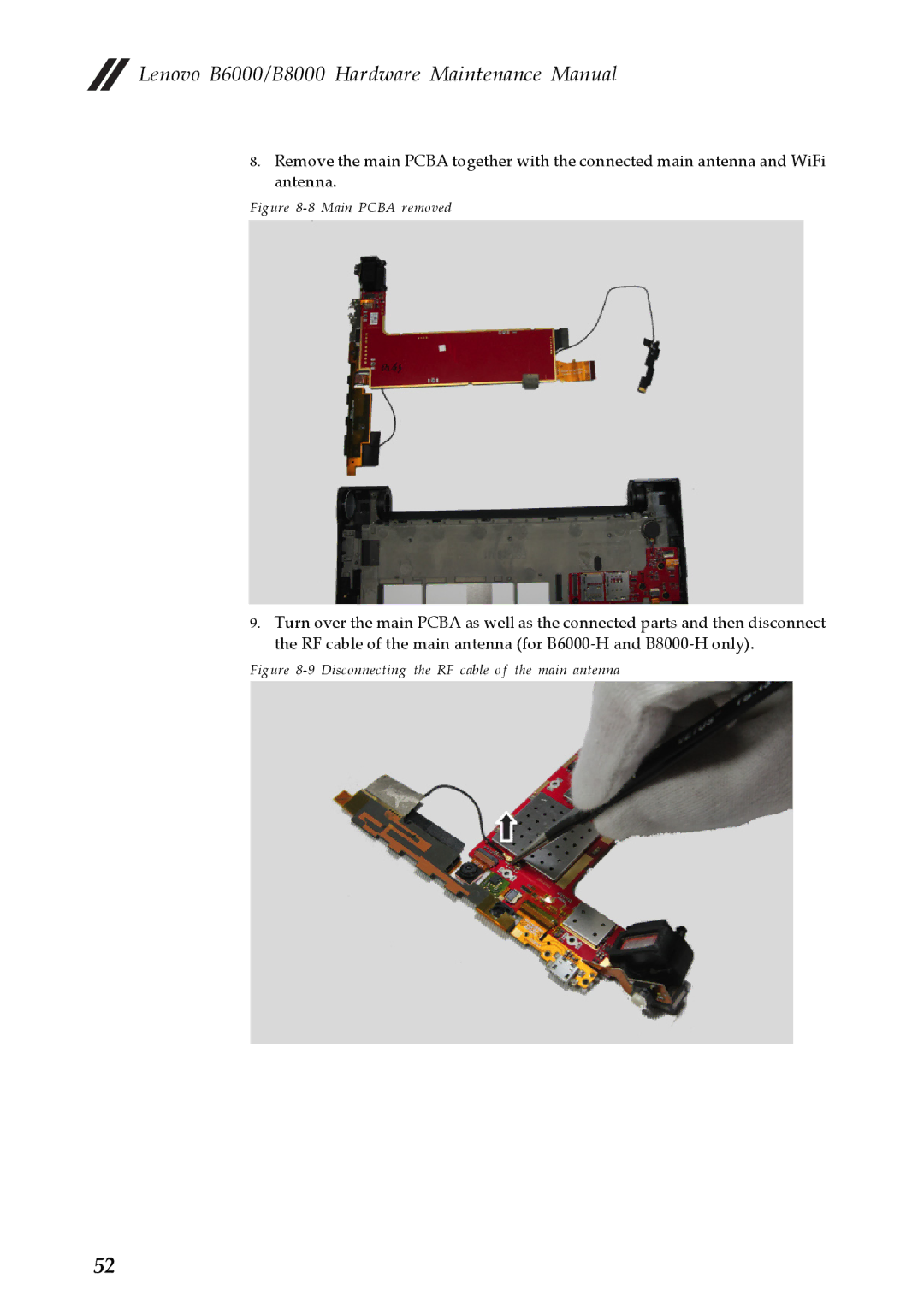Lenovo B6000/B8000 Hardware Maintenance Manual
Lenovo B6000/B8000 Hardware Maintenance Manual
8.Remove the main PCBA together with the connected main antenna and WiFi antenna.
Figure 8-8 Main PCBA removed
9.Turn over the main PCBA as well as the connected parts and then disconnect the RF cable of the main antenna (for
Figure 8-9 Disconnecting the RF cable of the main antenna
52