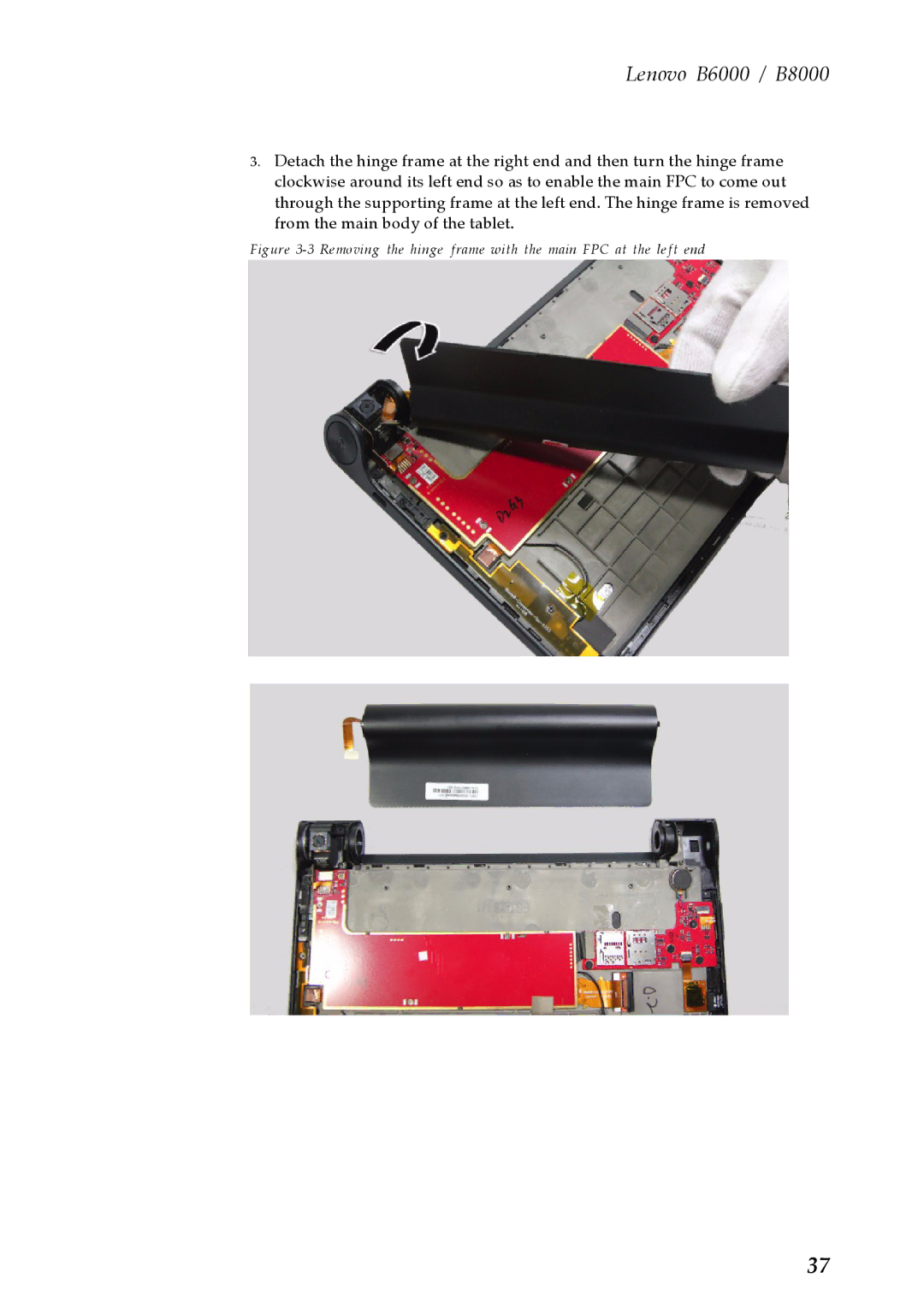Lenovo B6000 / B8000
3.Detach the hinge frame at the right end and then turn the hinge frame clockwise around its left end so as to enable the main FPC to come out through the supporting frame at the left end. The hinge frame is removed from the main body of the tablet.
Figure 3-3 Removing the hinge frame with the main FPC at the left end
37