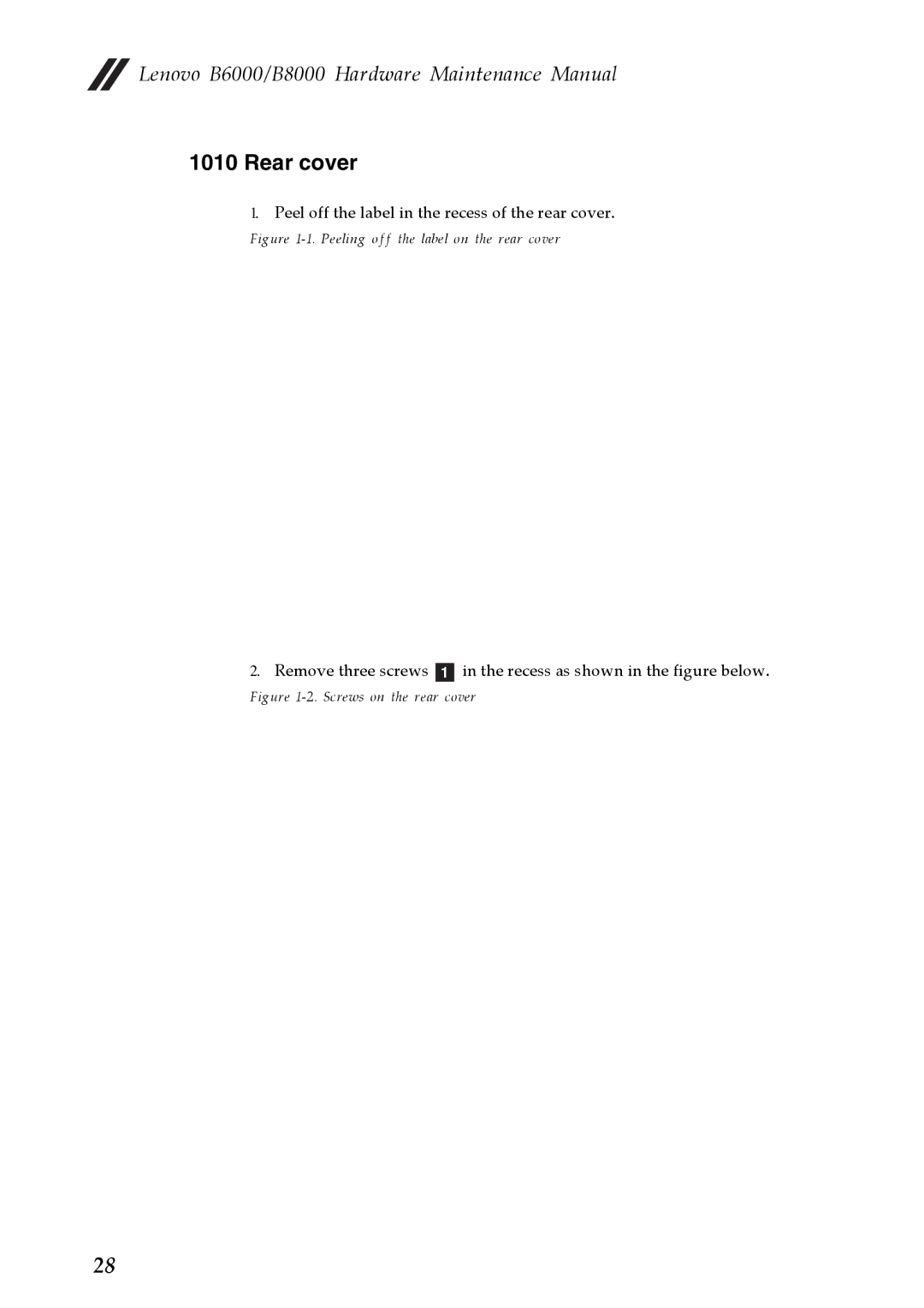Lenovo B6000/B8000 Hardware Maintenance Manual
Lenovo B6000/B8000 Hardware Maintenance Manual
1010 Rear cover
1.Peel off the label in the recess of the rear cover.
Figure 1-1. Peeling off the label on the rear cover
2.Remove three screws a in the recess as shown in the figure below.
Figure 1-2. Screws on the rear cover
28