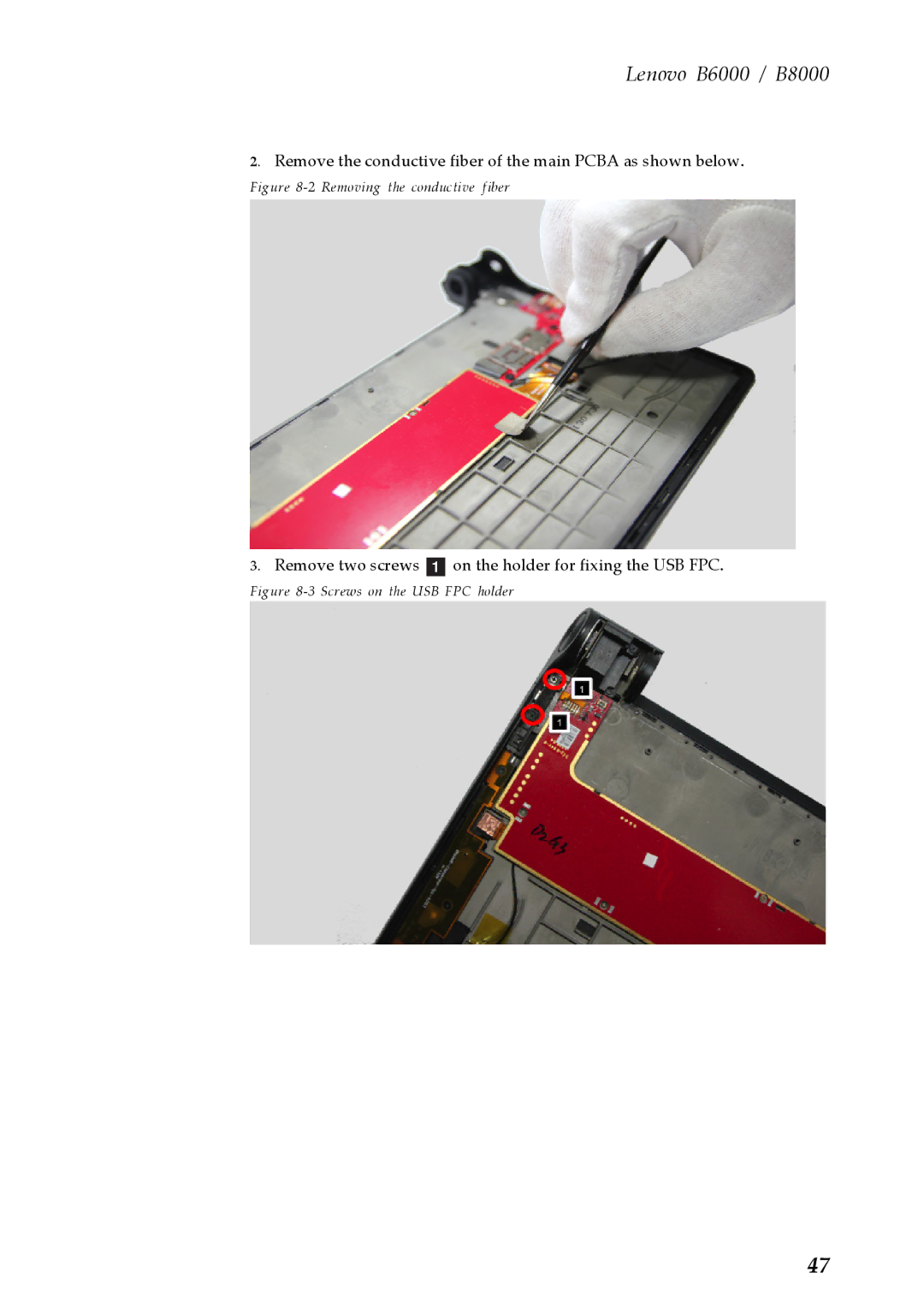Lenovo B6000 / B8000
2.Remove the conductive fiber of the main PCBA as shown below.
Figure 8-2 Removing the conductive fiber
3.Remove two screws a on the holder for fixing the USB FPC.
Figure 8-3 Screws on the USB FPC holder
47