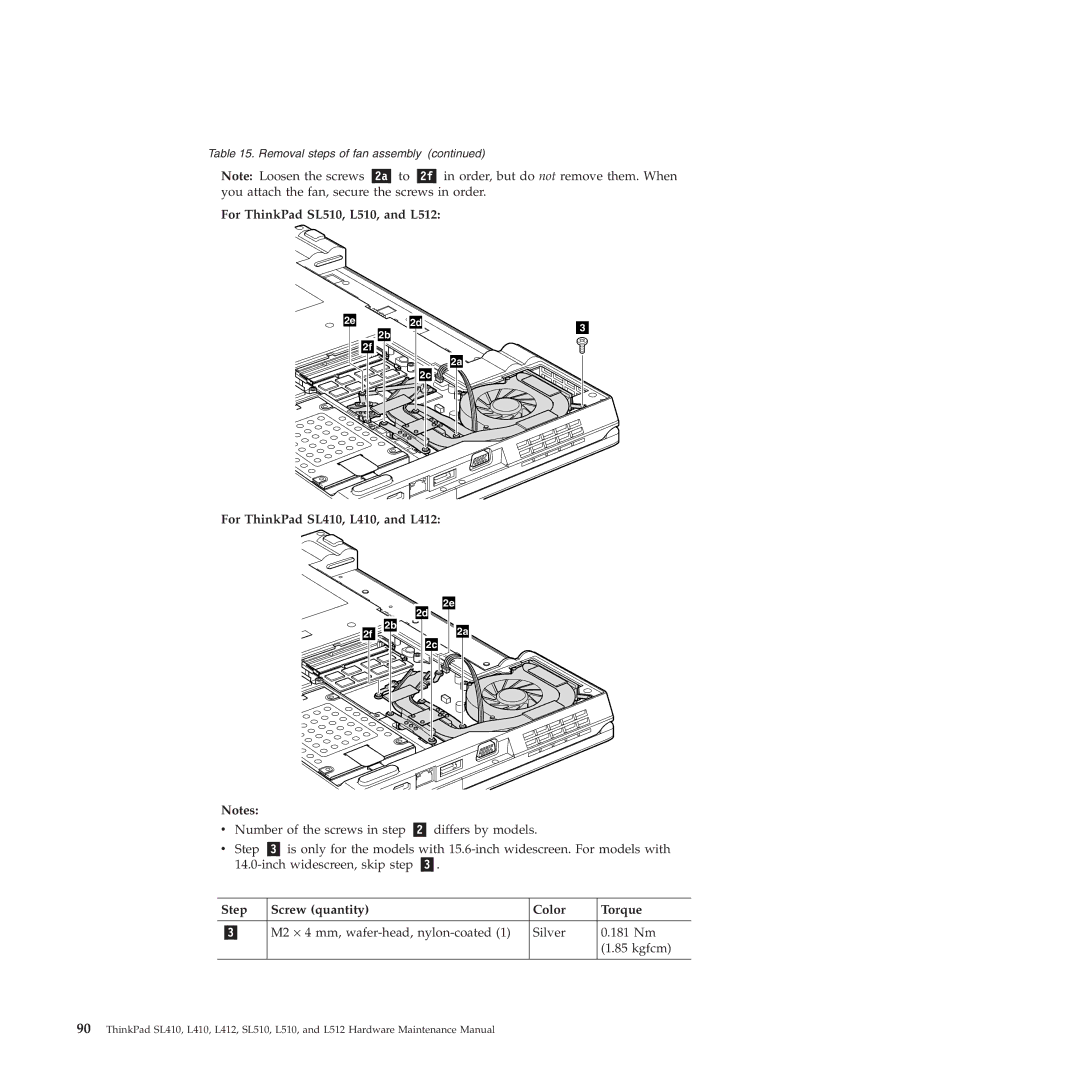Table 15. Removal steps of fan assembly (continued)
Note: Loosen the screws to in order, but do not remove them. When you attach the fan, secure the screws in order.
For ThinkPad SL510, L510, and L512:
2e | 2d | 3 |
| 2b | |
|
| |
| 2f |
|
|
| 2a |
| 2c |
|
For ThinkPad SL410, L410, and L412:
|
| 2e |
|
| 2d |
2f | 2b | 2a |
| ||
|
| 2c |
Notes: |
|
|
|
| |
v | Number of the screws in step | differs by models. |
| ||
v | Step | is only for the models with | |||
| . |
|
| ||
|
|
|
|
| |
Step | Screw (quantity) |
| Color | Torque | |
|
|
|
|
| |
|
| M2 ⋅ 4 mm, | Silver | 0.181 Nm | |
|
|
|
|
| (1.85 kgfcm) |
|
|
|
|
|
|
90ThinkPad SL410, L410, L412, SL510, L510, and L512 Hardware Maintenance Manual