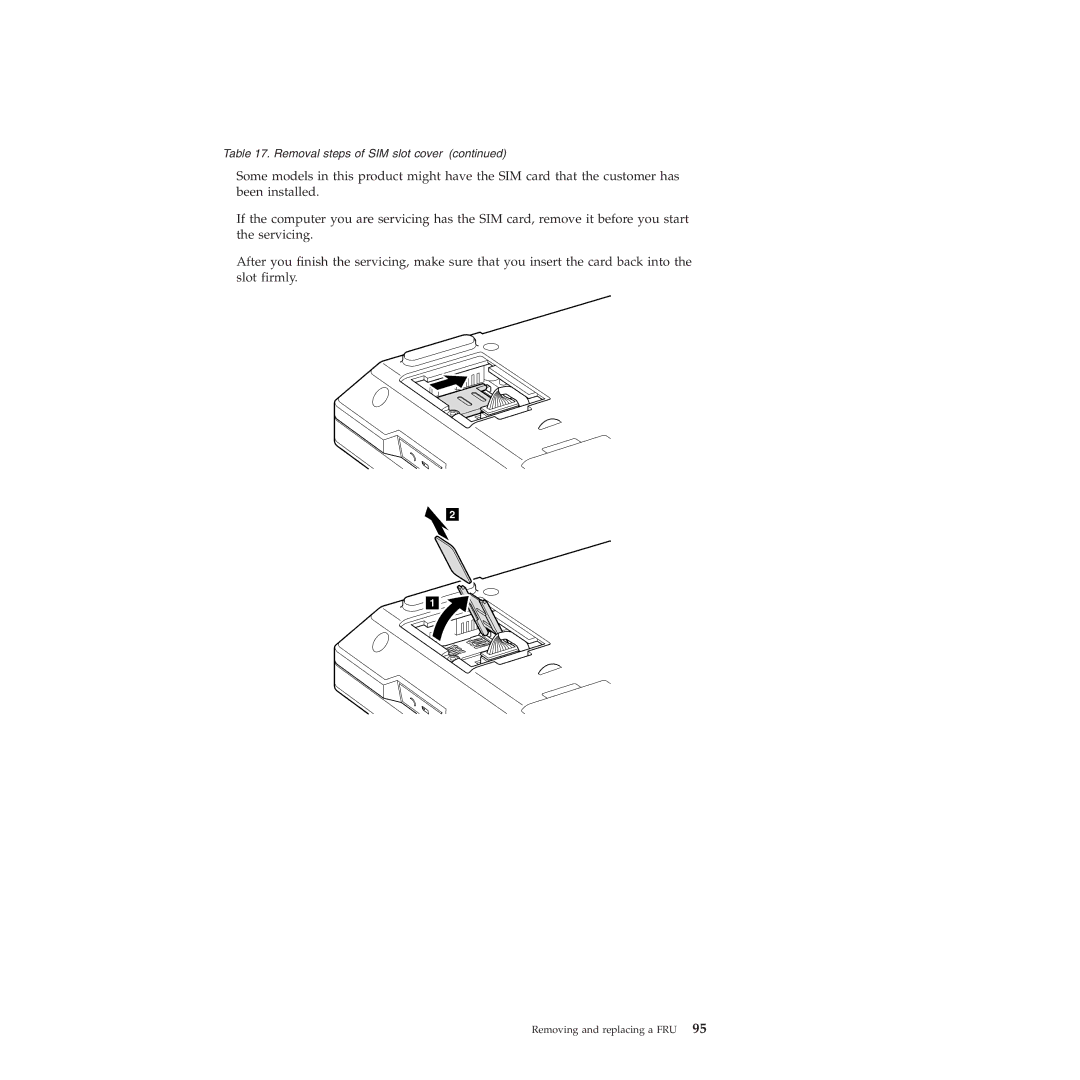Table 17. Removal steps of SIM slot cover (continued)
Some models in this product might have the SIM card that the customer has been installed.
If the computer you are servicing has the SIM card, remove it before you start the servicing.
After you finish the servicing, make sure that you insert the card back into the slot firmly.
1
Removing and replacing a FRU 95