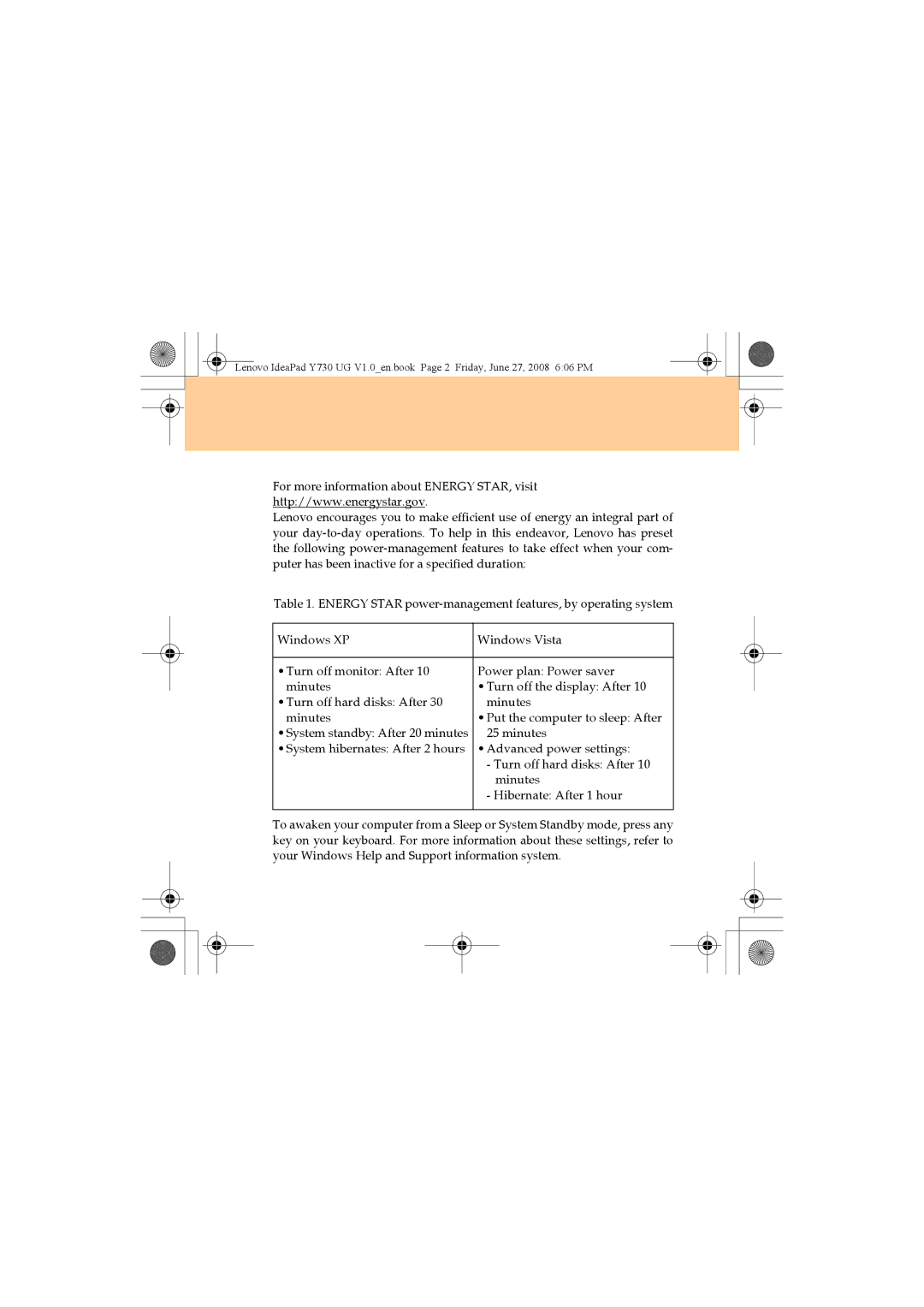Lenovo IdeaPad Y730 UG V1.0_en.book Page 2 Friday, June 27, 2008 6:06 PM
For more information about ENERGY STAR, visit http://www.energystar.gov.
Lenovo encourages you to make efficient use of energy an integral part of your
Table 1. ENERGY STAR
Windows XP | Windows Vista |
|
|
•Turn off monitor: After 10 | Power plan: Power saver |
minutes | •Turn off the display: After 10 |
•Turn off hard disks: After 30 | minutes |
minutes | •Put the computer to sleep: After |
•System standby: After 20 minutes | 25 minutes |
•System hibernates: After 2 hours | •Advanced power settings: |
| - Turn off hard disks: After 10 |
| minutes |
| - Hibernate: After 1 hour |
|
|
To awaken your computer from a Sleep or System Standby mode, press any key on your keyboard. For more information about these settings, refer to your Windows Help and Support information system.