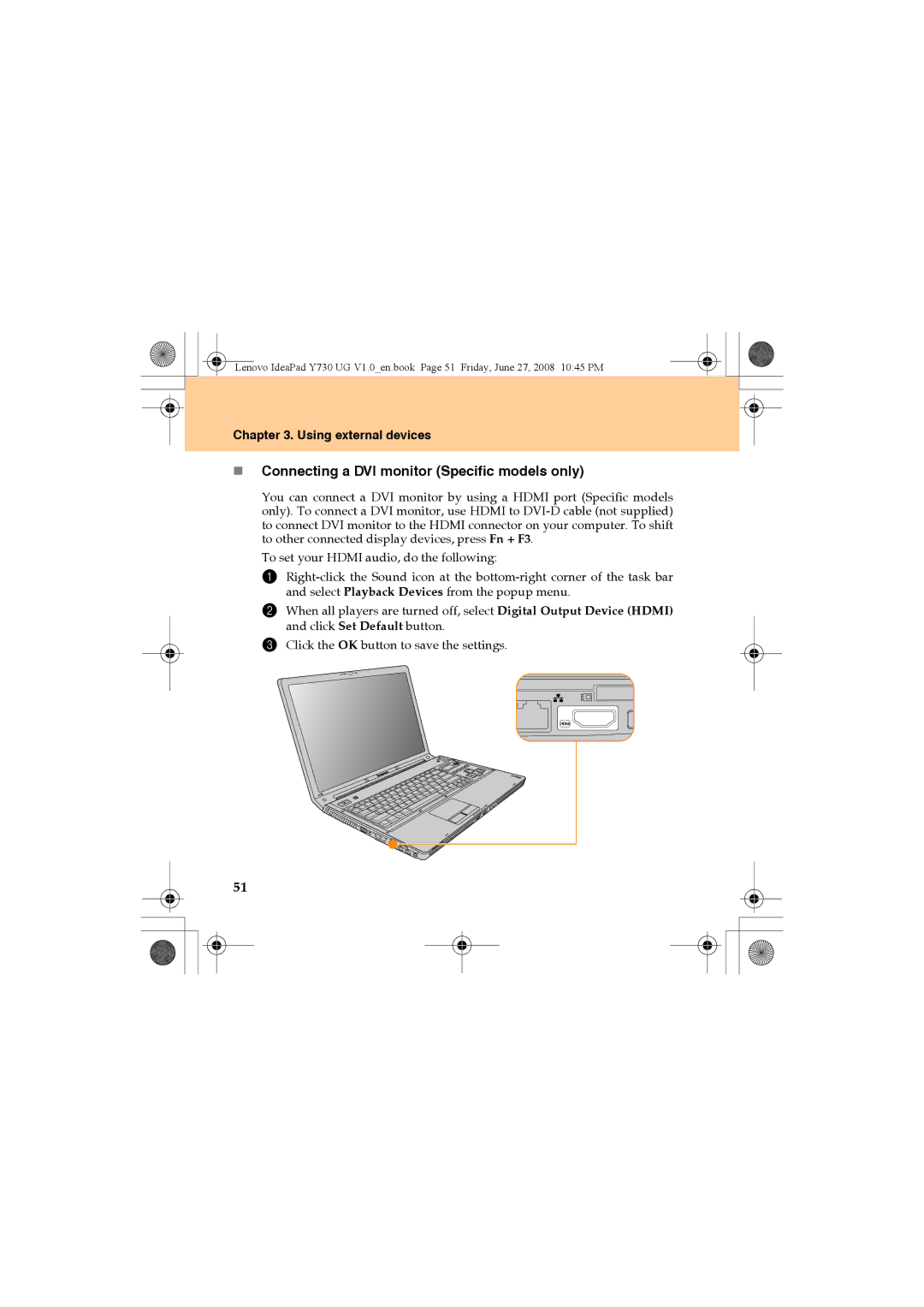Lenovo IdeaPad Y730 UG V1.0_en.book Page 51 Friday, June 27, 2008 10:45 PM
Chapter 3. Using external devices
Connecting a DVI monitor (Specific models only)
You can connect a DVI monitor by using a HDMI port (Specific models only). To connect a DVI monitor, use HDMI to
To set your HDMI audio, do the following:
1
2When all players are turned off, select Digital Output Device (HDMI) and click Set Default button.
3Click the OK button to save the settings.
51