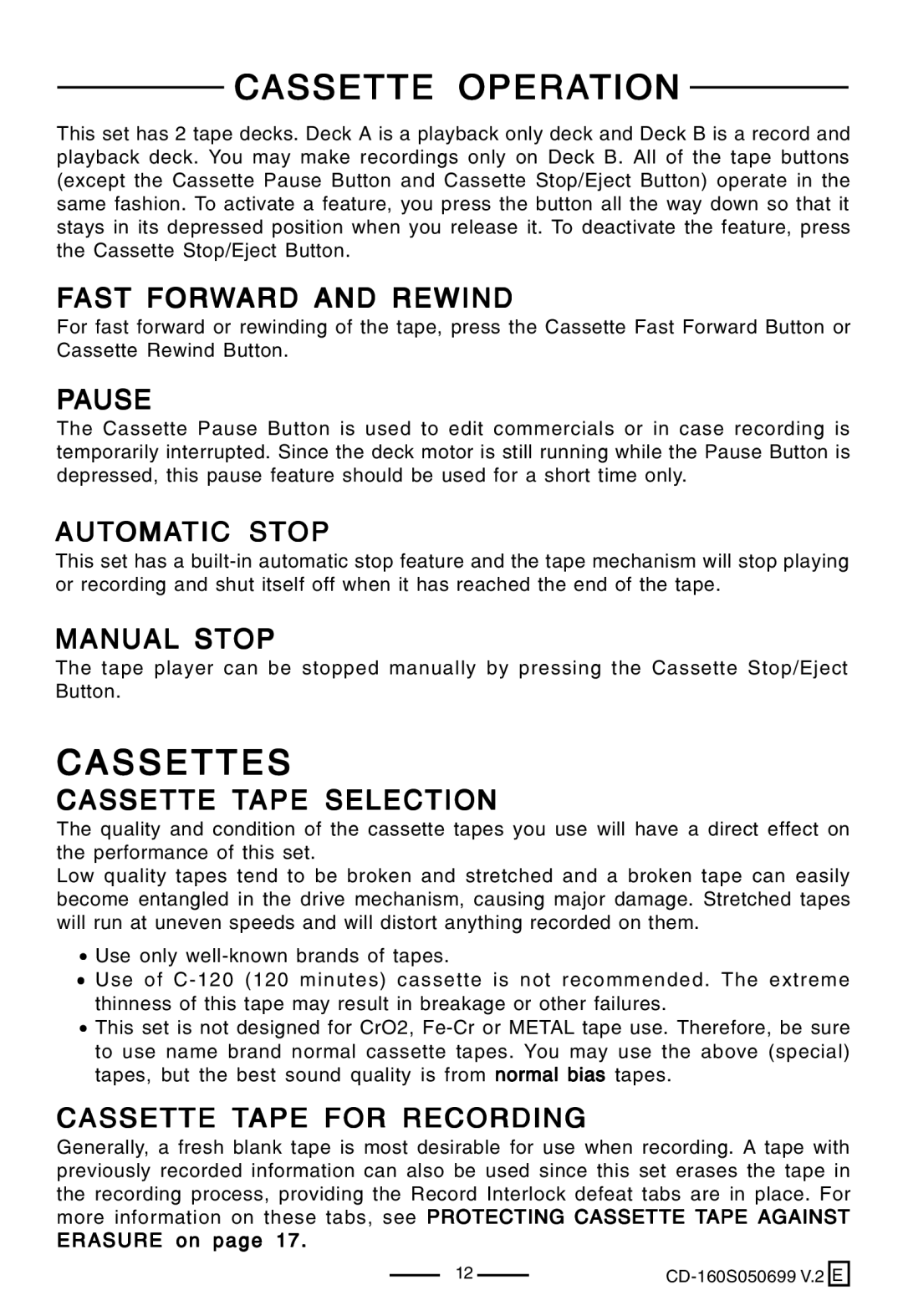CASSETTE OPERATION
This set has 2 tape decks. Deck A is a playback only deck and Deck B is a record and playback deck. You may make recordings only on Deck B. All of the tape buttons (except the Cassette Pause Button and Cassette Stop/Eject Button) operate in the same fashion. To activate a feature, you press the button all the way down so that it stays in its depressed position when you release it. To deactivate the feature, press the Cassette Stop/Eject Button.
FAST FORWARD AND REWIND
For fast forward or rewinding of the tape, press the Cassette Fast Forward Button or Cassette Rewind Button.
PAUSE
The Cassette Pause Button is used to edit commercials or in case recording is temporarily interrupted. Since the deck motor is still running while the Pause Button is depressed, this pause feature should be used for a short time only.
AUTOMATIC STOP
This set has a
MANUAL STOP
The tape player can be stopped manually by pressing the Cassette Stop/Eject Button.
CASSETTES
CASSETTE TAPE SELECTION
The quality and condition of the cassette tapes you use will have a direct effect on the performance of this set.
Low quality tapes tend to be broken and stretched and a broken tape can easily become entangled in the drive mechanism, causing major damage. Stretched tapes will run at uneven speeds and will distort anything recorded on them.
•Use only
•Use of
•This set is not designed for CrO2,
CASSETTE TAPE FOR RECORDING
Generally, a fresh blank tape is most desirable for use when recording. A tape with previously recorded information can also be used since this set erases the tape in the recording process, providing the Record Interlock defeat tabs are in place. For more information on these tabs, see PROTECTING CASSETTE TAPE AGAINST
ERASURE on page 17.
12 |
| |
|