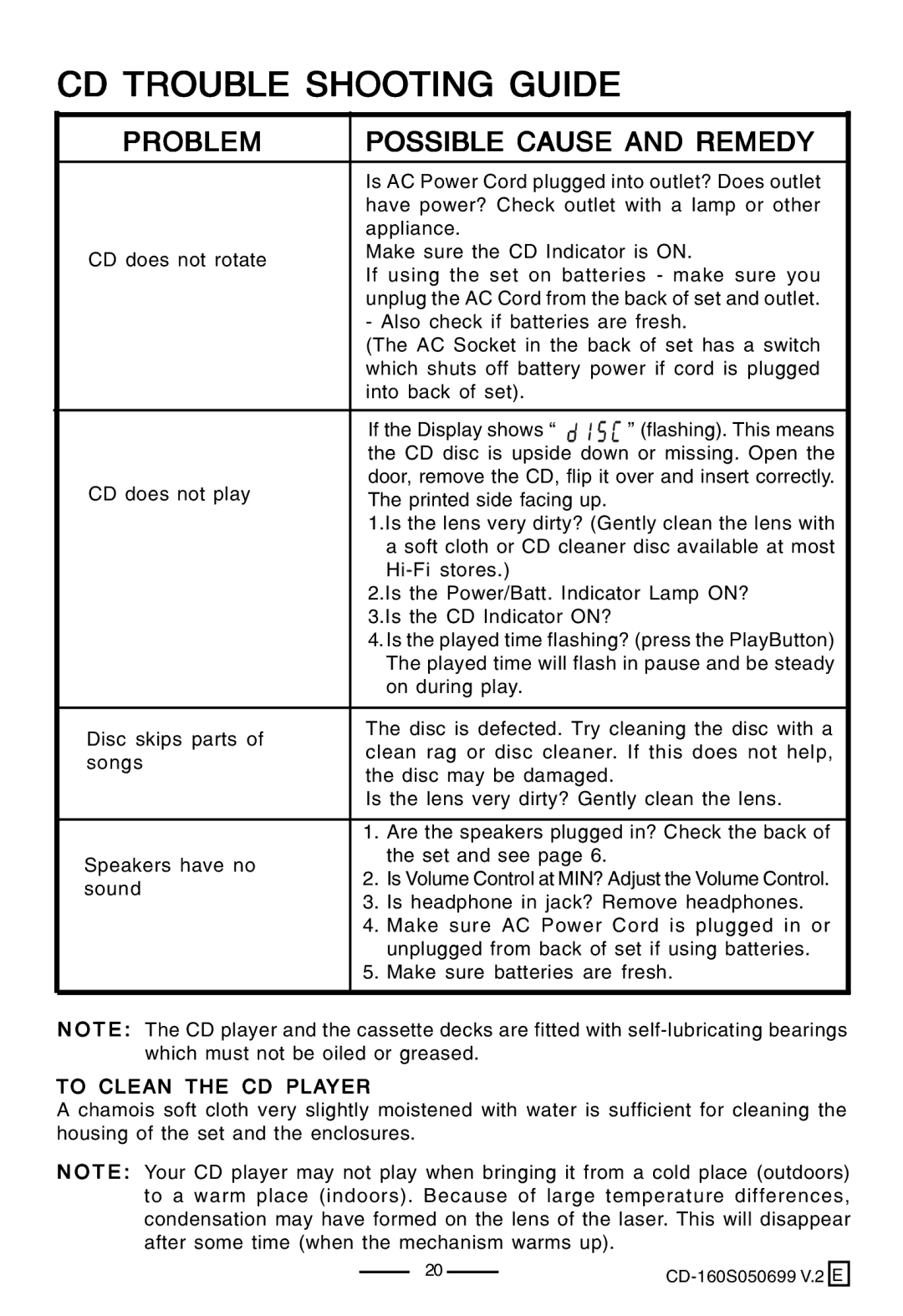CD TROUBLE SHOOTING GUIDE
PROBLEM | POSSIBLE CAUSE AND REMEDY | ||
|
| ||
| Is AC Power Cord plugged into outlet? Does outlet | ||
| have power? Check outlet with a lamp or other | ||
| appliance. |
| |
CD does not rotate | Make sure the CD Indicator is ON. | ||
If using the set on batteries - make sure you | |||
| |||
| unplug the AC Cord from the back of set and outlet. | ||
| - Also check if batteries are fresh. | ||
| (The AC Socket in the back of set has a switch | ||
| which shuts off battery power if cord is plugged | ||
| into back of set). |
| |
|
|
| |
| If the Display shows “ | ” (flashing). This means | |
| the CD disc is upside down or missing. Open the | ||
CD does not play | door, remove the CD, flip it over and insert correctly. | ||
The printed side facing up. |
| ||
|
| ||
| 1.Is the lens very dirty? (Gently clean the lens with | ||
| a soft cloth or CD cleaner disc available at most | ||
|
| ||
| 2.Is the Power/Batt. Indicator Lamp ON? | ||
| 3.Is the CD Indicator ON? |
| |
4.Is the played time flashing? (press the PlayButton) The played time will flash in pause and be steady on during play.
Disc skips parts of | The disc is defected. Try cleaning the disc with a | ||
clean rag or disc cleaner. If this does not help, | |||
songs | |||
the disc may be damaged. | |||
| |||
| Is the lens very dirty? Gently clean the lens. | ||
|
|
| |
| 1. | Are the speakers plugged in? Check the back of | |
Speakers have no |
| the set and see page 6. | |
2. | Is Volume Control at MIN? Adjust the Volume Control. | ||
sound | |||
3. | Is headphone in jack? Remove headphones. | ||
| |||
| 4. | Make sure AC Power Cord is plugged in or | |
|
| unplugged from back of set if using batteries. | |
| 5. | Make sure batteries are fresh. | |
N O T E : The CD player and the cassette decks are fitted with
TO CLEAN THE CD PLAYER
A chamois soft cloth very slightly moistened with water is sufficient for cleaning the housing of the set and the enclosures.
N O T E : Your CD player may not play when bringing it from a cold place (outdoors) to a warm place (indoors). Because of large temperature differences, condensation may have formed on the lens of the laser. This will disappear after some time (when the mechanism warms up).
20 | E | |
|