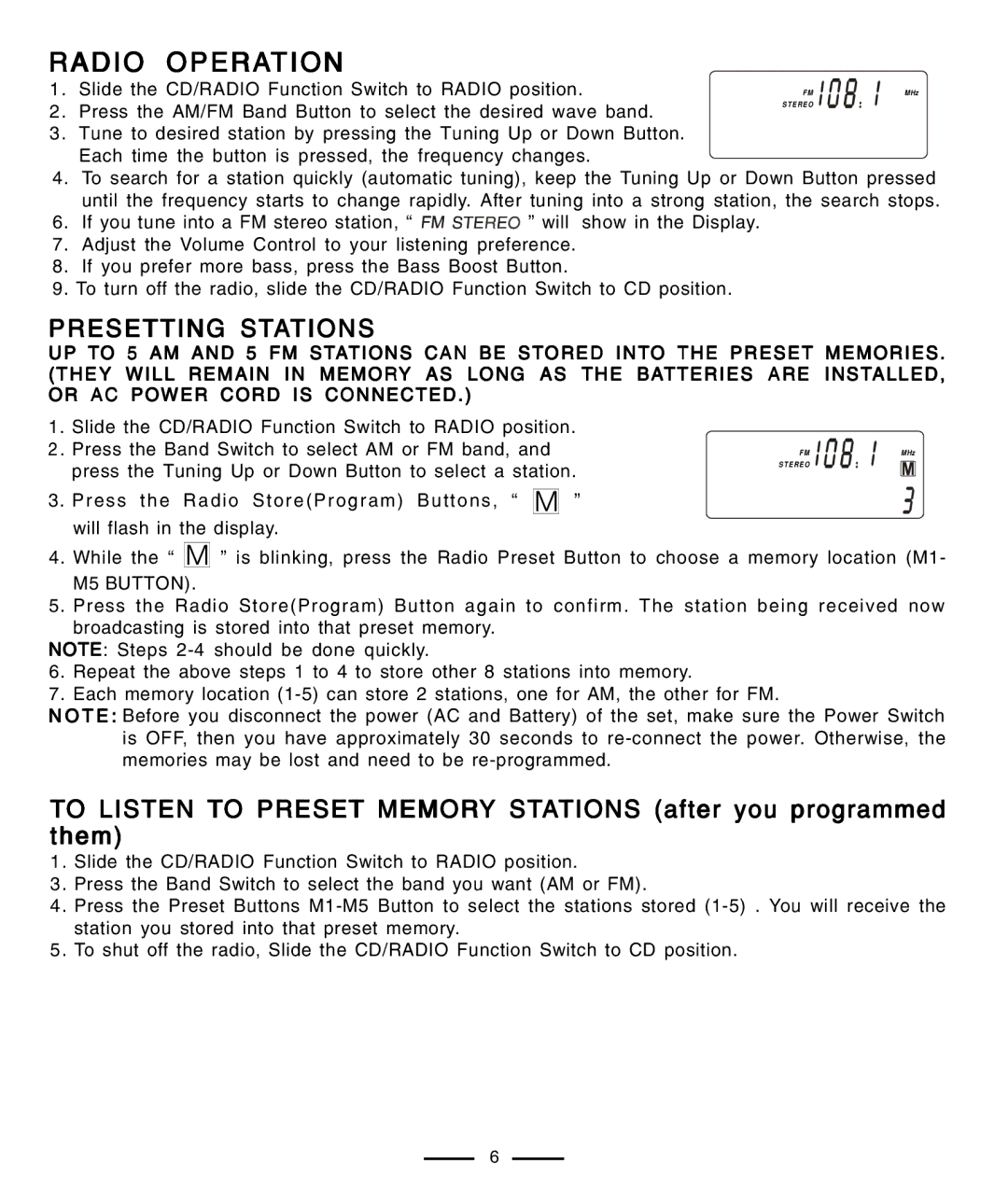RADIO OPERATION
1. | Slide the CD/RADIO Function Switch to RADIO position. |
|
| FM | MHz |
2. | Press the AM/FM Band Button to select the desired wave band. |
|
| S T E R E O |
|
|
|
|
| ||
3. | Tune to desired station by pressing the Tuning Up or Down Button. |
|
|
|
|
| Each time the button is pressed, the frequency changes. |
|
|
|
|
|
|
|
| ||
|
|
|
4.To search for a station quickly (automatic tuning), keep the Tuning Up or Down Button pressed until the frequency starts to change rapidly. After tuning into a strong station, the search stops.
6.If you tune into a FM stereo station, “ ![]()
![]()
![]()
![]()
![]()
![]()
![]() ” will show in the Display.
” will show in the Display.
7.Adjust the Volume Control to your listening preference.
8.If you prefer more bass, press the Bass Boost Button.
9.To turn off the radio, slide the CD/RADIO Function Switch to CD position.
PRESETTING STATIONS
UP TO 5 AM AND 5 FM STATIONS CAN BE STORED INTO THE PRESET MEMORIES. (THEY WILL REMAIN IN MEMORY AS LONG AS THE BATTERIES ARE INSTALLED, OR AC POWER CORD IS CONNECTED.)
1. | Slide the CD/RADIO Function Switch to RADIO position. |
|
| |
|
| |||
2 . Press the Band Switch to select AM or FM band, and |
| FM | MHz | |
| press the Tuning Up or Down Button to select a station. |
| S T E R E O |
|
3. | Press the Radio Store(Program) Buttons, “ M ” |
|
|
|
will flash in the display.
4.While the “ M ” is blinking, press the Radio Preset Button to choose a memory location (M1- M5 BUTTON).
5.Press the Radio Store(Program) Button again to confirm. The station being received now broadcasting is stored into that preset memory.
NOTE: Steps
6.Repeat the above steps 1 to 4 to store other 8 stations into memory.
7.Each memory location
N O T E : Before you disconnect the power (AC | and Battery) of the set, make sure the Power Switch |
is OFF, then you have approximately | 30 seconds to |
memories may be lost and need to be
TO LISTEN TO PRESET MEMORY STATIONS (after you programmed them)
1. Slide the CD/RADIO Function Switch to RADIO position.
3.Press the Band Switch to select the band you want (AM or FM).
4.Press the Preset Buttons
5.To shut off the radio, Slide the CD/RADIO Function Switch to CD position.
6