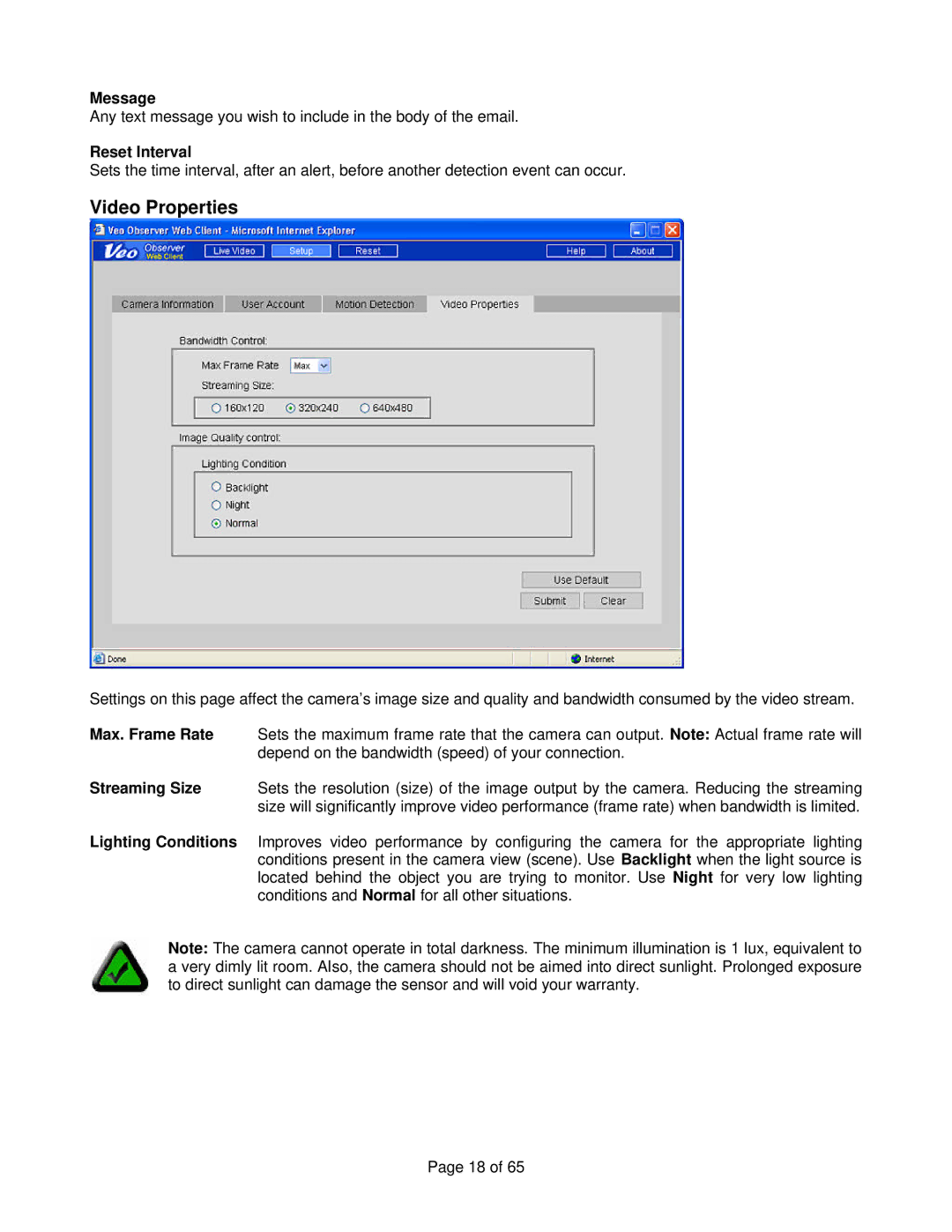Message
Any text message you wish to include in the body of the email.
Reset Interval
Sets the time interval, after an alert, before another detection event can occur.
Video Properties
Settings on this page affect the camera’s image size and quality and bandwidth consumed by the video stream.
Max. Frame Rate Sets the maximum frame rate that the camera can output. Note: Actual frame rate will depend on the bandwidth (speed) of your connection.
Streaming Size Sets the resolution (size) of the image output by the camera. Reducing the streaming size will significantly improve video performance (frame rate) when bandwidth is limited.
Lighting Conditions Improves video performance by configuring the camera for the appropriate lighting conditions present in the camera view (scene). Use Backlight when the light source is located behind the object you are trying to monitor. Use Night for very low lighting conditions and Normal for all other situations.
Note: The camera cannot operate in total darkness. The minimum illumination is 1 lux, equivalent to a very dimly lit room. Also, the camera should not be aimed into direct sunlight. Prolonged exposure to direct sunlight can damage the sensor and will void your warranty.
Page 18 of 65