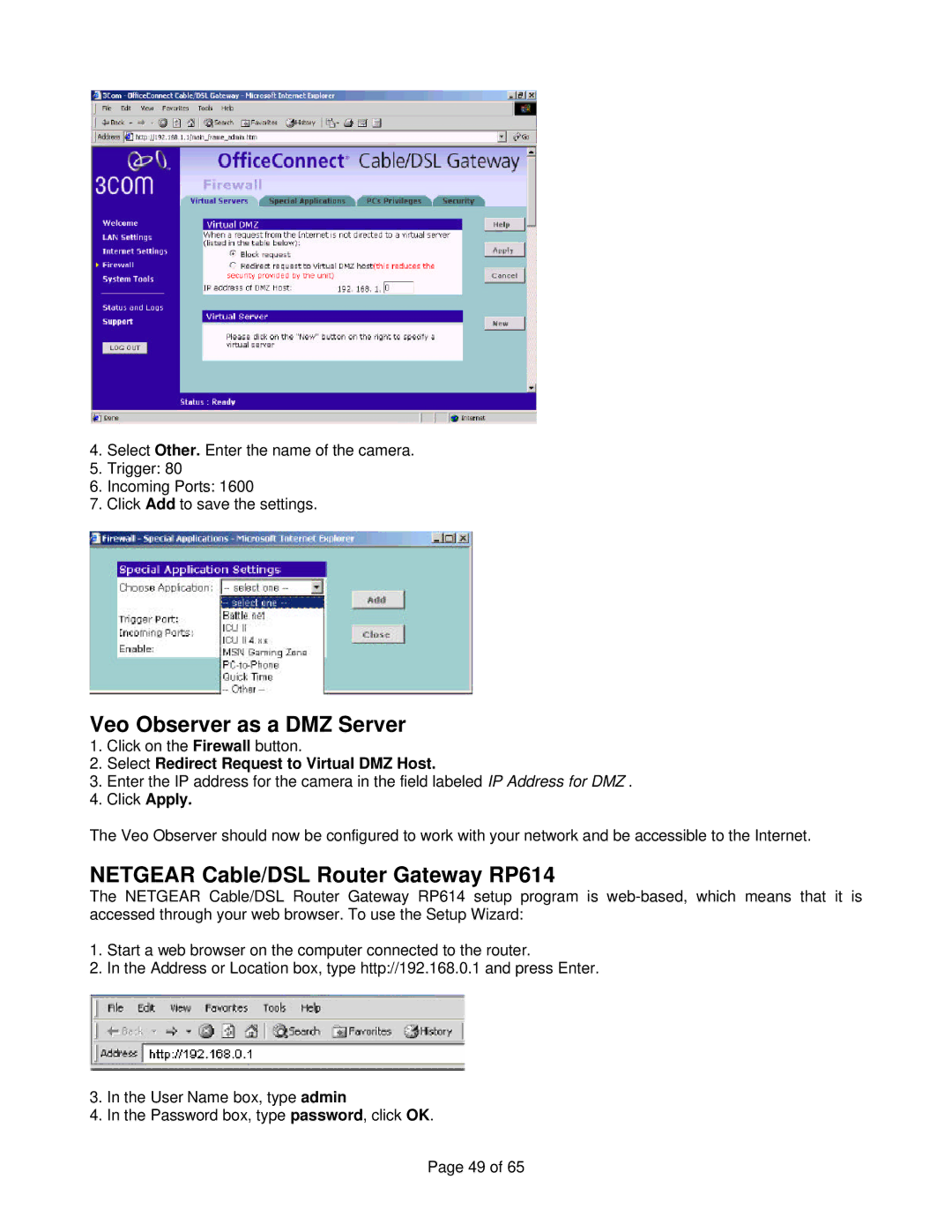4.Select Other. Enter the name of the camera.
5.Trigger: 80
6.Incoming Ports: 1600
7.Click Add to save the settings.
Veo Observer as a DMZ Server
1.Click on the Firewall button.
2.Select Redirect Request to Virtual DMZ Host.
3.Enter the IP address for the camera in the field labeled IP Address for DMZ .
4.Click Apply.
The Veo Observer should now be configured to work with your network and be accessible to the Internet.
NETGEAR Cable/DSL Router Gateway RP614
The NETGEAR Cable/DSL Router Gateway RP614 setup program is
1.Start a web browser on the computer connected to the router.
2.In the Address or Location box, type http://192.168.0.1 and press Enter.
3.In the User Name box, type admin
4.In the Password box, type password, click OK.
Page 49 of 65