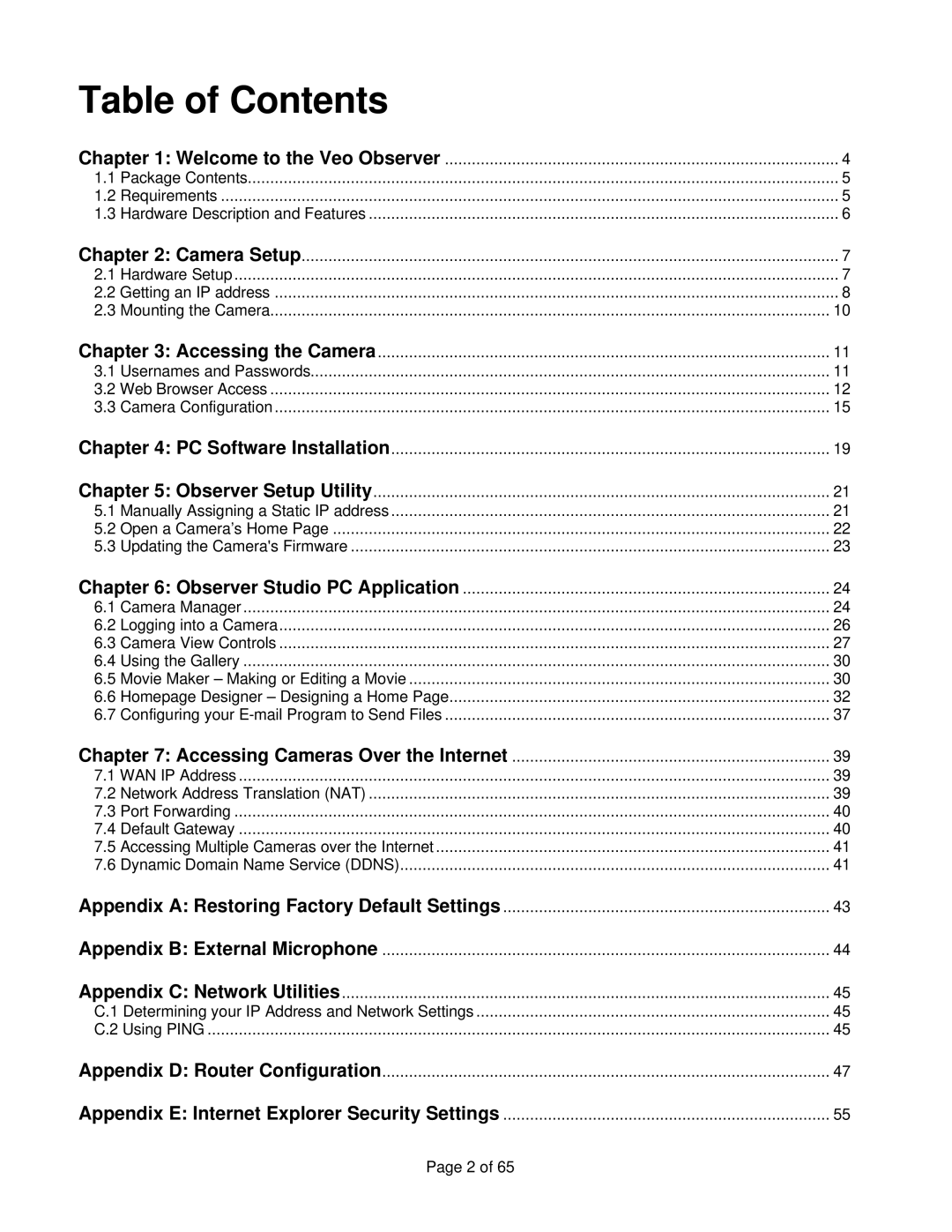Table of Contents |
| |
Chapter 1: Welcome to the Veo Observer | 4 | |
1.1 | Package Contents | 5 |
1.2 | Requirements | 5 |
1.3 | Hardware Description and Features | 6 |
Chapter 2: Camera Setup | 7 | |
2.1 | Hardware Setup | 7 |
2.2 | Getting an IP address | 8 |
2.3 | Mounting the Camera | 10 |
Chapter 3: Accessing the Camera | 11 | |
3.1 | Usernames and Passwords | 11 |
3.2 | Web Browser Access | 12 |
3.3 | Camera Configuration | 15 |
Chapter 4: PC Software Installation | 19 | |
Chapter 5: Observer Setup Utility | 21 | |
5.1 | Manually Assigning a Static IP address | 21 |
5.2 Open a Camera’s Home Page | 22 | |
5.3 | Updating the Camera's Firmware | 23 |
Chapter 6: Observer Studio PC Application | 24 | |
6.1 | Camera Manager | 24 |
6.2 | Logging into a Camera | 26 |
6.3 | Camera View Controls | 27 |
6.4 | Using the Gallery | 30 |
6.5 | Movie Maker – Making or Editing a Movie | 30 |
6.6 | Homepage Designer – Designing a Home Page | 32 |
6.7 | Configuring your | 37 |
Chapter 7: Accessing Cameras Over the Internet | 39 | |
7.1 WAN IP Address | 39 | |
7.2 | Network Address Translation (NAT) | 39 |
7.3 | Port Forwarding | 40 |
7.4 | Default Gateway | 40 |
7.5 | Accessing Multiple Cameras over the Internet | 41 |
7.6 | Dynamic Domain Name Service (DDNS) | 41 |
Appendix A: Restoring Factory Default Settings | 43 | |
Appendix B: External Microphone | 44 | |
Appendix C: Network Utilities | 45 | |
C.1 Determining your IP Address and Network Settings | 45 | |
C.2 Using PING | 45 | |
Appendix D: Router Configuration | 47 | |
Appendix E: Internet Explorer Security Settings | 55 | |
Page 2 of 65