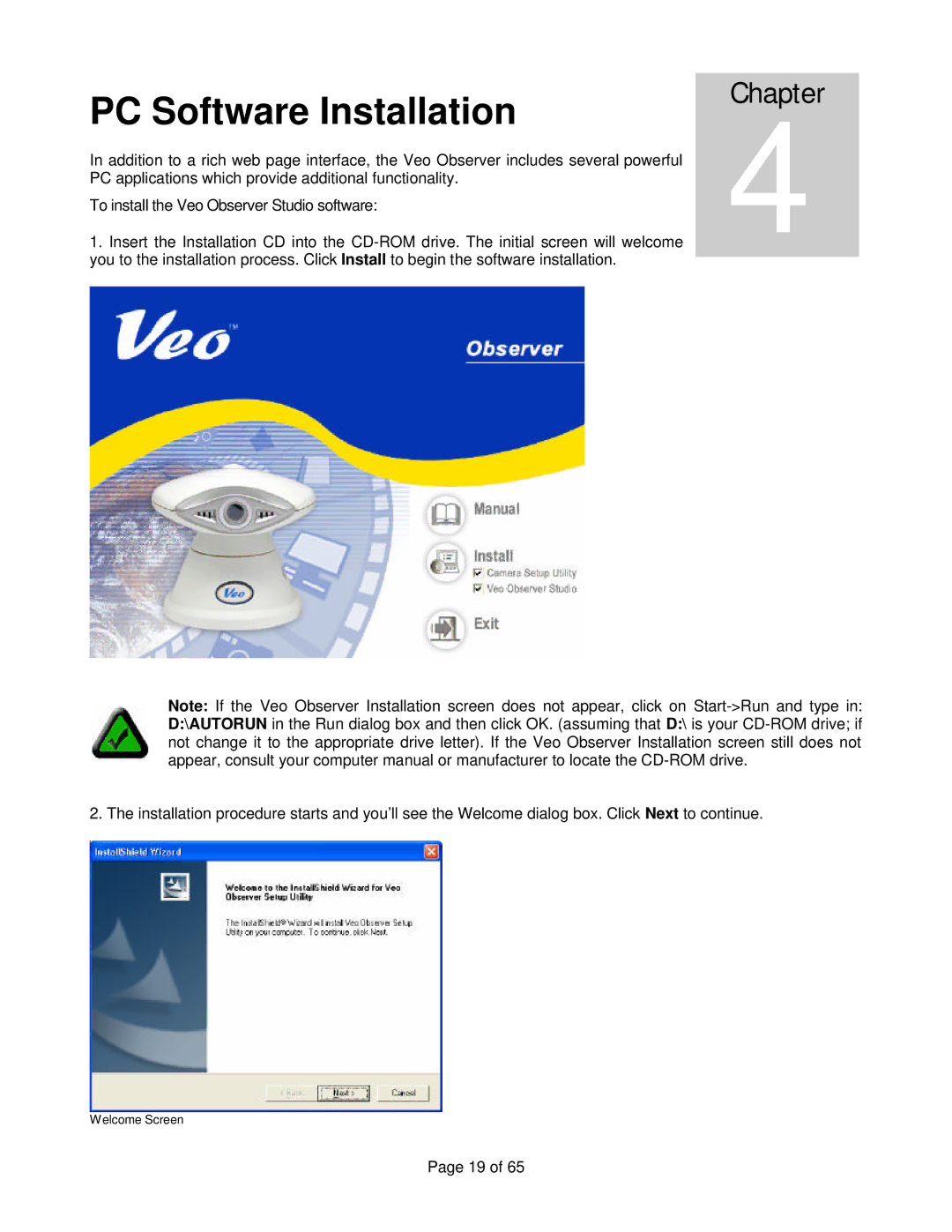PC Software Installation
In addition to a rich web page interface, the Veo Observer includes several powerful PC applications which provide additional functionality.
To install the Veo Observer Studio software:
1.Insert the Installation CD into the
Chapter
4
Note: If the Veo Observer Installation screen does not appear, click on
2. The installation procedure starts and you’ll see the Welcome dialog box. Click Next to continue.
Welcome Screen
Page 19 of 65