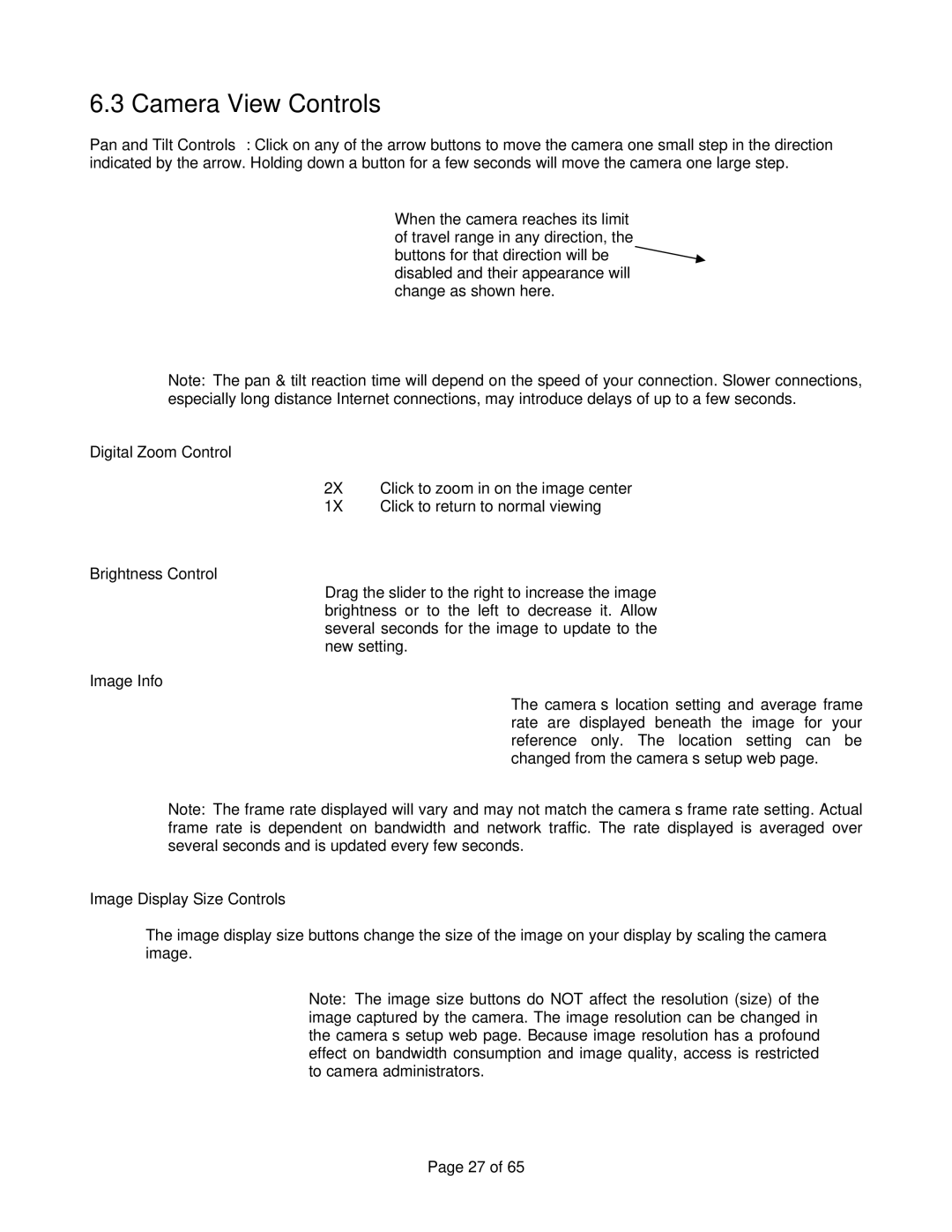6.3 Camera View Controls
Pan and Tilt Controls: Click on any of the arrow buttons to move the camera one small step in the direction indicated by the arrow. Holding down a button for a few seconds will move the camera one large step.
When the camera reaches its limit of travel range in any direction, the
buttons for that direction will be ![]() disabled and their appearance will
disabled and their appearance will
change as shown here.
Note: The pan & tilt reaction time will depend on the speed of your connection. Slower connections, especially long distance Internet connections, may introduce delays of up to a few seconds.
Digital Zoom Control
2X Click to zoom in on the image center
1X Click to return to normal viewing
Brightness Control
Drag the slider to the right to increase the image brightness or to the left to decrease it. Allow several seconds for the image to update to the new setting.
Image Info
The camera’s location setting and average frame
. rate are displayed beneath the image for your reference only. The location setting can be changed from the camera’s setup web page.
Note: The frame rate displayed will vary and may not match the camera’s frame rate setting. Actual frame rate is dependent on bandwidth and network traffic. The rate displayed is averaged over several seconds and is updated every few seconds.
Image Display Size Controls
The image display size buttons change the size of the image on your display by scaling the camera image.
Note: The image size buttons do NOT affect the resolution (size) of the image captured by the camera. The image resolution can be changed in the camera’s setup web page. Because image resolution has a profound effect on bandwidth consumption and image quality, access is restricted to camera administrators.
Page 27 of 65