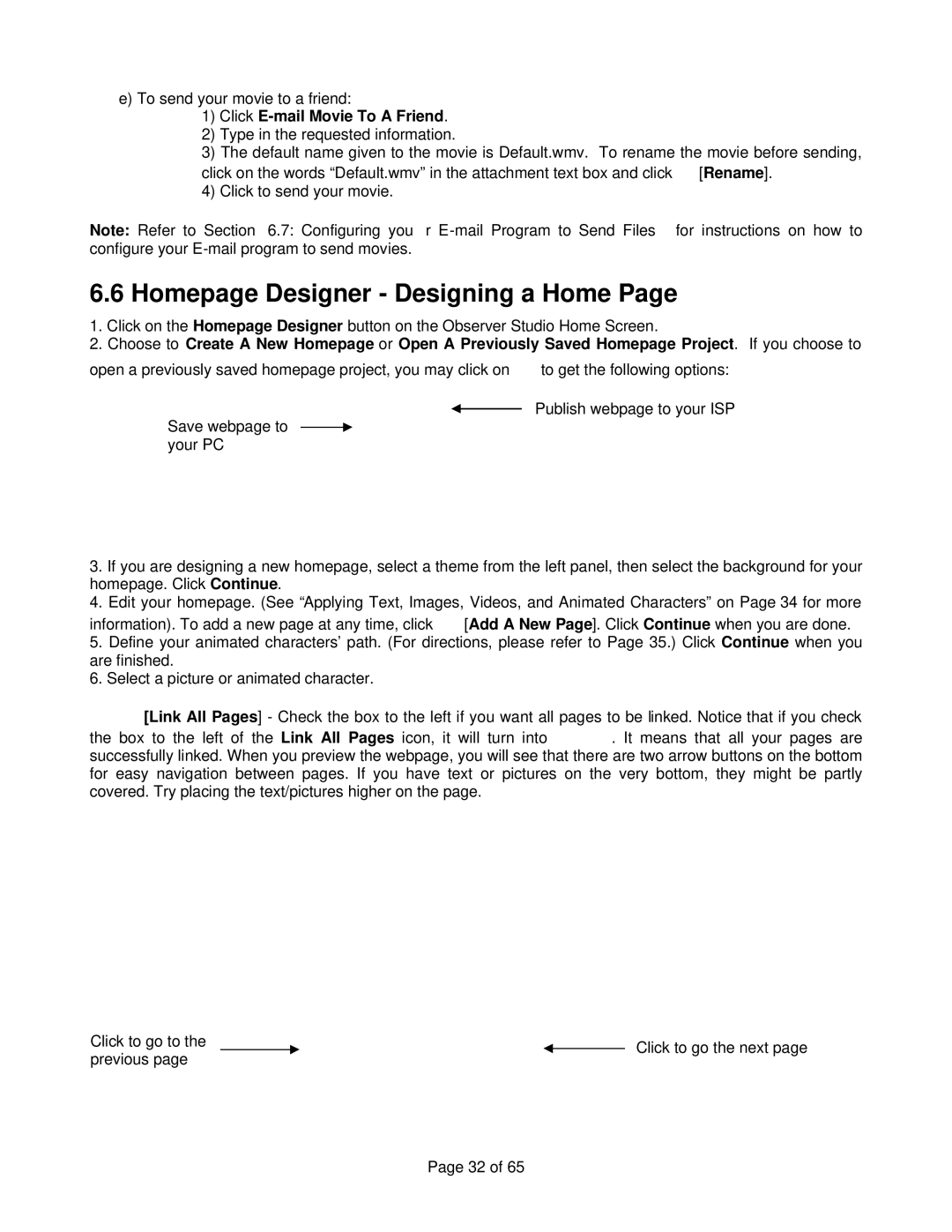e)To send your movie to a friend:
1)Click E-mail Movie To A Friend.
2)Type in the requested information.
3)The default name given to the movie is Default.wmv. To rename the movie before sending,
click on the words “Default.wmv” in the attachment text box and click ![]() [Rename]. 4) Click to send your movie.
[Rename]. 4) Click to send your movie.
Note: Refer to Section 6.7: Configuring your
6.6 Homepage Designer - Designing a Home Page
1.Click on the Homepage Designer button on the Observer Studio Home Screen.
2.Choose to Create A New Homepage or Open A Previously Saved Homepage Project. If you choose to
open a previously saved homepage project, you may click on ![]() to get the following options:
to get the following options:
Publish webpage to your ISP
Save webpage to your PC
3.If you are designing a new homepage, select a theme from the left panel, then select the background for your homepage. Click Continue.
4.Edit your homepage. (See “Applying Text, Images, Videos, and Animated Characters” on Page 34 for more
information). To add a new page at any time, click ![]() [Add A New Page]. Click Continue when you are done.
[Add A New Page]. Click Continue when you are done.
5.Define your animated characters’ path. (For directions, please refer to Page 35.) Click Continue when you are finished.
6.Select a picture or animated character.
![]() [Link All Pages] - Check the box to the left if you want all pages to be linked. Notice that if you check
[Link All Pages] - Check the box to the left if you want all pages to be linked. Notice that if you check
the box to the left of the Link All Pages icon, it will turn into ![]() . It means that all your pages are successfully linked. When you preview the webpage, you will see that there are two arrow buttons on the bottom for easy navigation between pages. If you have text or pictures on the very bottom, they might be partly covered. Try placing the text/pictures higher on the page.
. It means that all your pages are successfully linked. When you preview the webpage, you will see that there are two arrow buttons on the bottom for easy navigation between pages. If you have text or pictures on the very bottom, they might be partly covered. Try placing the text/pictures higher on the page.
Click to go to the |
|
|
| Click to go the next page | |
previous page |
| |
|
| |
|
|
|
|
|
|
Page 32 of 65