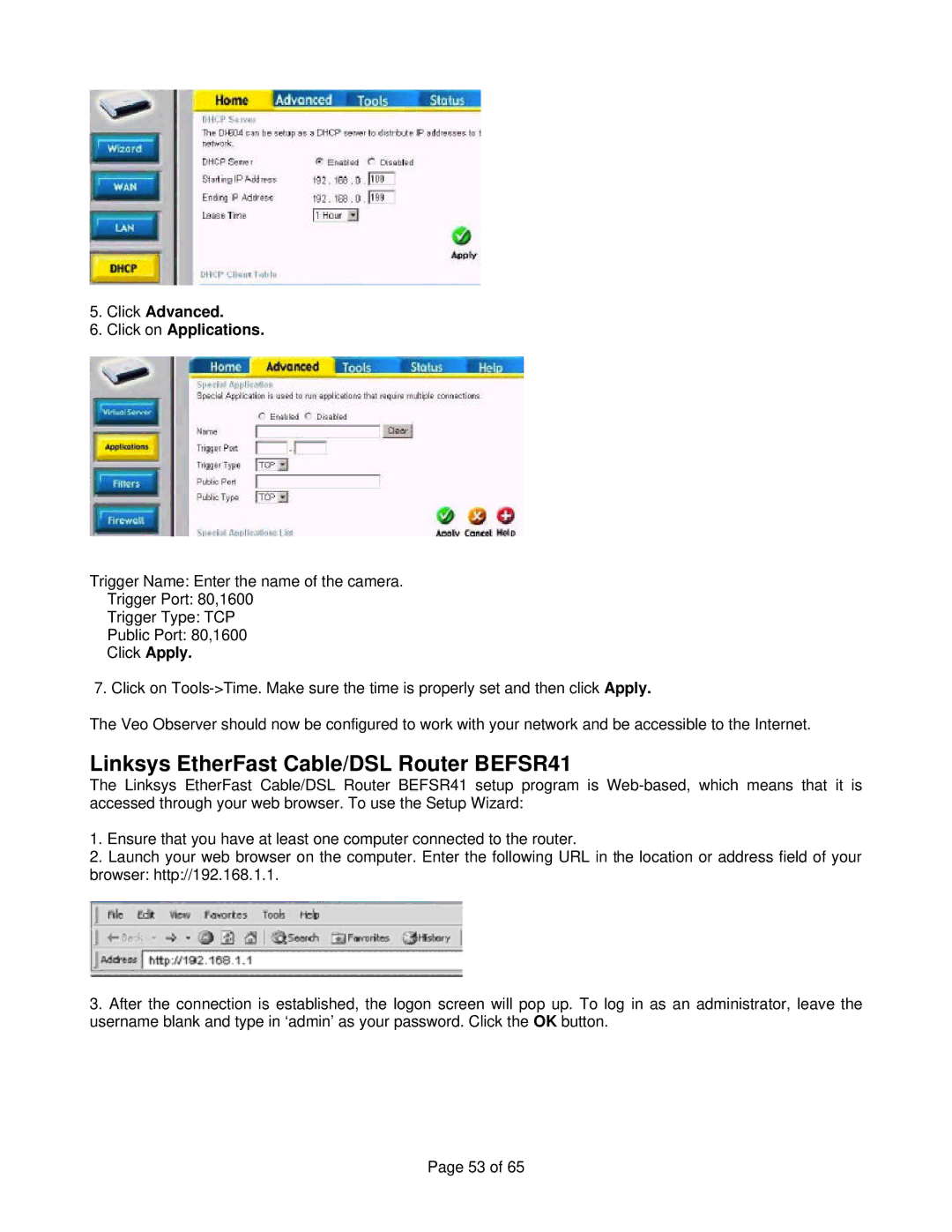5.Click Advanced.
6.Click on Applications.
Trigger Name: Enter the name of the camera.
Trigger Port: 80,1600
Trigger Type: TCP
Public Port: 80,1600
Click Apply.
7. Click on
The Veo Observer should now be configured to work with your network and be accessible to the Internet.
Linksys EtherFast Cable/DSL Router BEFSR41
The Linksys EtherFast Cable/DSL Router BEFSR41 setup program is
1.Ensure that you have at least one computer connected to the router.
2.Launch your web browser on the computer. Enter the following URL in the location or address field of your browser: http://192.168.1.1.
3.After the connection is established, the logon screen will pop up. To log in as an administrator, leave the username blank and type in ‘admin’ as your password. Click the OK button.
Page 53 of 65