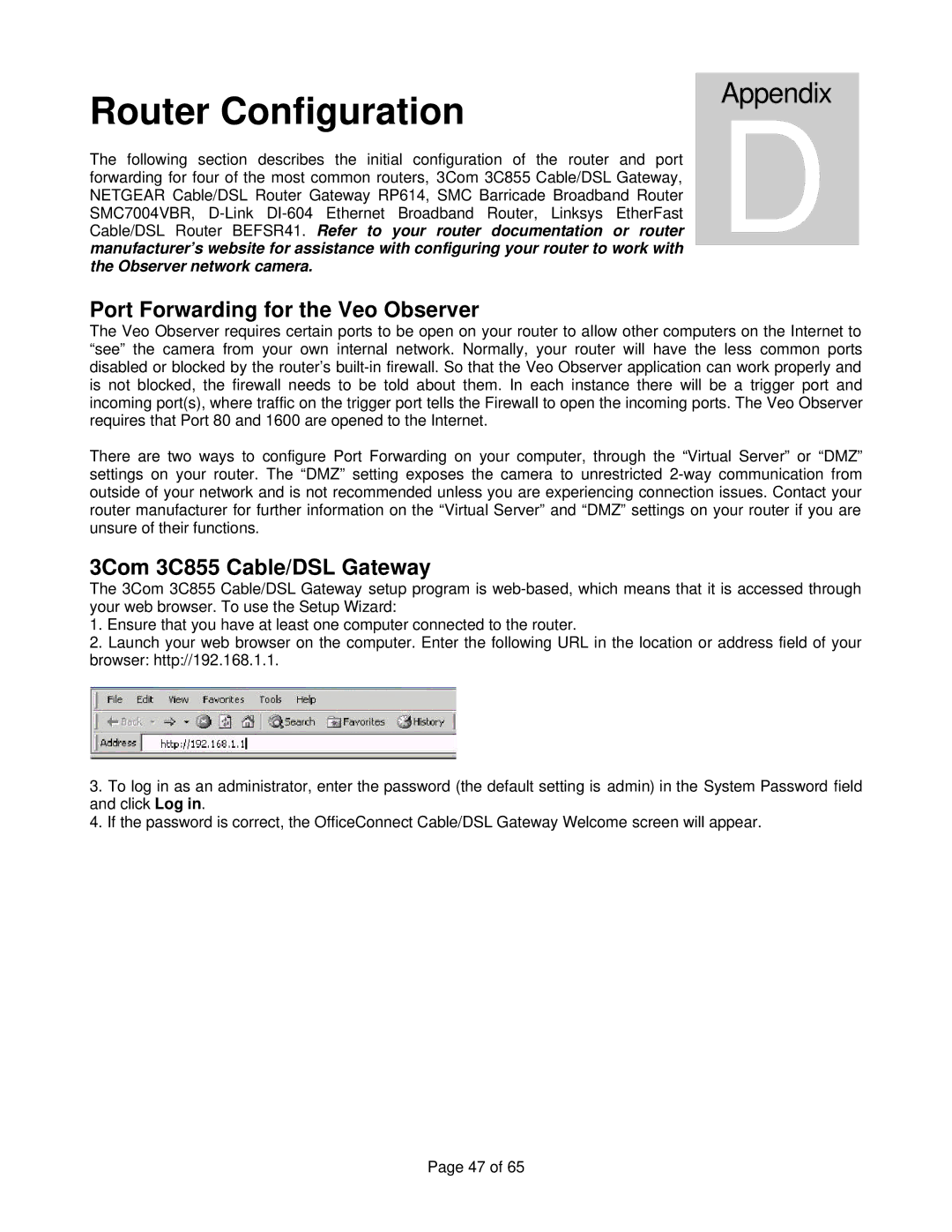Router Configuration
The following section describes the initial configuration of the router and port forwarding for four of the most common routers, 3Com 3C855 Cable/DSL Gateway, NETGEAR Cable/DSL Router Gateway RP614, SMC Barricade Broadband Router SMC7004VBR,
Appendix
D
Port Forwarding for the Veo Observer
The Veo Observer requires certain ports to be open on your router to allow other computers on the Internet to “see” the camera from your own internal network. Normally, your router will have the less common ports disabled or blocked by the router’s
There are two ways to configure Port Forwarding on your computer, through the “Virtual Server” or “DMZ” settings on your router. The “DMZ” setting exposes the camera to unrestricted
3Com 3C855 Cable/DSL Gateway
The 3Com 3C855 Cable/DSL Gateway setup program is
1.Ensure that you have at least one computer connected to the router.
2.Launch your web browser on the computer. Enter the following URL in the location or address field of your browser: http://192.168.1.1.
3.To log in as an administrator, enter the password (the default setting is admin) in the System Password field and click Log in.
4.If the password is correct, the OfficeConnect Cable/DSL Gateway Welcome screen will appear.
Page 47 of 65