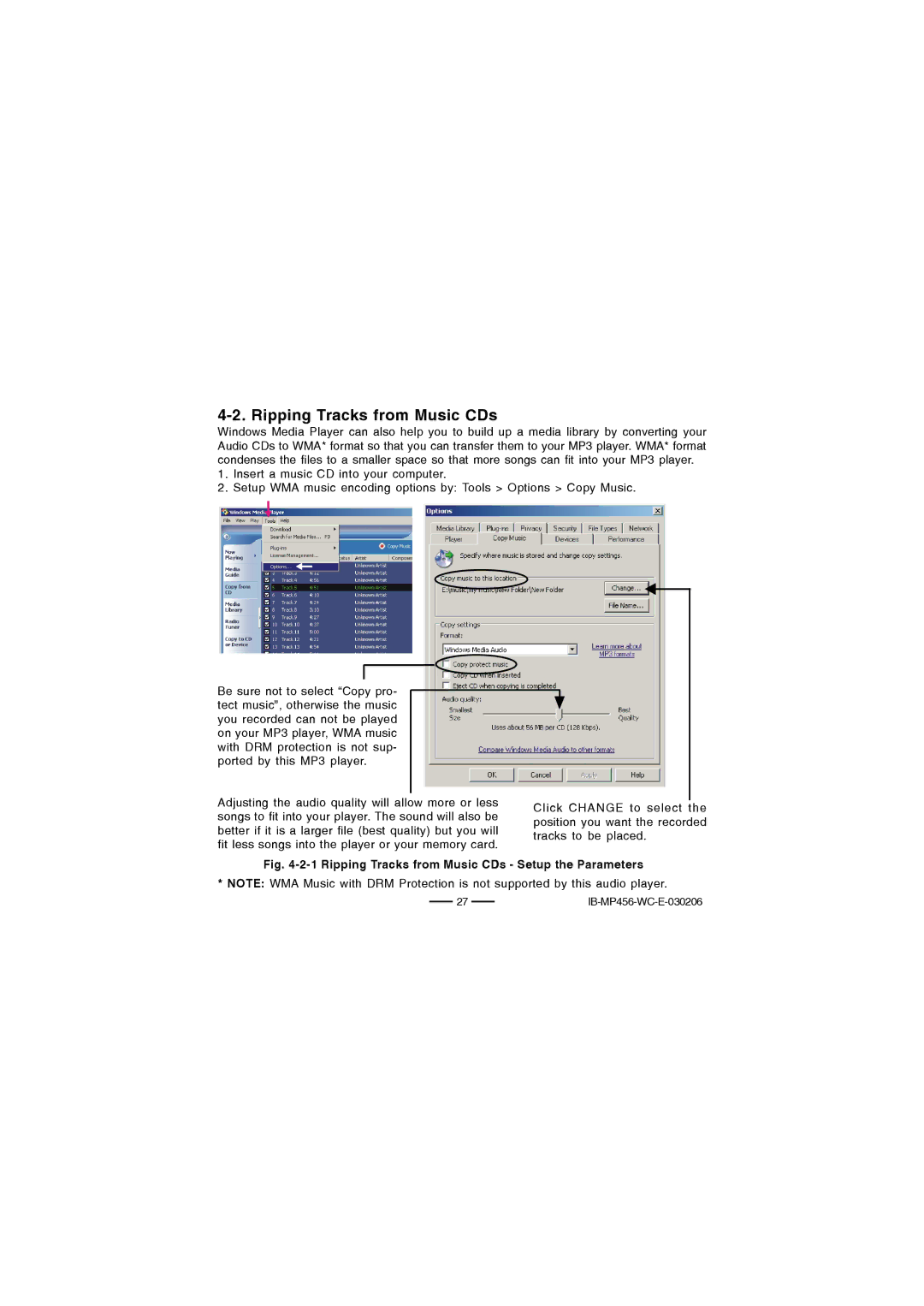4-2. Ripping Tracks from Music CDs
Windows Media Player can also help you to build up a media library by converting your Audio CDs to WMA* format so that you can transfer them to your MP3 player. WMA* format condenses the files to a smaller space so that more songs can fit into your MP3 player.
1.Insert a music CD into your computer.
2.Setup WMA music encoding options by: Tools > Options > Copy Music.
Be sure not to select “Copy pro- tect music”, otherwise the music you recorded can not be played on your MP3 player, WMA music with DRM protection is not sup- ported by this MP3 player.
Adjusting the audio quality will allow more or less songs to fit into your player. The sound will also be better if it is a larger file (best quality) but you will fit less songs into the player or your memory card.
Click CHANGE to select the position you want the recorded tracks to be placed.
Fig. 4-2-1 Ripping Tracks from Music CDs - Setup the Parameters
* NOTE: WMA Music with DRM Protection is not supported by this audio player.
27IB-MP456-WC-E-030206