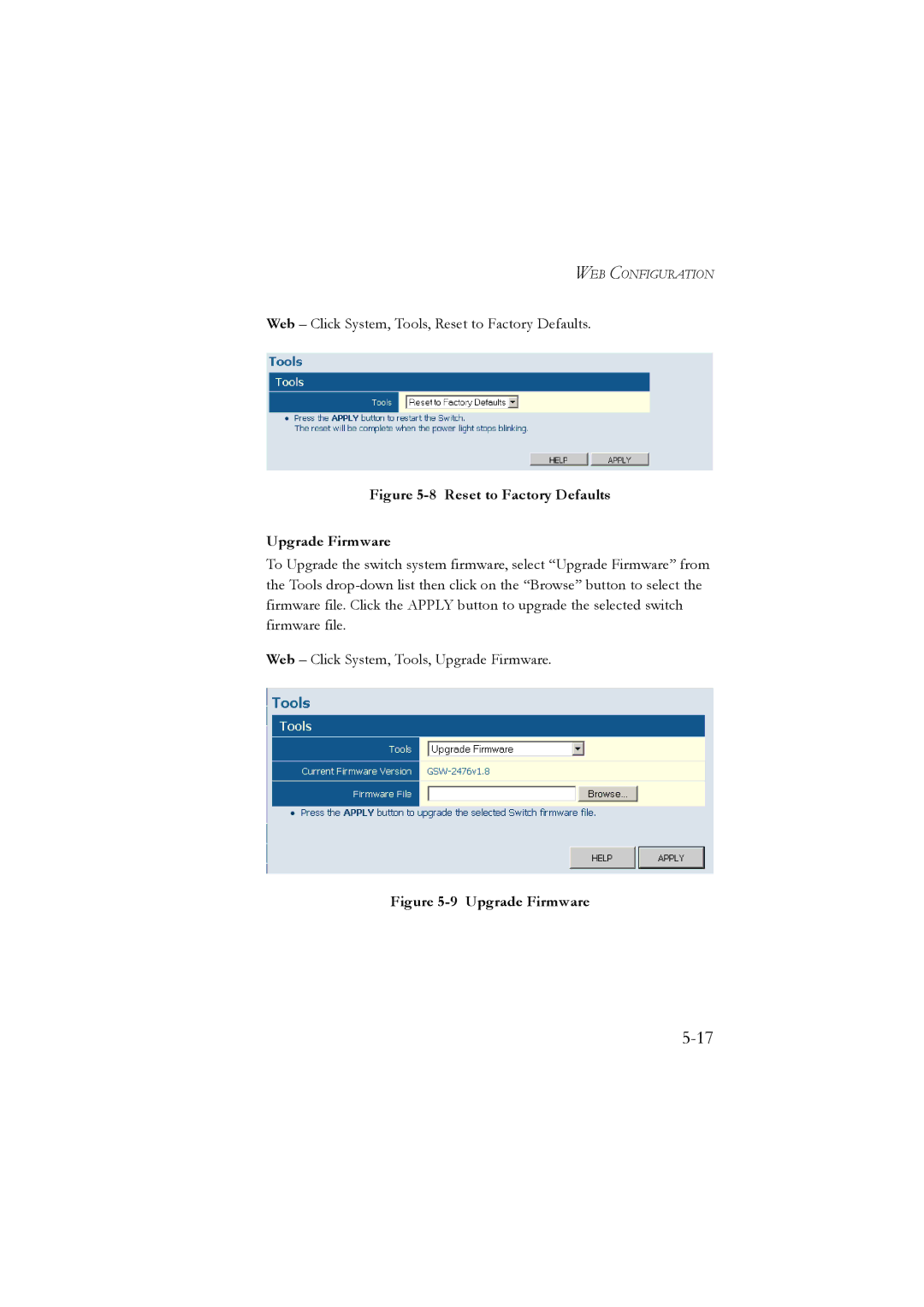WEB CONFIGURATION
Web – Click System, Tools, Reset to Factory Defaults.
Figure 5-8 Reset to Factory Defaults
Upgrade Firmware
To Upgrade the switch system firmware, select “Upgrade Firmware” from the Tools
Web – Click System, Tools, Upgrade Firmware.