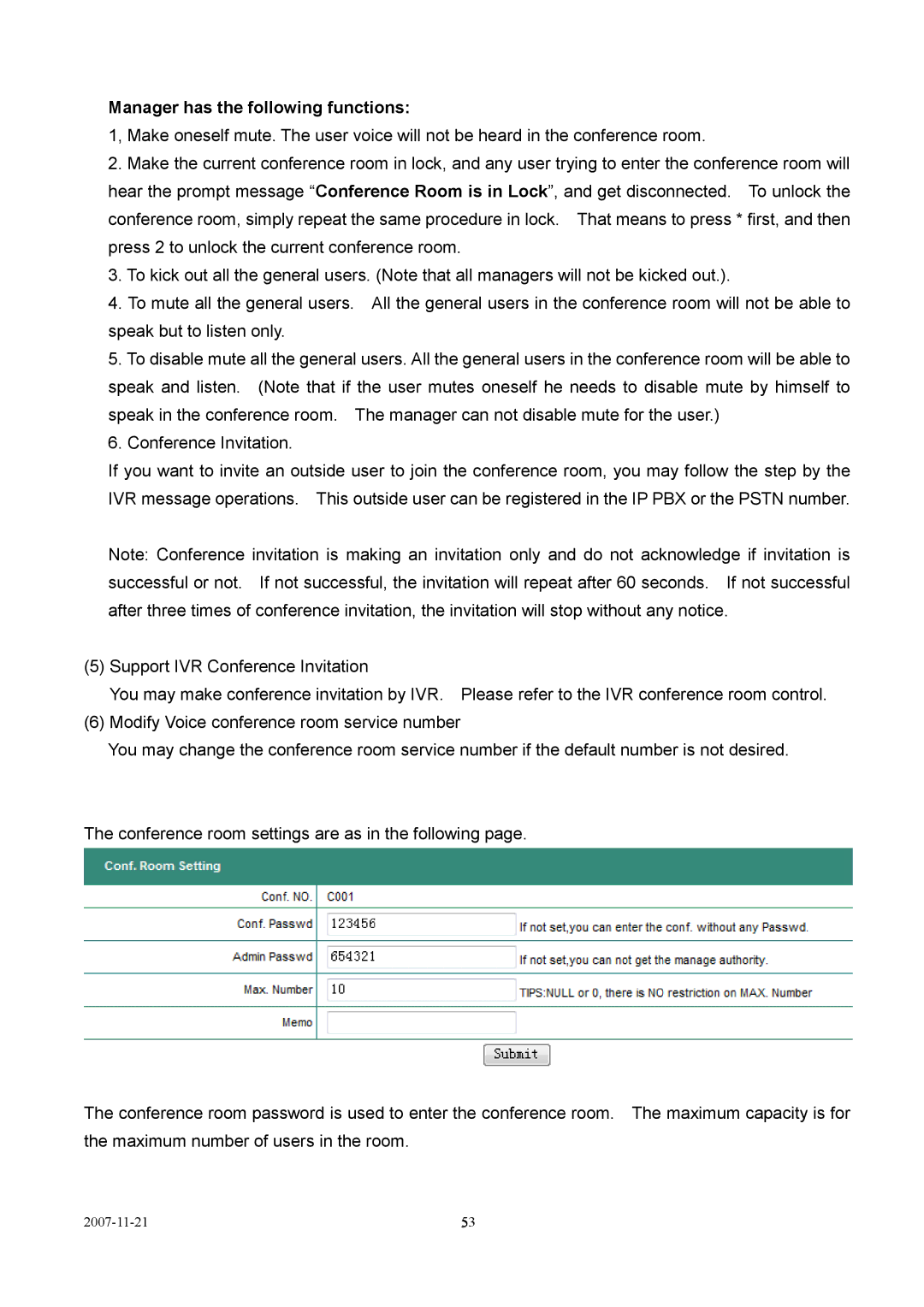Manager has the following functions:
1, Make oneself mute. The user voice will not be heard in the conference room.
2.Make the current conference room in lock, and any user trying to enter the conference room will hear the prompt message “Conference Room is in Lock”, and get disconnected. To unlock the conference room, simply repeat the same procedure in lock. That means to press * first, and then press 2 to unlock the current conference room.
3.To kick out all the general users. (Note that all managers will not be kicked out.).
4.To mute all the general users. All the general users in the conference room will not be able to speak but to listen only.
5.To disable mute all the general users. All the general users in the conference room will be able to speak and listen. (Note that if the user mutes oneself he needs to disable mute by himself to speak in the conference room. The manager can not disable mute for the user.)
6.Conference Invitation.
If you want to invite an outside user to join the conference room, you may follow the step by the IVR message operations. This outside user can be registered in the IP PBX or the PSTN number.
Note: Conference invitation is making an invitation only and do not acknowledge if invitation is successful or not. If not successful, the invitation will repeat after 60 seconds. If not successful after three times of conference invitation, the invitation will stop without any notice.
(5)Support IVR Conference Invitation
You may make conference invitation by IVR. Please refer to the IVR conference room control.
(6)Modify Voice conference room service number
You may change the conference room service number if the default number is not desired.
The conference room settings are as in the following page.
The conference room password is used to enter the conference room. The maximum capacity is for the maximum number of users in the room.
| 53 |