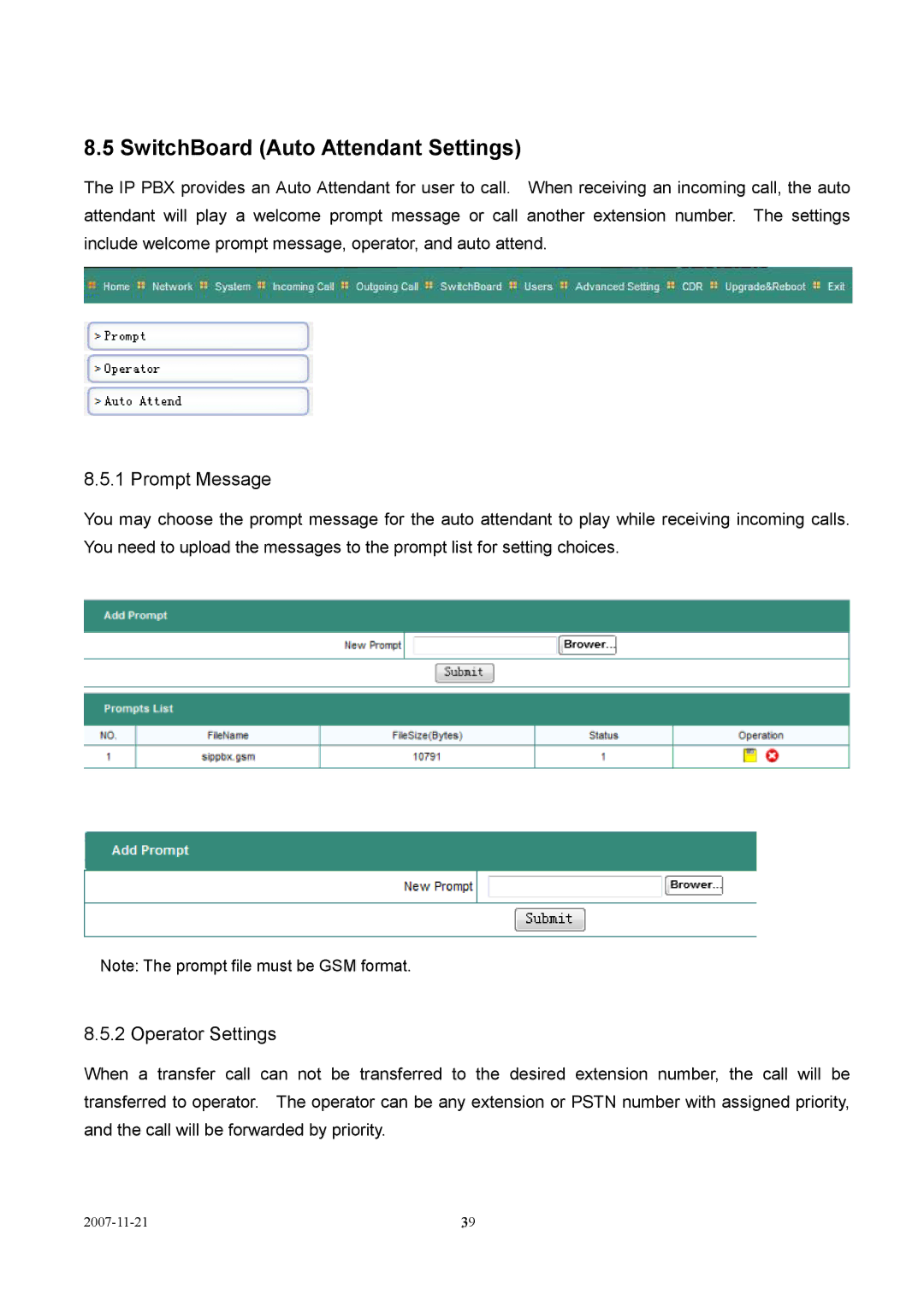8.5 SwitchBoard (Auto Attendant Settings)
The IP PBX provides an Auto Attendant for user to call. When receiving an incoming call, the auto attendant will play a welcome prompt message or call another extension number. The settings include welcome prompt message, operator, and auto attend.
8.5.1 Prompt Message
You may choose the prompt message for the auto attendant to play while receiving incoming calls. You need to upload the messages to the prompt list for setting choices.
Note: The prompt file must be GSM format.
8.5.2 Operator Settings
When a transfer call can not be transferred to the desired extension number, the call will be transferred to operator. The operator can be any extension or PSTN number with assigned priority, and the call will be forwarded by priority.
| 39 |