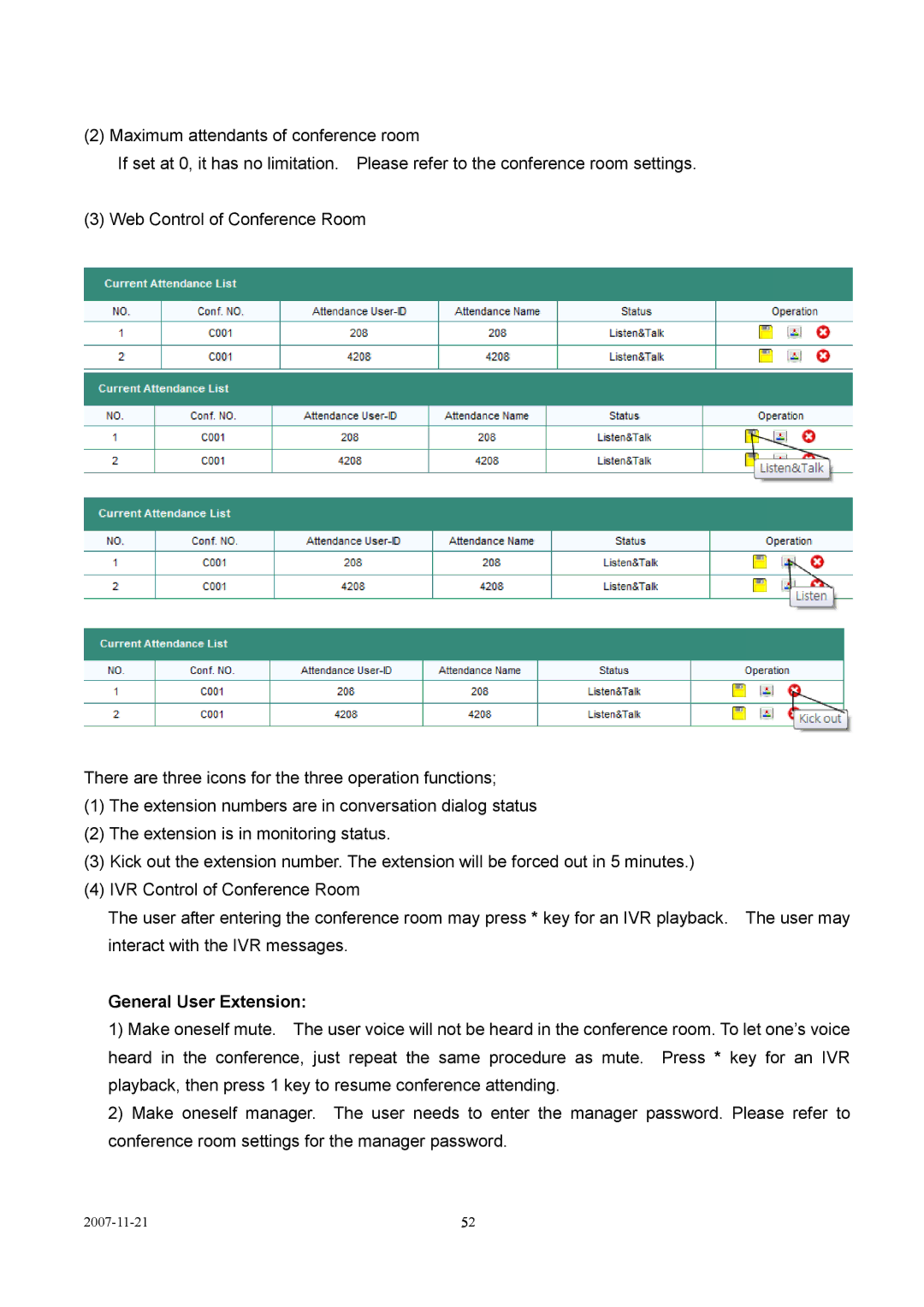(2) Maximum attendants of conference room
If set at 0, it has no limitation. Please refer to the conference room settings.
(3) Web Control of Conference Room
There are three icons for the three operation functions;
(1)The extension numbers are in conversation dialog status
(2)The extension is in monitoring status.
(3)Kick out the extension number. The extension will be forced out in 5 minutes.)
(4)IVR Control of Conference Room
The user after entering the conference room may press * key for an IVR playback. The user may interact with the IVR messages.
General User Extension:
1)Make oneself mute. The user voice will not be heard in the conference room. To let one’s voice heard in the conference, just repeat the same procedure as mute. Press * key for an IVR playback, then press 1 key to resume conference attending.
2)Make oneself manager. The user needs to enter the manager password. Please refer to conference room settings for the manager password.
| 52 |