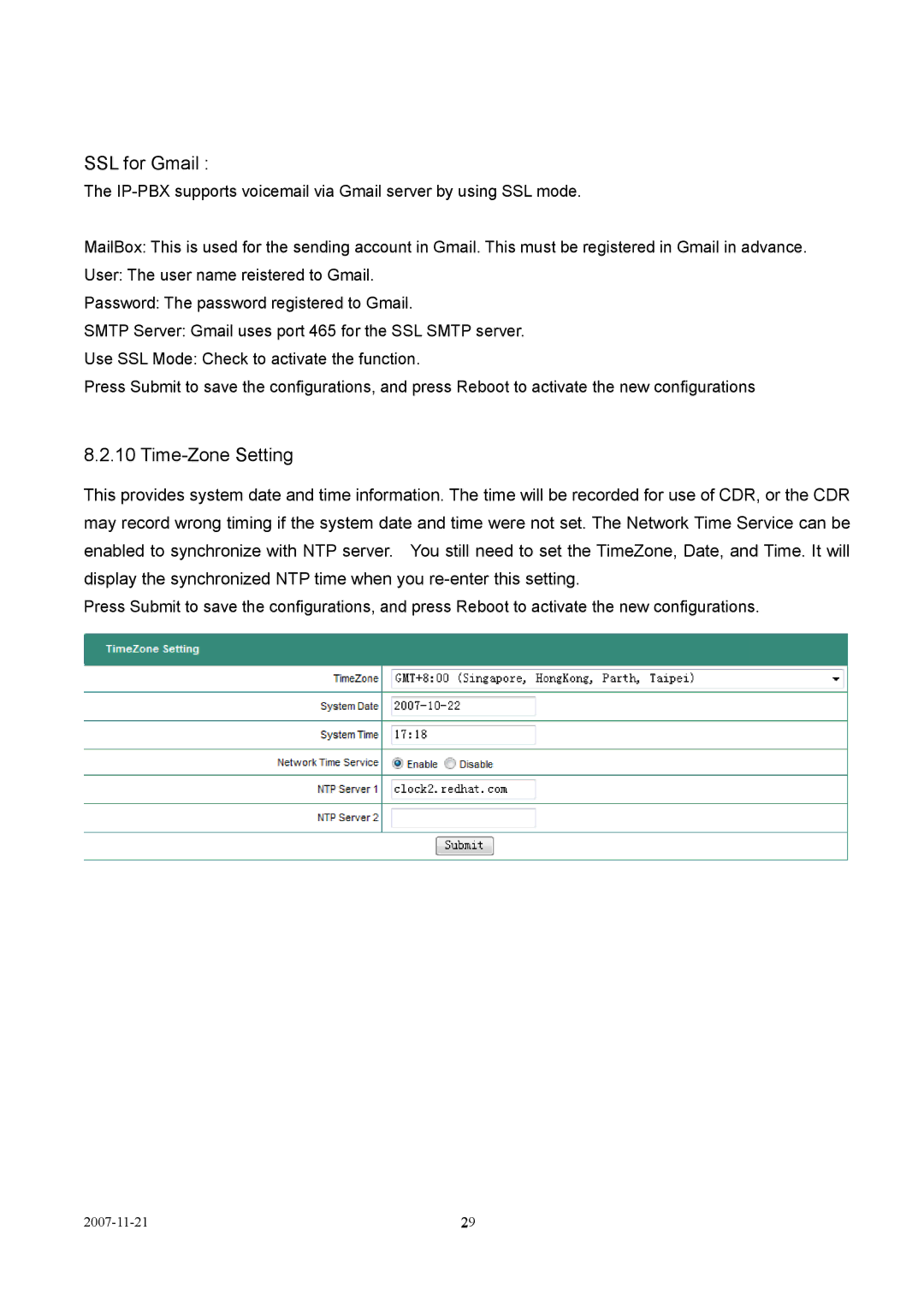SSL for Gmail :
The
MailBox: This is used for the sending account in Gmail. This must be registered in Gmail in advance.
User: The user name reistered to Gmail.
Password: The password registered to Gmail.
SMTP Server: Gmail uses port 465 for the SSL SMTP server.
Use SSL Mode: Check to activate the function.
Press Submit to save the configurations, and press Reboot to activate the new configurations
8.2.10 Time-Zone Setting
This provides system date and time information. The time will be recorded for use of CDR, or the CDR may record wrong timing if the system date and time were not set. The Network Time Service can be enabled to synchronize with NTP server. You still need to set the TimeZone, Date, and Time. It will display the synchronized NTP time when you
Press Submit to save the configurations, and press Reboot to activate the new configurations.
| 29 |