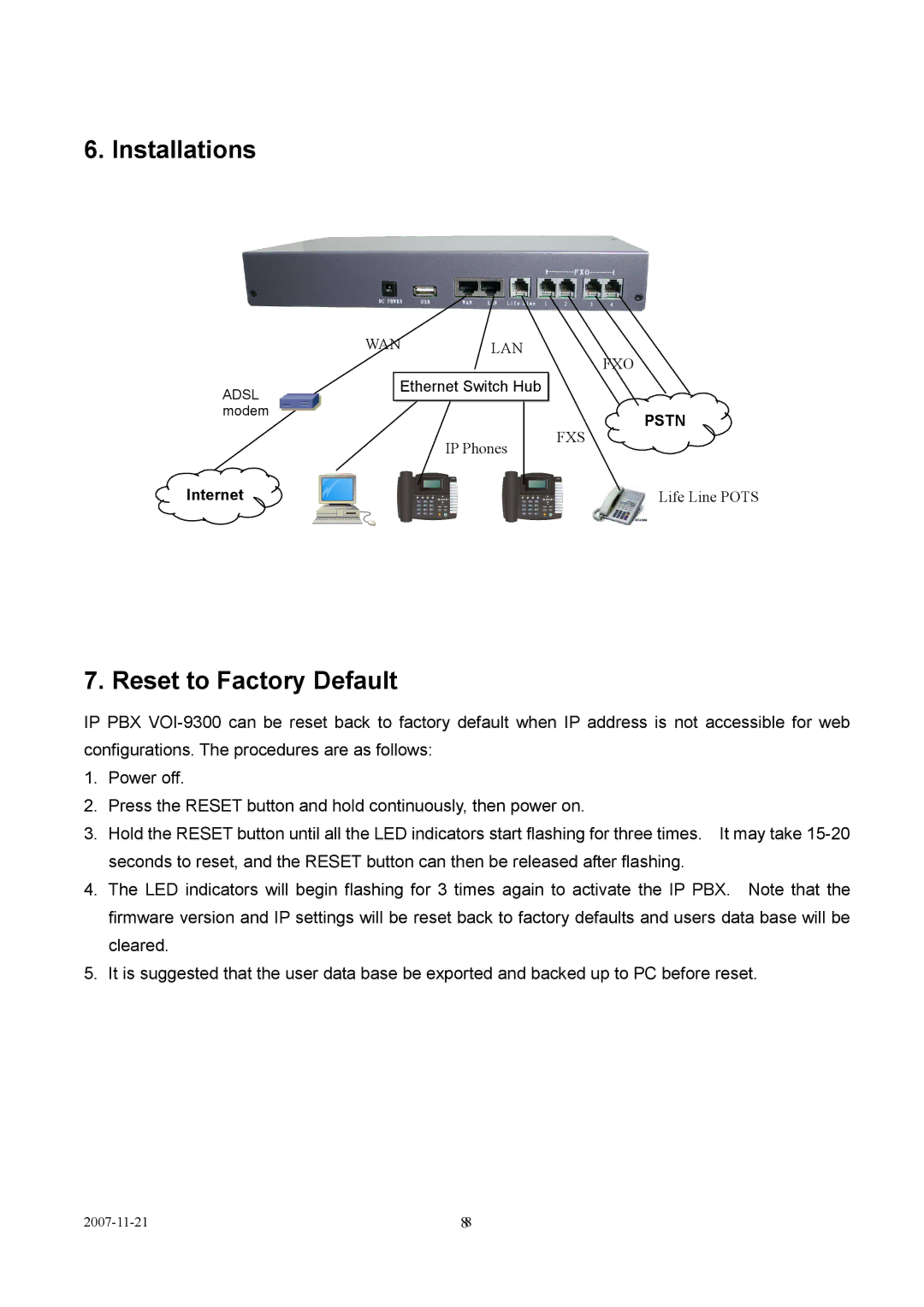6. Installations
WAN LAN
FXO
ADSL modem
Ethernet Switch Hub
PSTN
FXS
IP Phones
Internet | Life Line POTS |
7. Reset to Factory Default
IP PBX
1.Power off.
2.Press the RESET button and hold continuously, then power on.
3.Hold the RESET button until all the LED indicators start flashing for three times. It may take
4.The LED indicators will begin flashing for 3 times again to activate the IP PBX. Note that the firmware version and IP settings will be reset back to factory defaults and users data base will be cleared.
5.It is suggested that the user data base be exported and backed up to PC before reset.
88 |