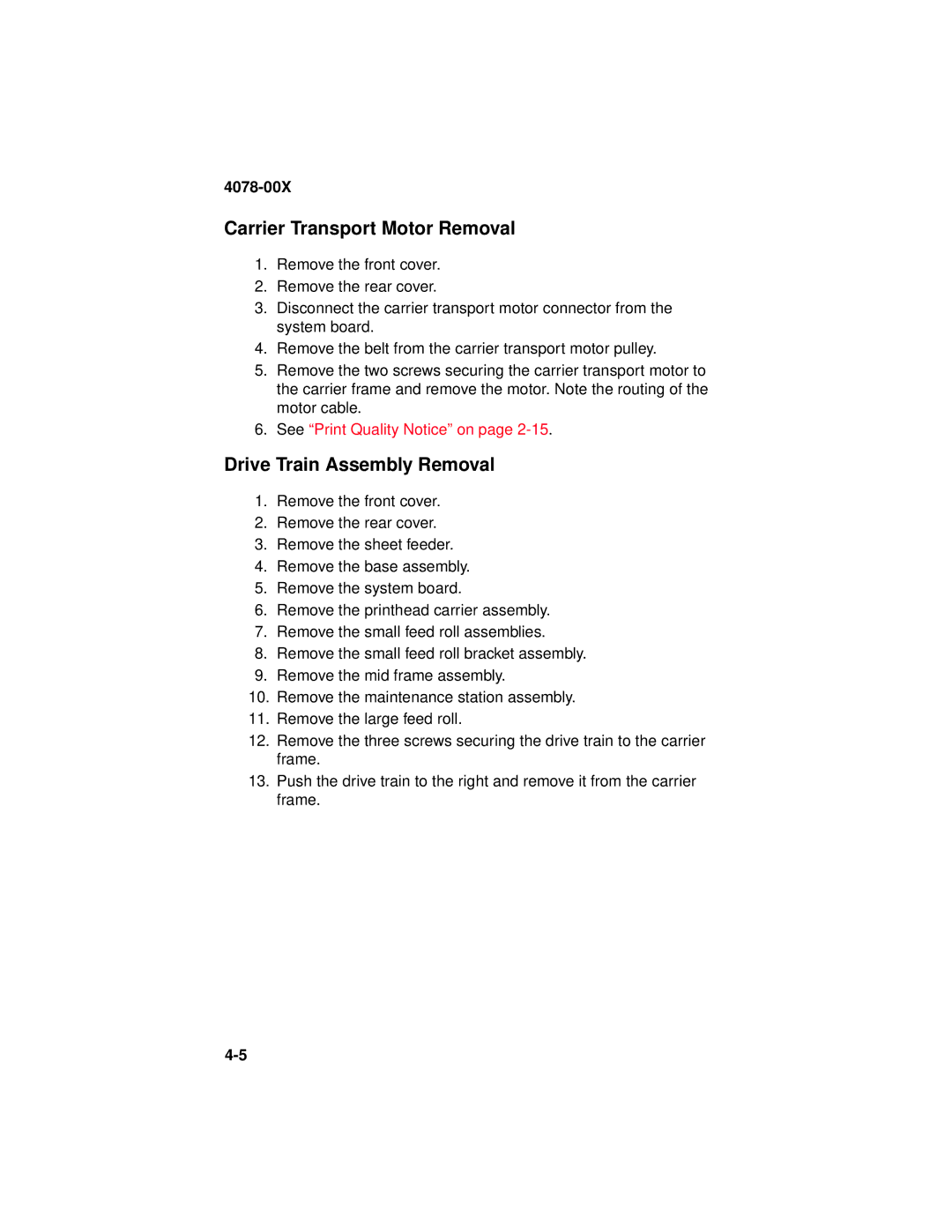4078-00X
Carrier Transport Motor Removal
1.Remove the front cover.
2.Remove the rear cover.
3.Disconnect the carrier transport motor connector from the system board.
4.Remove the belt from the carrier transport motor pulley.
5.Remove the two screws securing the carrier transport motor to the carrier frame and remove the motor. Note the routing of the motor cable.
6.See “Print Quality Notice” on page
Drive Train Assembly Removal
1.Remove the front cover.
2.Remove the rear cover.
3.Remove the sheet feeder.
4.Remove the base assembly.
5.Remove the system board.
6.Remove the printhead carrier assembly.
7.Remove the small feed roll assemblies.
8.Remove the small feed roll bracket assembly.
9.Remove the mid frame assembly.
10.Remove the maintenance station assembly.
11.Remove the large feed roll.
12.Remove the three screws securing the drive train to the carrier frame.
13.Push the drive train to the right and remove it from the carrier frame.