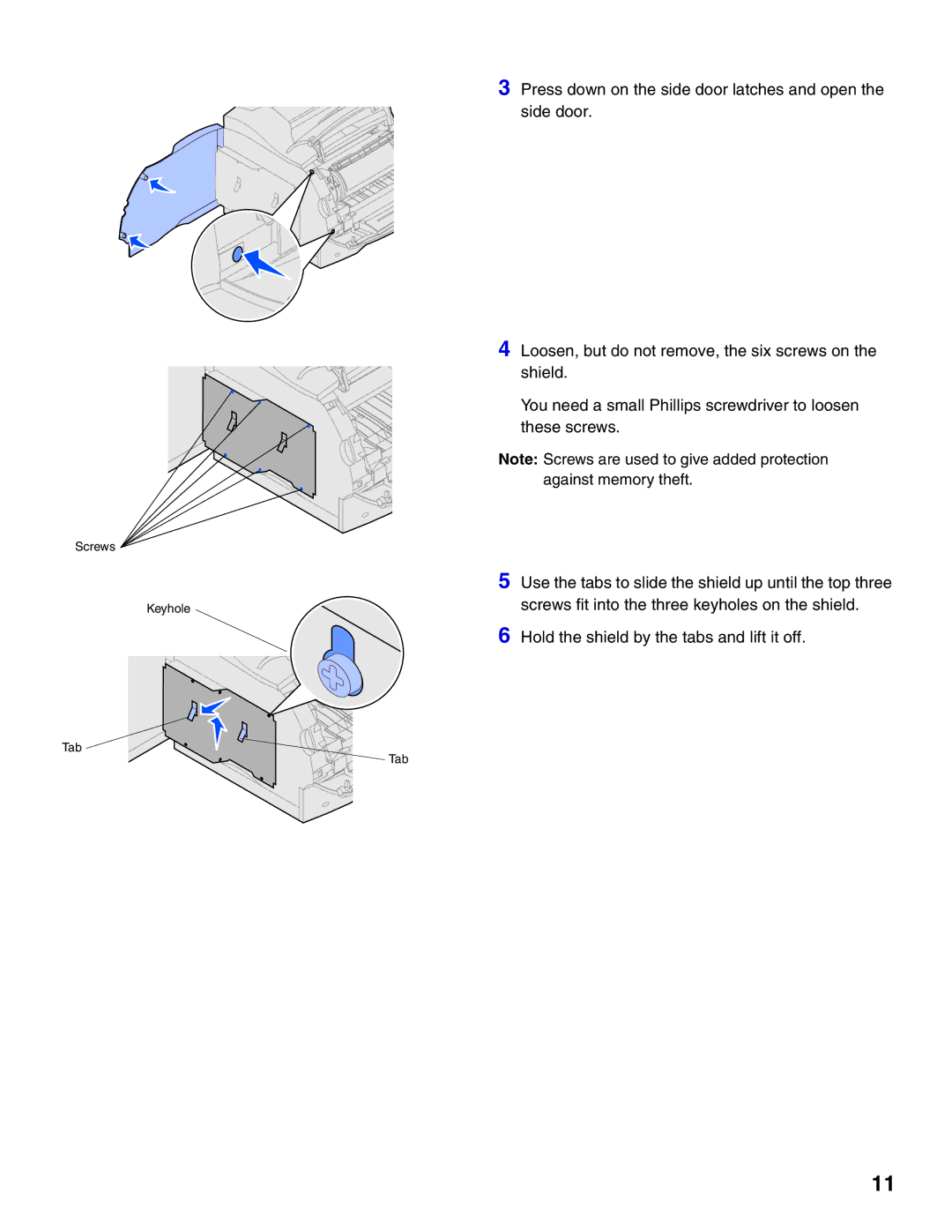Screws ![]()
Keyhole ![]()
Tab
Tab
3 Press down on the side door latches and open the side door.
4 Loosen, but do not remove, the six screws on the shield.
You need a small Phillips screwdriver to loosen these screws.
Note: Screws are used to give added protection against memory theft.
5 Use the tabs to slide the shield up until the top three screws fit into the three keyholes on the shield.
6 Hold the shield by the tabs and lift it off.
11