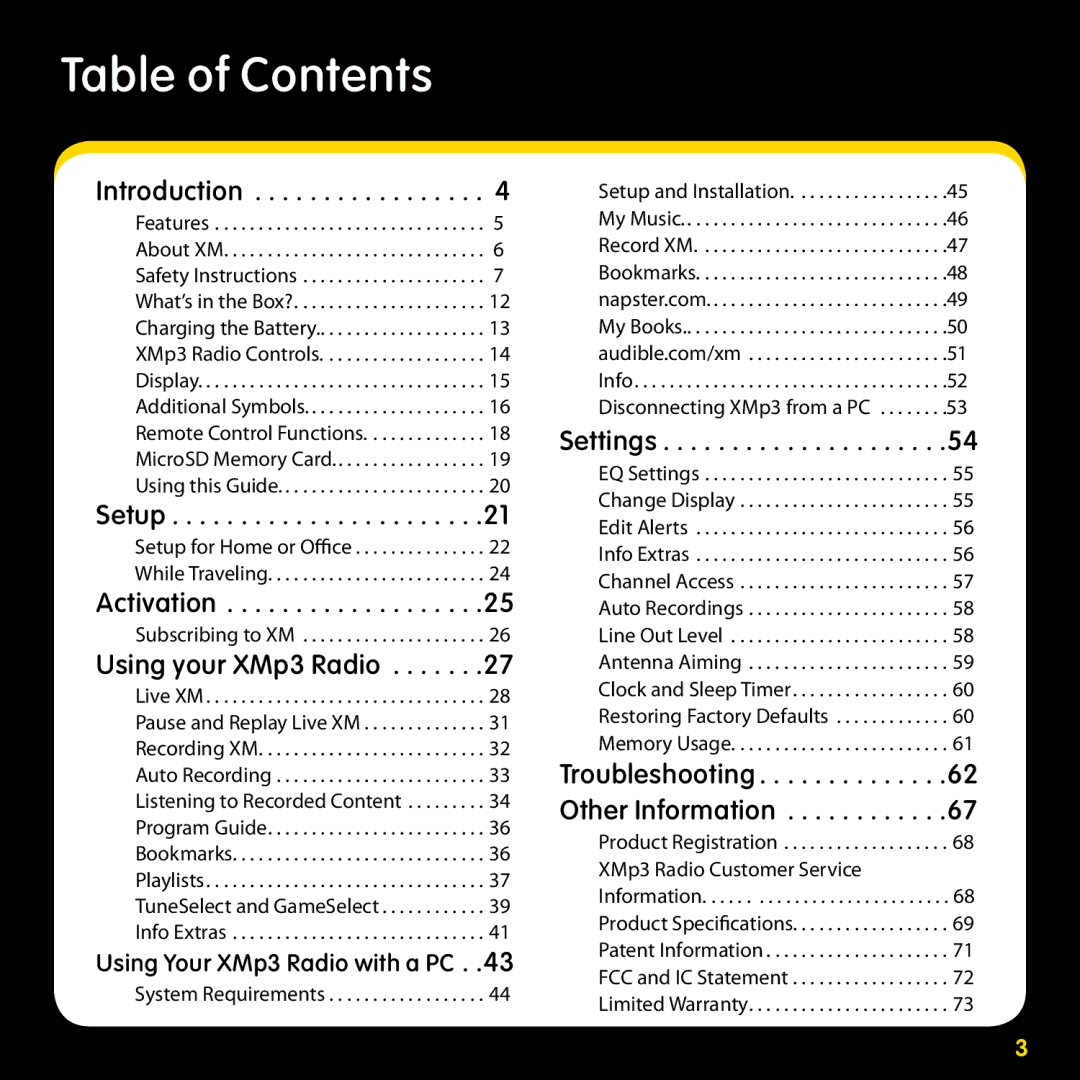Table of Contents
Introduction | . 4. . | . | . | . | Setup and Installation | . | .45 |
Features | . 5 . |
|
|
| My Music | . | .46 |
About XM | . 6 |
|
|
| Record XM |
| . 47 |
Safety Instructions | . 7 |
|
|
| Bookmarks |
| . 48 . |
What’s in the Box? | . 12 |
|
|
| napster.com |
| . 49 |
Charging the Battery | . 13 . |
|
|
| My Books | . | .50 . |
XMp3 Radio Controls | . 14 . |
|
|
| audible.com/xm | . | .51 |
Display | . 15 . |
|
|
| Info | . | .52 |
Additional Symbols | . 16 . |
|
|
| Disconnecting XMp3 from a PC . . . |
| . 53 |
Remote Control Functions | . 18 . |
| Settings | . | 54 | ||
MicroSD Memory Card | . 19 . |
|
|
| EQ Settings |
| . 55 |
Using this Guide | . 20 |
|
|
|
| ||
|
|
| Change Display |
| . 55 | ||
Setup |
|
|
|
|
| ||
.21 |
| . 56 | |||||
Setup for Home or Office | . 22. |
|
|
| Edit Alerts | . | |
|
|
| Info Extras |
| . 56 | ||
While Traveling | . . 24 |
|
|
| . | ||
|
|
| Channel Access |
| . 57 | ||
Activation | . 25. . | . | . | . | .Auto Recordings | . | . 58 |
Subscribing to XM | . 26 |
|
|
| Line Out Level | . | . 58 |
Using your XMp3 Radio . . . . .27. . |
|
|
| Antenna Aiming | . | . 59 . | |
Live XM | . 28 |
|
|
| Clock and Sleep Timer | . | . 60 |
Pause and Replay Live XM | . 31 . |
|
|
| Restoring Factory Defaults | . | . 60 . |
|
|
| Memory Usage |
| . 61 | ||
Recording XM | . 32 . |
|
|
|
| ||
Auto Recording | . 33. |
| Troubleshooting | . | 62 | ||
Listening to Recorded Content . . . . | . 34 . |
| Other Information |
| . 67. . . . | ||
Program Guide | . 36 |
|
|
| Product Registration |
| . 68 |
Bookmarks | . 36 |
|
|
| . | ||
|
|
| XMp3 Radio Customer Service |
|
| ||
Playlists | . 37 |
|
|
|
|
| |
|
|
| Information |
| . . 68. | ||
TuneSelect and GameSelect | . 39 |
|
|
| . | ||
|
|
| Product Specifications |
| . 69. | ||
Info Extras | . 41 |
|
|
| . | ||
|
|
| Patent Information |
| . 71 | ||
Using Your XMp3 Radio with a PC | .43 |
|
|
|
| ||
|
|
| FCC and IC Statement |
| . 72 | ||
System Requirements | . . 44 |
|
|
|
| ||
|
|
| Limited Warranty |
| . 73 | ||
|
|
|
|
|
| ||
3