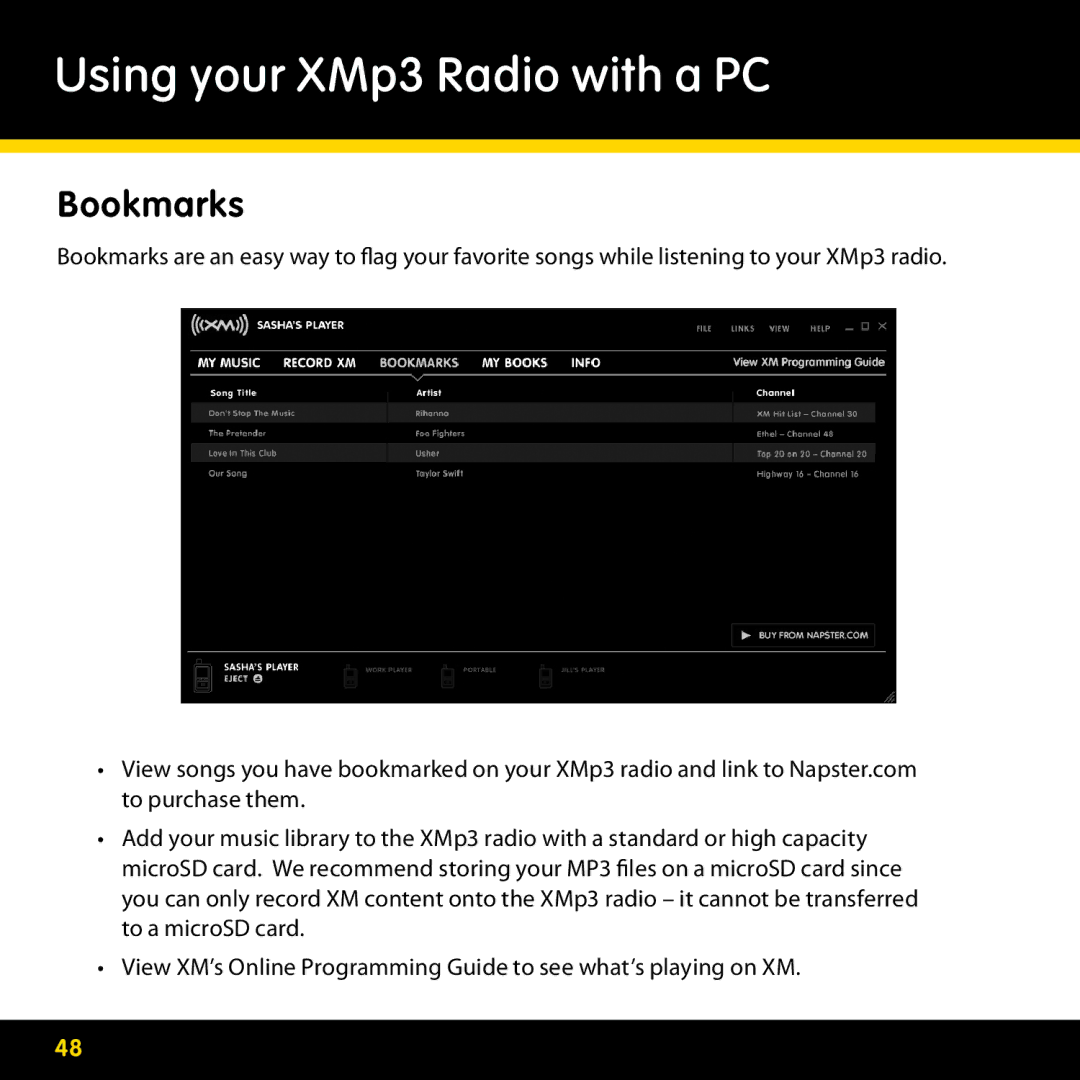Using your XMp3 Radio with a PC
Bookmarks
Bookmarks are an easy way to flag your favorite songs while listening to your XMp3 radio.
•View songs you have bookmarked on your XMp3 radio and link to Napster.com to purchase them.
•Add your music library to the XMp3 radio with a standard or high capacity microSD card. We recommend storing your MP3 files on a microSD card since you can only record XM content onto the XMp3 radio – it cannot be transferred to a microSD card.
•View XM’s Online Programming Guide to see what’s playing on XM.
48