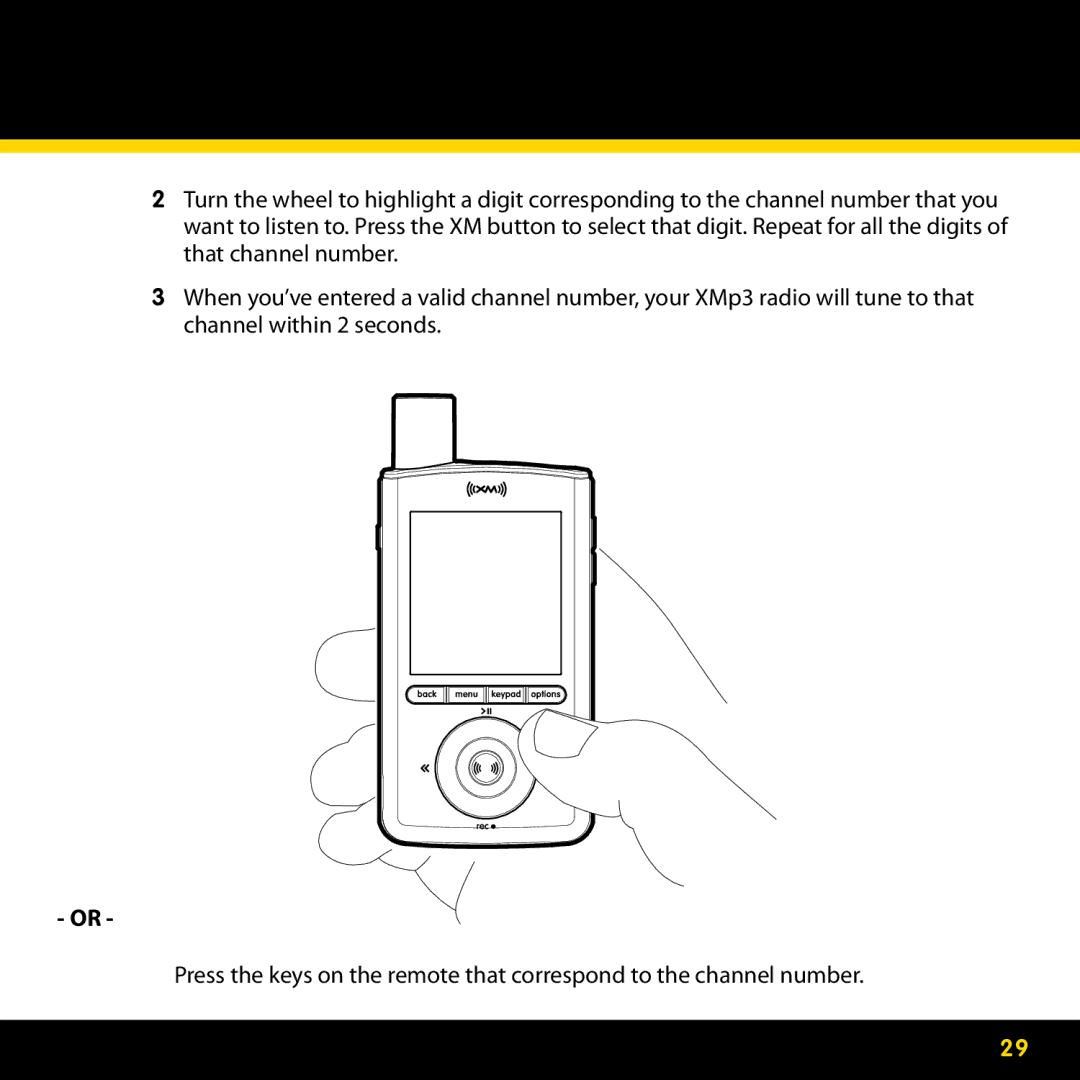2Turn the wheel to highlight a digit corresponding to the channel number that you want to listen to. Press the XM button to select that digit. Repeat for all the digits of that channel number.
3When you’ve entered a valid channel number, your XMp3 radio will tune to that channel within 2 seconds.
- OR -
Press the keys on the remote that correspond to the channel number.
29